如何注册 Solveig Multimedia WMP 修剪器插件

By Olga Krovyakova - modified October 6, 2023, created April 3, 2019.
本指南介绍如何正确注册 WMP 修剪器插件。 只需点击几下鼠标即可轻松完成.
要注册 Solveig Multimedia WMP 修剪器插件,请执行以下操作:
1) 安装WMP修剪器插件。 可在 此处下载.
2) 打开Windows Media Player。 插件’的窗口应该出现在其中.
3) 点击“注册或登录” 按钮,通过授权.
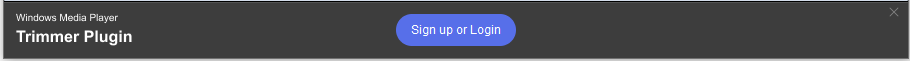
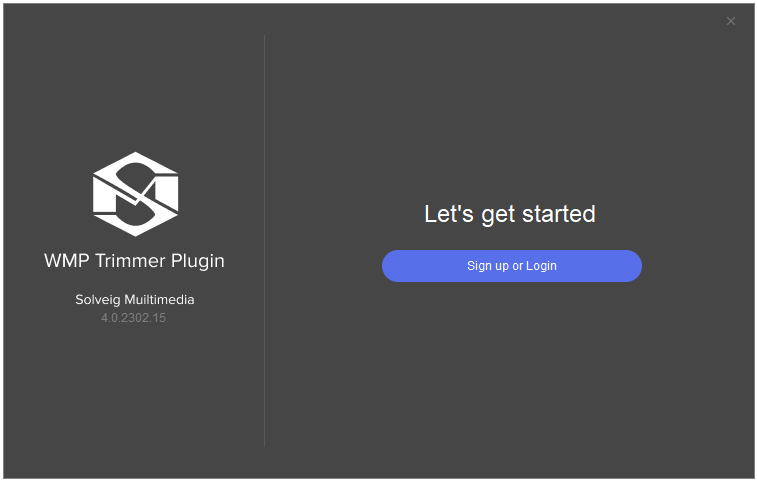
4) 浏览器窗口将会打开。 请输入您的电子邮件地址 和密码,然后单击“登录” 按钮.
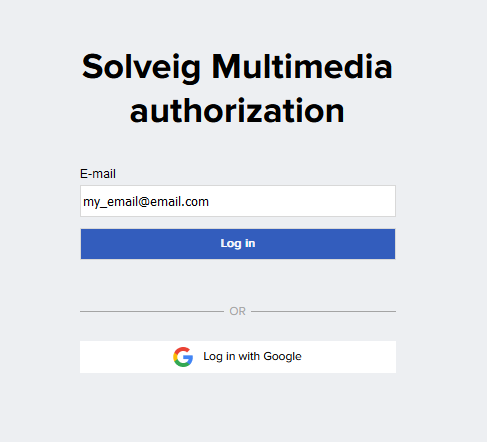
您应该看到以下窗口:
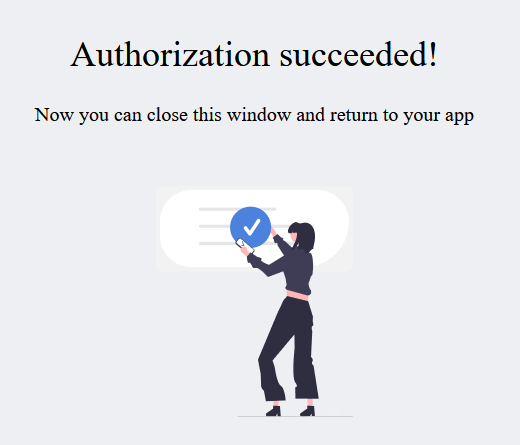
5) 返回Windows Media Player。 您将看到“欢迎”窗口。 从列表中选择所需的版本,然后单击 “开始” 按钮.
如果您是第一次注册插件,请选择免费版.
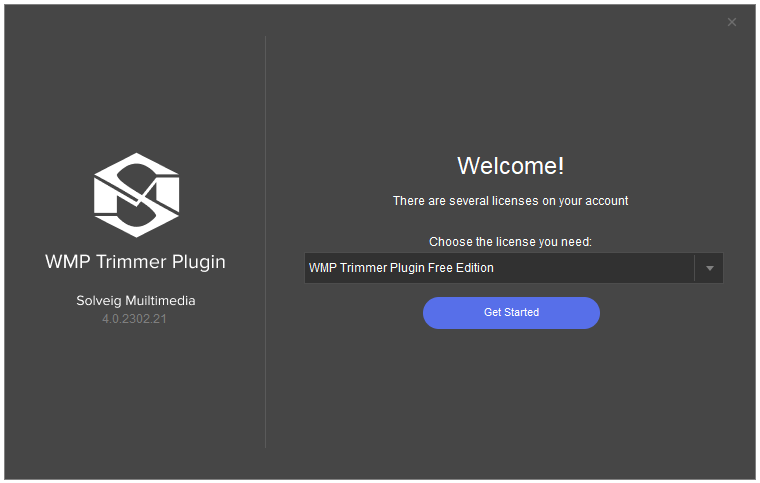
将出现以下窗口.
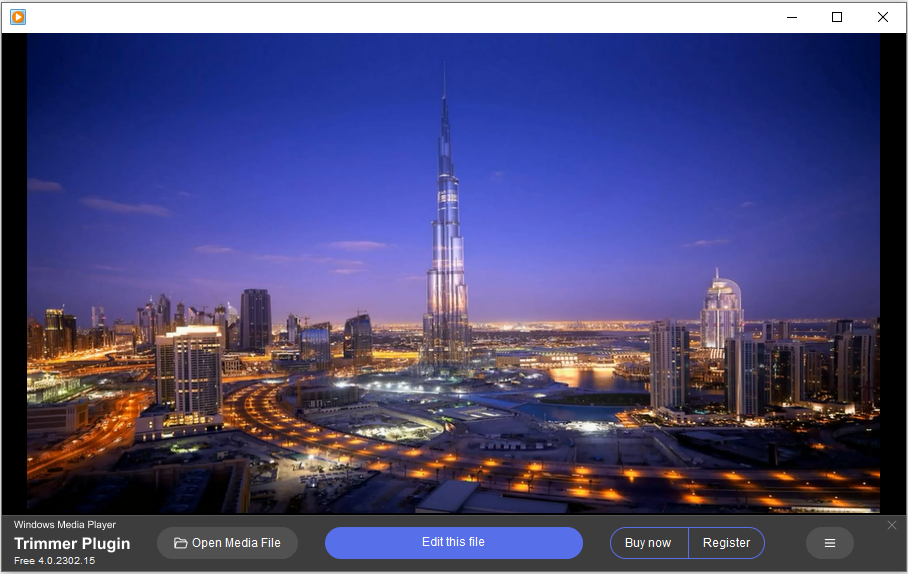
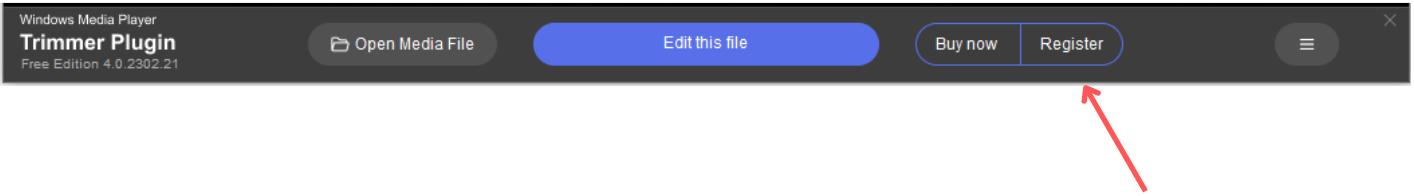
7) 在打开的对话框中输入您的许可证代码,然后单击 “激活” 按钮.
请使用复制/粘贴输入许可证代码。 不要手动输入.
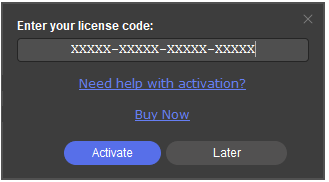
8) 您的名字和姓氏以及电子邮件地址将出现在相应的字段中。 再次单击“激活” 按钮.
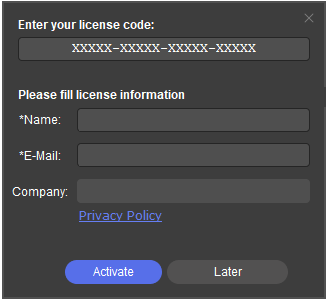
注册完成!
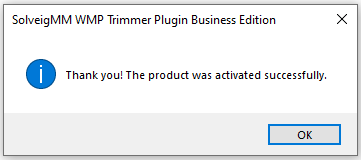
- https://www.solveigmm.com/en/support/howto/how-to-register-solveigmm-video-splitter/
- https://www.solveigmm.com/en/support/howto/how-to-make-ringtone-for-cellphone-with-wmp-trimmer-plugin/
- https://www.solveigmm.com/en/support/howto/how-to-edit-your-video-and-audio-within-windows-media-player/
 Olga Krovyakova is the Technical Support Manager in Solveig Multimedia since 2010.
Olga Krovyakova is the Technical Support Manager in Solveig Multimedia since 2010.
She is the author of many text and video guidelines of company's products: Video Splitter, HyperCam, WMP Trimmer Plugin, AVI Trimmer+ and TriMP4.
She works with programs every day and therefore knows very well how they work. Сontact Olga via support@solveigmm.com if you have any questions. She will gladly assist you!
 Chin
Chin  Eng
Eng  Rus
Rus  Deu
Deu  Ital
Ital  Esp
Esp  Port
Port  Jap
Jap