SolveigMM Timeline Preview Object Filter
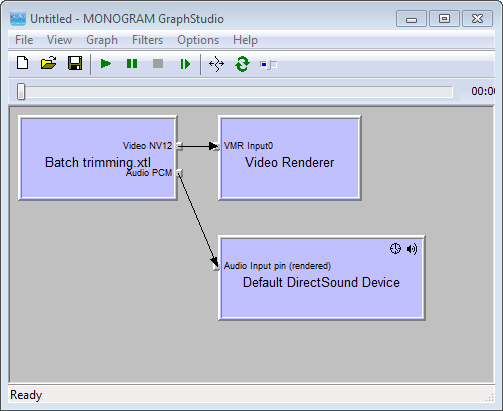
The SMM_TimelinePreviewSource.ax is a DirectShow source filter that wraps playback graph into one filter based on given Batch XTL file.
| Filter Interfaces | IBaseFilter, IFileSinkFilter, IModuleConfig, IAMFilterMiscFlags, ISpecifyPropertyPages |
| Output Pin Media Types | Uncompressed video, audio,text |
| Output Pin Interfaces | Not applicable. |
| Filter CLSID | CLSID_TimelinePreviewSource |
| Property Page CLSID | CLSID_TimelinePreviewSource_PropPag |
| Executable | SMM_TimelinePreviewSource.ax |
| Merit | MERIT_DO_NOT_USE |
| Filter Category | CLSID_LegacyAmFilterCategory |
| Declared in | PropID_TimelinePreviewSource.h |
Features
The filter can wrap playback graph based on existing Batch XTL file. It creates separate output pins for each media track that declared in XTL file. It wraps demuxer-decoder part of playback graph. It should be connected to video audio renderer filter.
Usage
To use filter: create Batch XTL file, add filter to a graph and specify the given intput XTL file name. Connect output pins to video, audio renderers.
Here are the existing parameters and their purposes:
| Parameter GUID | Value type | Description |
| SMFLS_UsePendingGraphs | VT_BOOL | Use pending graphs for smooth playback (this increases memory usage) |
| SMFLS_IsEnoughMemForPendingGraphs | VT_BOOL | Checks if there is enough memory for using pending graphs |
| SMFLS_SeparateGraphForEachClip | VT_BOOL | If set do not use same graph for clips with same media source in PlayGraph, create new graph for each click |
| SMAT_SilentPath | VT_BSTR | Set Silent path for searching unregistered directshow components |
| SMAT_CodecsSet | VT_BSTR | Set codecs profile to be used in play graph |
SMFLS_UsePendingGraphs
GUID:
{89E4AA7A-39AA-42D4-A05D-5063EEE603A5}
Description:
If set, two playback graphs created(for current and next fragment) at the same time for fast switching between fragments(this increases memory usage)
Type:
VT_BOOL (boolVal)
SMFLS_IsEnoughMemForPendingGraphs
GUID:
{AAF945C3-8B79-4155-A1FD-2F194566FF0A}
Description:
Check available memory if it's enough for UsePendingGraphs feature
Type:
VT_BOOL (boolVal)
SMFLS_SeparateGraphForEachClip
GUID:
{FF468711-7081-4c3f-8F11-CB295B1CC56C}
Description:
If set playback graph is created for each clip. Used with UsePendingGraphs feature to speed up switch between clips for smooth playback.
Type:
VT_BOOL (boolVal)
SMAT_SilentPath
GUID:
{2E83B26B-65B3-4609-95B5-E918A96AE151}
Type:
VT_BSTR
Description:
Sets the registry path that stores paths of filters to use in silent mode (without registration).
SMAT_CodecsSet
GUID:
{17B25796-46AB-44a6-BBF4-9A3A160E63FB}
Type:
VT_BSTR
Description:
Sets the profile that shows which filter should be used for current operation.
Default value:
dmx<type:MPEG2>_EL__mux<type:MPEG2>_EL__enc<type:AVC>_EL__enc<type:MPEG2>_EL__dec<type:AVC>_EL__dec<type:MPEG2>_EL__ixr<type:MPEG2>_EL__dmx<type:MP4>_SM__mux<type:MP4>_SM.
The current version of SDK uses Elecard muxer/splitter/encoder/decoder/index reader filters to edit MPEG2 and AVCHD files and Solveig Multimedia muxer/demuxer for MP4 files.
