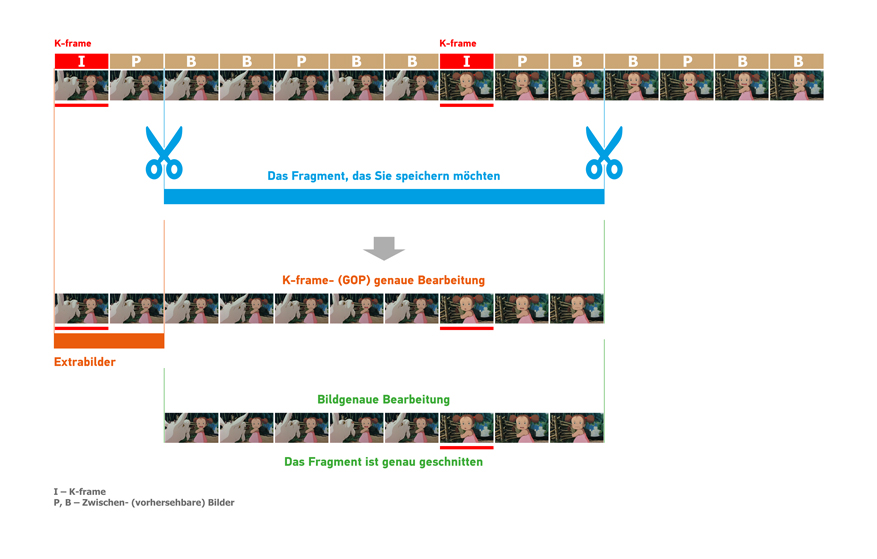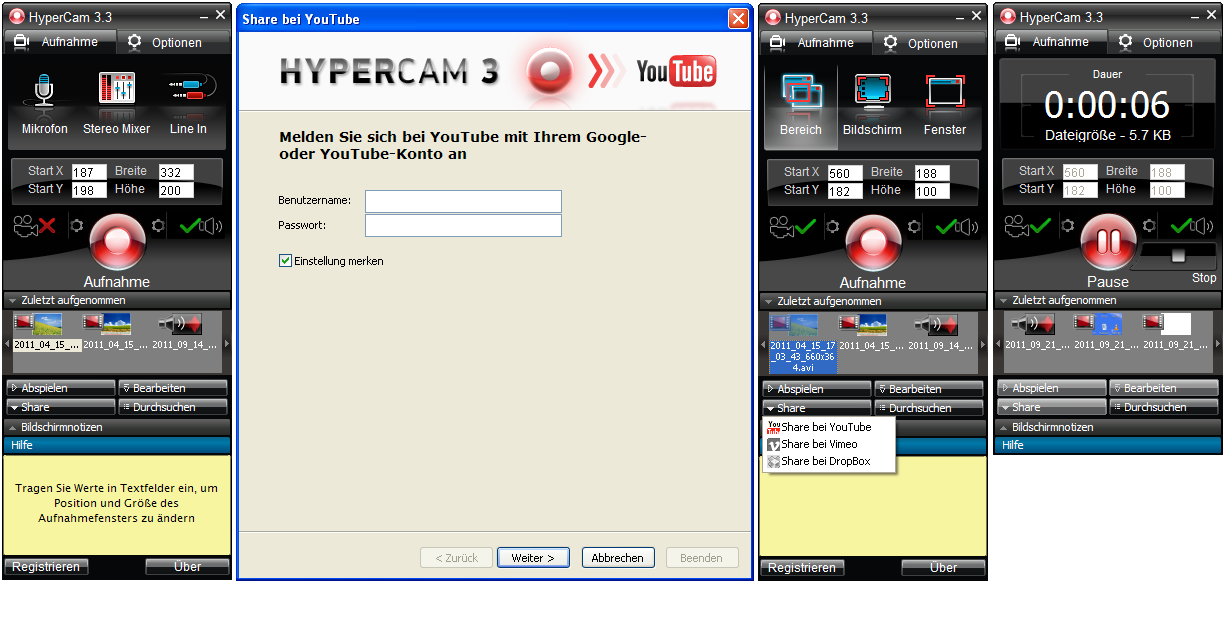1051
HyperCam / Re: Record Video Codec for DVD
« on: November 03, 2011, 06:53:14 PM »
Hello howertoneng,
We have tested compatibility of different DirectShow MPEG-2 compressors with HyperCam, but HyperCam can not find/use them for some reason.
When we will have the solution, I will post here the link of compressor you need to download.
Thank you for your patience.
We have tested compatibility of different DirectShow MPEG-2 compressors with HyperCam, but HyperCam can not find/use them for some reason.
When we will have the solution, I will post here the link of compressor you need to download.
Thank you for your patience.