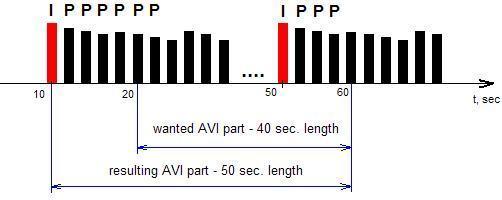SolveigMM VideoSplitter 1.1 Release is outSolveigMM Video Splitter being AVI Splitter, WMV/ASF Splitter is a powerful tool to perform fast video trimming tasks without any quality loss. It has intuitive user-friendly interface and allows an user to split, cut or trim a video file in few mouse clicks. Based on SolveigMM AVI Trimmer Component, SolveigMM Video Splitter is very fast (much more than real-time playback) since it is free from encoding/decoding operations.
Solveig Multimedia is proud to introduce a new feature that makes video editing more comfortable and easy. Now it is possible to define fragments in video file, turn them on or off and render final video in one pass to cut off any movie portions.
SolveigMM Video Splitter features:Based on SolveigMM AVI Trimmer Component (COM object)
Supports any AVI file format (DV type 1, 2, OpenDML) with any video (DivX, XviD, 3ivX, etc) and audio (MPEG L. 1,2,3, AC3, etc) content
Supports WMV format
Supports ASF file format with any video (WMV 1,2,3, MPEG-4 AVC, DivX, etc) and audio (MPEG L. 1,2,3, AC3, WMAudio V 2,7,8, etc) content
AVI to ASF re-multiplexing (without re-encoding)
Supports large AVI files (more than 2GB)
Allows trimming AVI files contained VBR audio without synchronization loss
Advanced K frame navigation
K frame accuracy
WYSIWYG (What You See Is What You Get ) preview
Cutting off several file portions of a movie at one time is allowed. You can get rid of all commercials in your movie in a couple of simple steps.
 Enhanced:
Enhanced:- Buttons "Open file" and "Output File" have been added for usability to "Movie" and "Selection" sections
- Feature to "Index" or "Remux with indexing" for unindexed or damaged ASF and WMV files has been added
- Time Edit Boxes for markers and fragments are enabled to manual editing
- "Copy/Paste" feature has been added to time edit boxes of slider and markers
- Jumping to 1/20th of movie length forward and backward (Page Up, Page Down) and to a movie start/end positions (End, Home) has been added
- Positioning feature has been added. Now upon double-click to a marker, the slider jumps to a marker position
Fixes:- The bug with AVI damaging while trimming has been fixed (after trimming in lower part of video in some AVI files appeared artifacts)
- The bug with a last frame in timeline has been fixed (neither markers nor slider were allowed to be set to last frame)
- The bug with redrawing a video frame while dragging the Video Splitter in overlay mode has been fixed (now a frame is redrawn after dragging stops)
- The bug with filters enumerating in "icon"->"info" dialog has been fixed
- The bug with one of AVI streams splitting has been fixed ( if AVI had only one stream: video or audio, or a user selected only one stream to be trimmed the Splitter didn’t operate )
- The bug with audio only of WMV/ASF splitting has been fixed ( if a user selected audio stream to be trimmed the Splitter didn’t operate )
- The bug with audio AVI to ASF conversation has been fixed ( if a user selected audio stream to be trimmed to ASF file the Splitter didn’t operate )