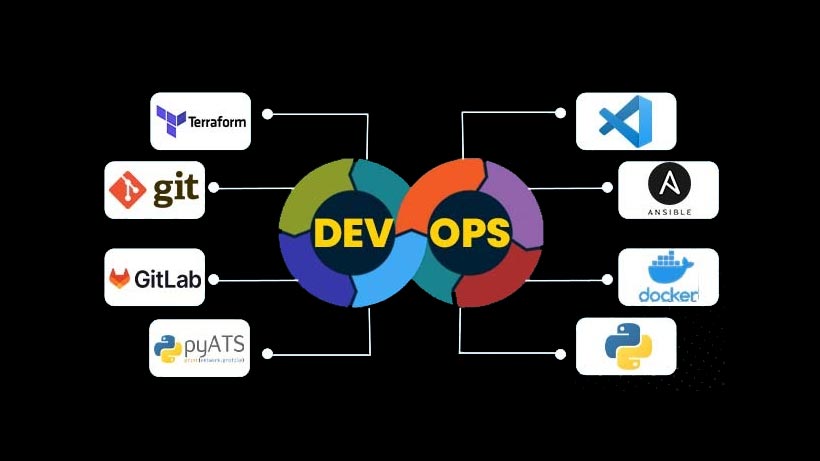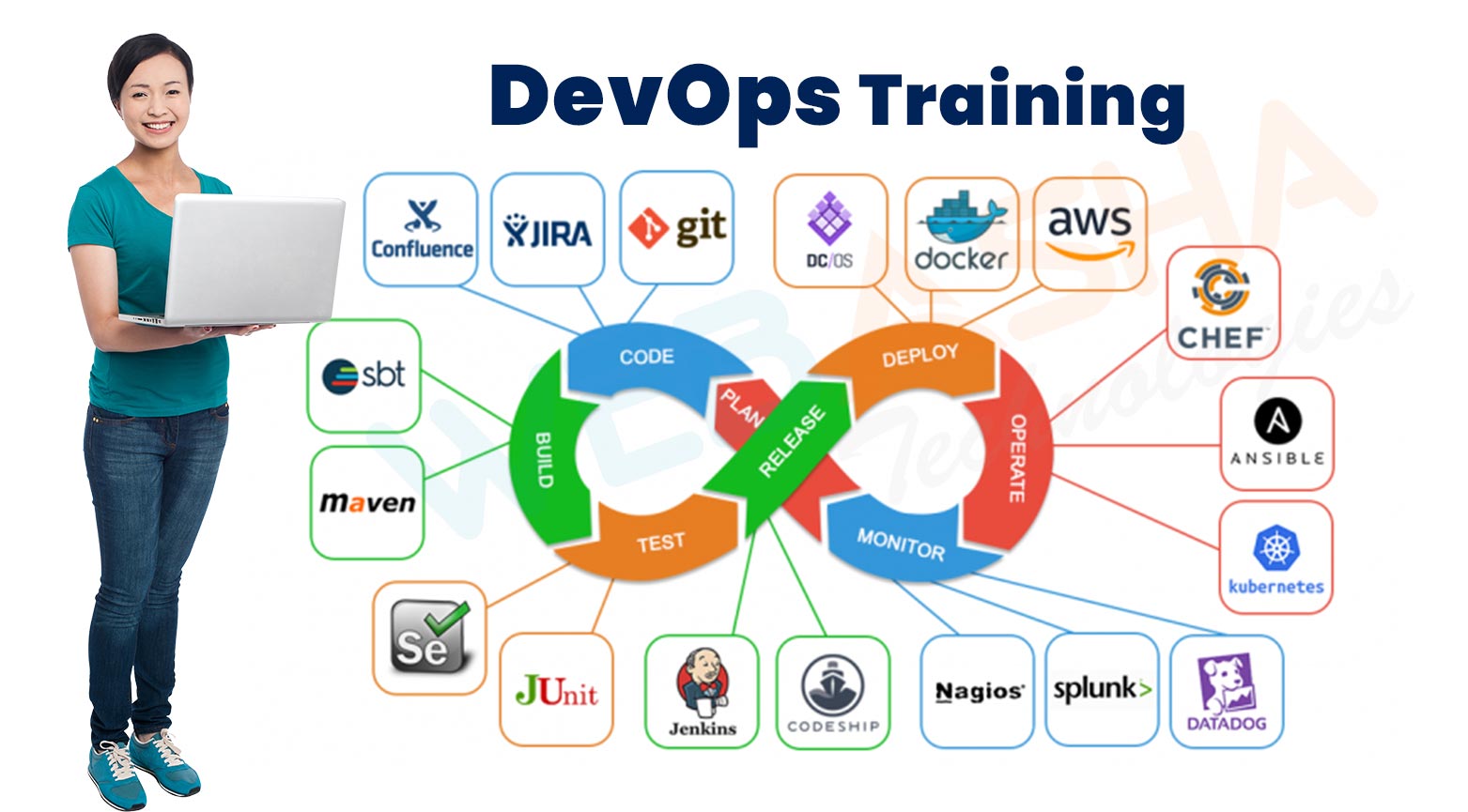1
Video Splitter / Re: I have question
« Last post by olgakrvavych on Today at 12:12:35 AM »Hi,
I have a video+audio clip, but wish in certain segments to avoid the video, and keep the audio.
I see there is audio-mute, but what I'm looking sounds more like "video mute", i.e. just keep the audio and freeze/hold the video.
Is there a way to have either of:
1) black video frame over the desired segment?
2) extend the last video frame, and just freeze it, for the duration of the segment?
Thanks.
Stormy.
I was also wondering about the ability to extend the last frame of a video! That would be such a useful feature, hopefully they can add it sometime soon..hopefully this year! It would be great to receive updates via email or somehow here on the forum?! I am not receiving any emails from solveig multimedia.


 Recent Posts
Recent Posts