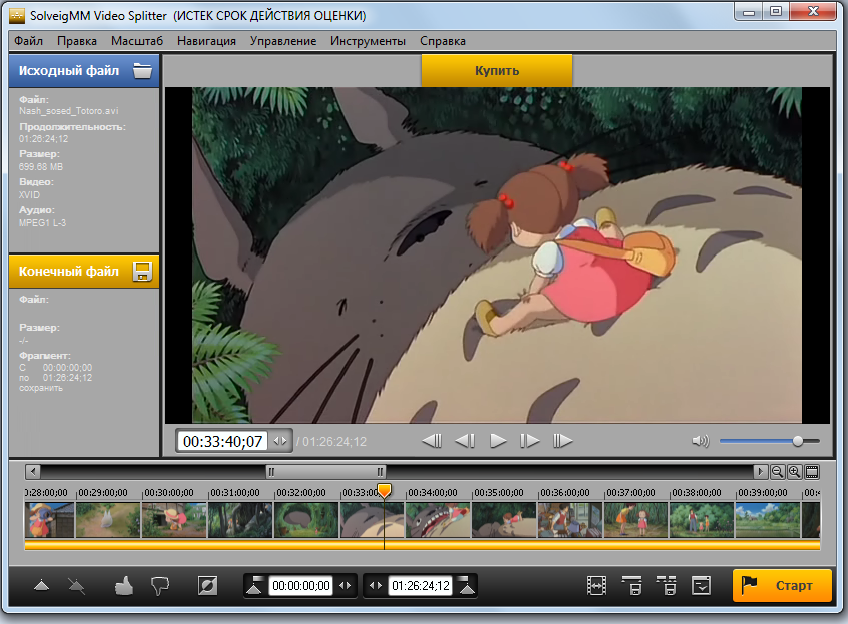Latest version
http://solveigmm.com/files/SolveigMM_Video_Splitter_3_0_1112_22_Beta.exeFiles supported - AVCHD, MKV, MOV, MP4, MPEG-2, MPEG-2 (frame accuracy editing and merging), AVI (k-frame accuracy and merging)
- some bugs are fixed
- slider can be used to change a ratio (just hold left or right corner and drag it aside)
- now it is possible to set markers within a frame (it is useful in case one frame is too long - 1 minute or so)
- new time mode (hours:minutes:seconds:frames)
- two modes available (hours:minutes:seconds:frames) and (hours:minutes:seconds:milliseconds)
- some bugs are fixed - about timeline behavior and trimming
how it looks like (language can be achanged)