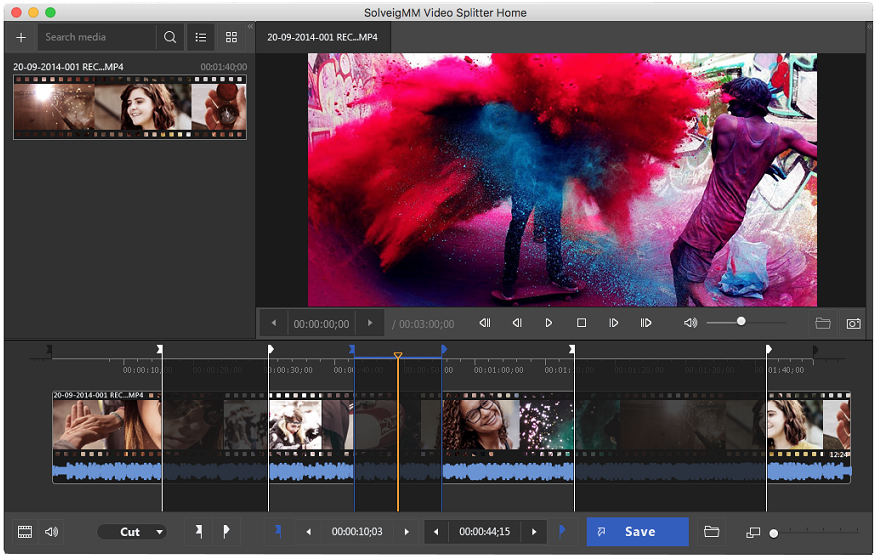301
Обсуждение продуктов на Русском языке / Re: Пара вопросов по программе Video Splitter
« on: May 11, 2017, 07:59:53 PM »
Добрый день, Uran79!
Функция форсирования кодека нужна для установки необходимого кодека, выбранного вами декодер\енкодера, которые будет использоваться при создании нового файла.
Для установки кодека вам необходимо сначала открыть файл в сплиттере, затем в меню Инструменты/Параметры/ вкладка Настройки умного режима / выбрать из предложенных в списке компрессоров/декомпрессоров необходимый, нажать кнопку Форсировать. Данный кодек будет использоваться при редактировании в умном режиме (с точностью до кадра).
То есть в итоге результат резки может не совпадать с выбранным вами фрагментом.
В режиме с точностью до кадра (выставлен по умолчанию), результат резки всегда будет совпадать с тем что вы выбрали при расстановке маркеров. При этом первые несколько кадров в начале будут перекодираваны.
Здесь есть схема, поясняющая различия в этих двух режимах резки
http://www.solveigmm.com/ru/faq/video-splitter-inaccurate-splitting/
Функция форсирования кодека нужна для установки необходимого кодека, выбранного вами декодер\енкодера, которые будет использоваться при создании нового файла.
Для установки кодека вам необходимо сначала открыть файл в сплиттере, затем в меню Инструменты/Параметры/ вкладка Настройки умного режима / выбрать из предложенных в списке компрессоров/декомпрессоров необходимый, нажать кнопку Форсировать. Данный кодек будет использоваться при редактировании в умном режиме (с точностью до кадра).
Quote
Чем отличается точность резки по умолчанию : GOP (ключевой кадр) и кадр ?При резке с точностью до ключевого кадра (GOP) не происходит перекодирования начального кадра, но в данном режиме фрагмент который вы выбрали будет всегда начинаться с ближайшего ключевого кадра относительно поставленному вами маркеру.
То есть в итоге результат резки может не совпадать с выбранным вами фрагментом.
В режиме с точностью до кадра (выставлен по умолчанию), результат резки всегда будет совпадать с тем что вы выбрали при расстановке маркеров. При этом первые несколько кадров в начале будут перекодираваны.
Здесь есть схема, поясняющая различия в этих двух режимах резки
http://www.solveigmm.com/ru/faq/video-splitter-inaccurate-splitting/


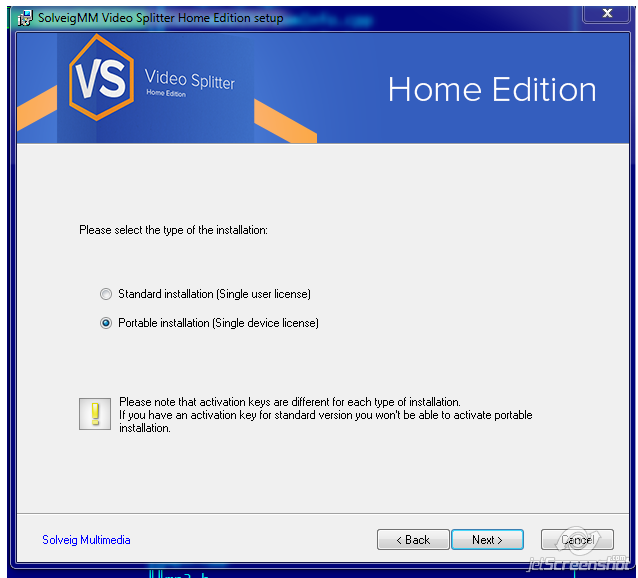
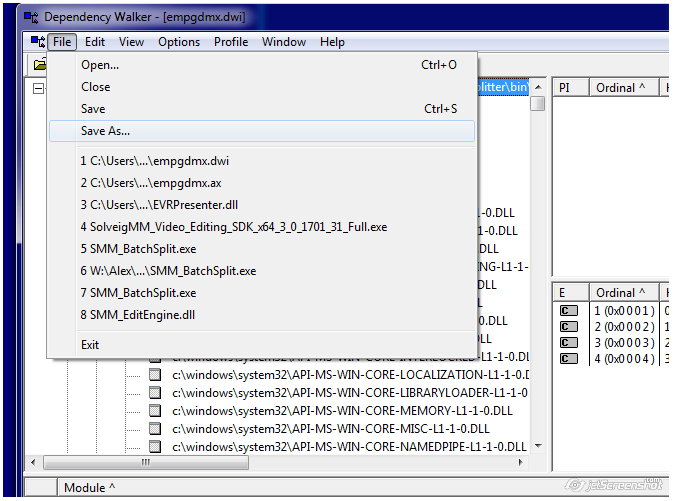
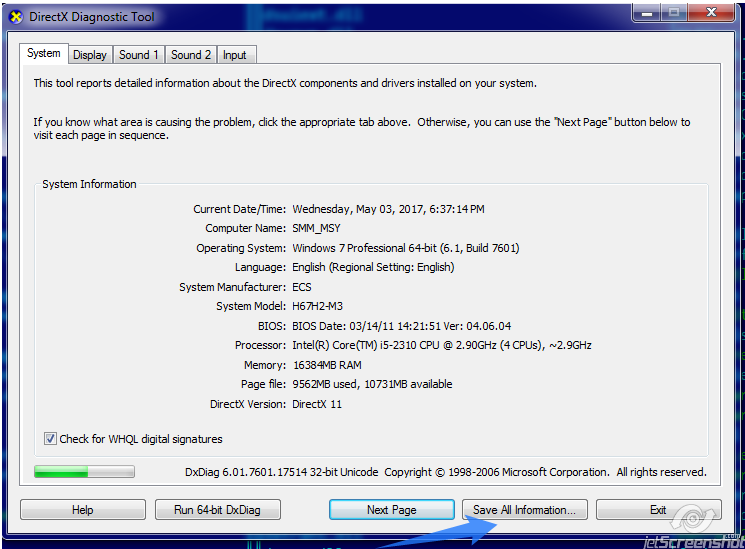
 Наверняка фича!
Наверняка фича!