316
SolveigMM Media Utilities / Re: SolveigMM Subtitler Project
« on: March 20, 2010, 02:05:40 PM »
The guidance has been added - How to overlay unicode subtitles on raw video
This section allows you to view all posts made by this member. Note that you can only see posts made in areas you currently have access to.

1. Дело в том, что даже если убрать "галки" с пунктов "Slider K-Frame Positioning" и "Markers K-Frame Positioning", проблема остаётся. То бишь есть эта функция (K-Frame Positioning) или нет - не имеет значения.
2. Значит, эту проблему устранить невозможно? Т.е. при нарезке всегда будут оставаться лишние 3-8 сек. вначале?
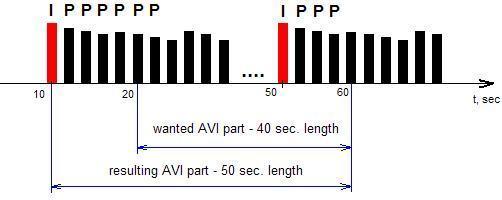

I suspect you slipped into your native language here. Can you translate to English? :-)
So if you had all three products, how would you create videos and avoid the K-Frame limitation, what ever that is? Would I record in Hypercam, but use Video Splitter to edit it? What would that buy me. Sort of my first question in reverse.
Functionality I need is to record screen, and be able to edit the recordings. Seems like HyperCam is all I need because Media Editor is included. Correct?Exactly, but please be aware that HyperCam editor main editing features are AVI K-Frame accuracy editing with no re-encoding and AVI files (with same parameters) fast and lossless merging.
Playing with the trial version, I can not save edited files. Is this a limitation only of the trial version or is there any limitations in product to save the edited version?Yes that is a limitation of a trial, probably we will change it in future.
If I purchase Hypercam, would I want to get the VideoSplitter product. What does VideoSplitter do that I might need?I depends on you needs. The separate Video Spliiter version has some features that HyperCam media editor does not.
Is there any combined super product that combines the different products?Do you mean some bundle? No, at the present moment we don't combined any bundles to one.