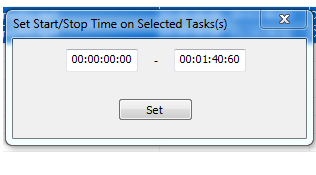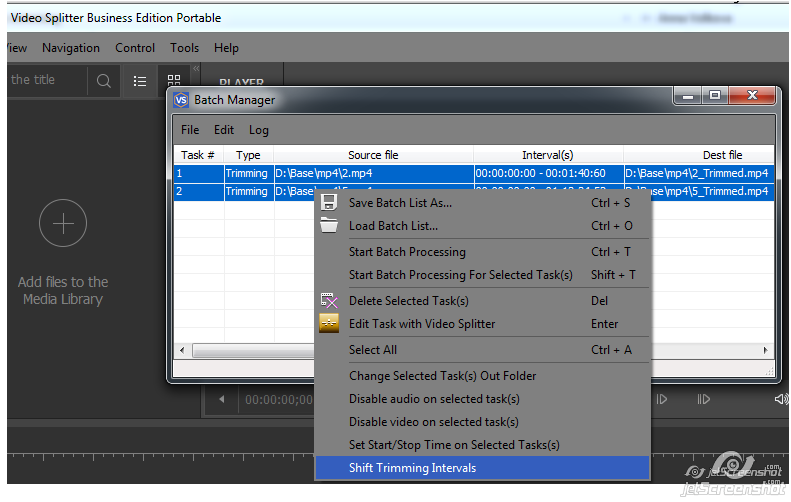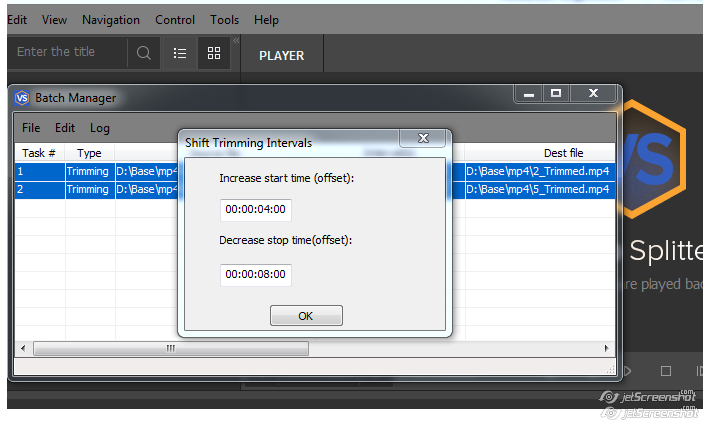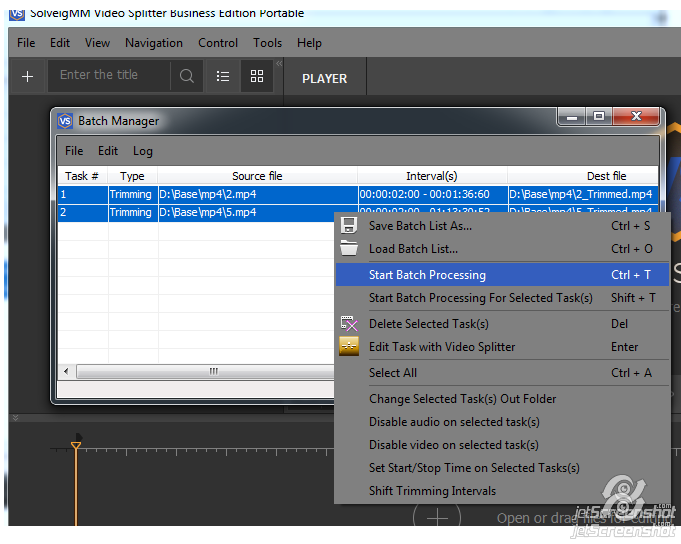Здравствуйте, sanuchek!
Спасибо за Ваше сообщение.
1. При добавлении медиафайла в таймлайн - вываливается в ошибку, приходится через диспетчер задач закрывать.
2. Использовал для нарезки мультфильма, сохранил проект, второй раз не смог запустить - зависает SMM.
3. При вновь загруженном мультфильме и попытке поставить метку - начинает тормозить, пауза-play срабатывают не сразу, через 5-10 секунд, раскадровка очень сильно нагружает процессор.
По этим трем проблемам попробуйте, пожалуйста, использовать бета-версию программы, останутся ли с ней проблемы?
http://www.solveigmm.com/download/SolveigMM_Video_Splitter_Home_Edition_6_1_Beta.exe4. Попытка поменять кодек "сломала" предпросмотр, видео транслировалось "вверх ногами" )))
Не могли бы вы выложить оригинальный файл на какой-нибудь файлообменник, например, Google drive? А также указать какие имеено вы делали изменения в настройках предпросмотра в программе.
5. Поменять/подобрать кодек не получилось, хотя в трее появлялись значки "lav", "ac3" или вообще ничего.
Укажите, пожалуйста, где, что и на какой кодек вы меняли и где смотрели изменения. Также необходим исходный файл.
Из прочитанного на форуме я сделал вывод, что программа не перекодирует, а вырезает "лишнее" в медиапотоке, отчего так грузится процессор?
Да, вы правы, перекодирования не происходит. Процессор может быть загружен больше, если вы работаете с Full HD файлами. Даже проигрывание таких файлов в сторонних проигрывателях требует больше затрат оперативной памяти по сравнению с файлами меньшего разрешения.
- какие требования к компьютеру должны быть для нормальной работы SMM?
Опять же требования зависят от того с какими типами файлов вам приходится работать и сколько файлов вы хотите использовать для одновременного редактирования. Желательно чтобы у вас был хотя бы один гигабайт оперативной памяти в системе, а лучше 2 Гб.
- какие кодеки установлены в системе для предпросмотра?
Достаточно иметь стандартный набор кодекок идущий с Windows Media Player. В отдельных исключительных случаях мы советуем устанавливать K-lite Codec Pack.
- какие кодеки необходимо доустановить в системе для комфортной работы программы?
Если не хватает каких-либо кодеков для предпросмотра видео или звука, Video Splitter должен об этом сообщить при открытии файла. Если вы считаете, что у вас недостаточно кодеков или они устарели, можете установить K-lite Codec Pack.
https://www.codecguide.com/download_k-lite_codec_pack_mega.htm- какие настройки должны быть и какие "за что" отвечают?
Для работы программы достаточно иметь настройки по умолчанию. Настройки чего вас интересуют?
Мы работаем в данный момент над документацией на русском языке. Как она появится в программе, я напишу в этой теме.
- процесс сохранения ("резки") иногда зависает и показывает приблизительное время более часа, иногда справляется за 1:30 минуты;
- какая операционная системы (windows x32, x64) наиболее приемлема для данной программы?
Программа совместима с обоими операционными системами. Если у вас 64 битная система, то необходимо убедиться что у вас установлены 32-битные кодеки, так как программа использует именно их для предпросмотра и редактирования.