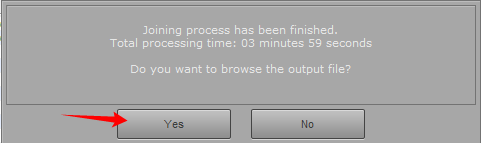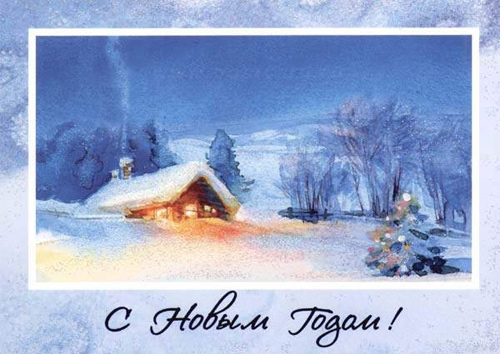Hello pereh,
Could you please check if you see the message below at the end of the trimming? If you do not see this message then the splitting was not completed.
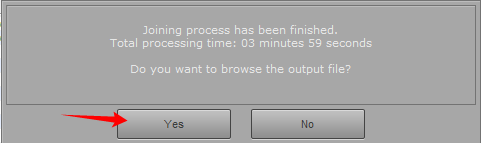
Also please try to set any other folder for output file saving, not the root of hard disk. Will it help?
If not then try to reinstall the product.
At first you need completely uninstall it from your PC. Use Start -> Programs -> Solveig Multimedia -> SolveigMM Video Splitter -> Uninstall or uninstall it via the Windows Control Panel.
Please check that theere are no files after uninstallation in the folders
"C:\Program Files\Solveig Multimedia\SolveigMM Video Splitter Home Edition"
and
"C:\Program Files\Common Files\Solveig Multimedia"
If there will be any files in this folders please delete them manually from these folders.
Then you could install the product again.
Please use the direct download link (if you would like to try Video Splitter Home Edition:
http://www.solveigmm.com/download/SolveigMM_Video_Splitter_Home_Edition.exeVideo Splitter Business Edition version is available at:
http://www.solveigmm.com/download/SolveigMM_Video_Splitter_Business_Edition.exe If this will not help, then could you please upload files you have tried to join to e.g.
Dropbox.com or
Google drive to reproduce the issue at our end?
You can also send us the Joining project file.
And please record and send us log files. Here is how to get them:
http://www.solveigmm.com/en/faq/how-to-record-log-files-of-solveigmm-video-splitter/ Thank you in advance.