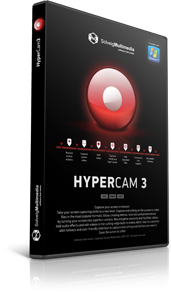706
Video Splitter / Re: Extracting AAC files from FLV / MP4
« on: September 08, 2014, 09:24:08 PM »
Hello Eric,
Thank you for your post.
I've tried to reproduced the issue you have described and received the same result at our end.
AAC files created by Video Splitter should playback in the players if DC-Bass Source filter is installed. If you can not playback them with the installed filter then this is the bug case.
We will try to fix this issue in near future. As soon as there will be any solution of this issue, I'll post here.
Thank you for your post.
I've tried to reproduced the issue you have described and received the same result at our end.
AAC files created by Video Splitter should playback in the players if DC-Bass Source filter is installed. If you can not playback them with the installed filter then this is the bug case.
We will try to fix this issue in near future. As soon as there will be any solution of this issue, I'll post here.