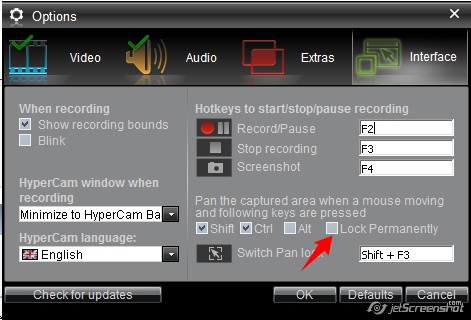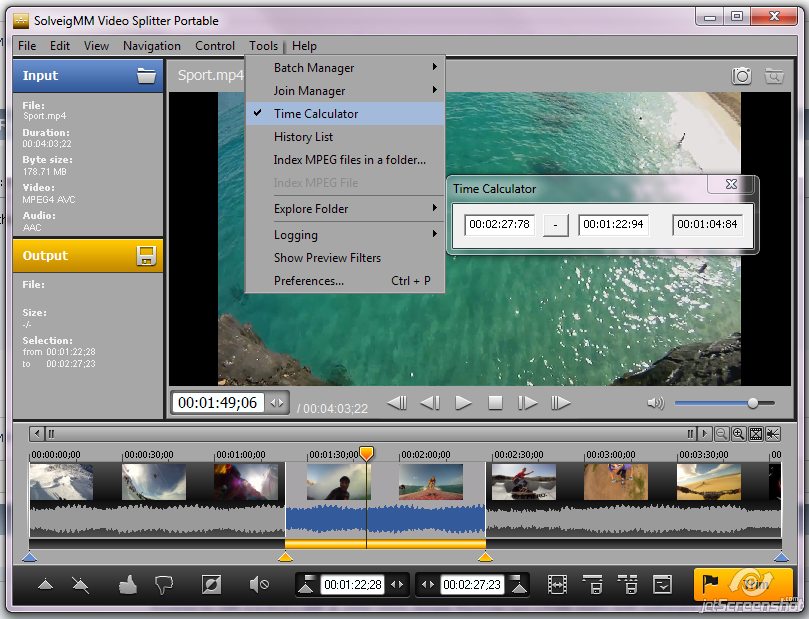871
Video Splitter / Re: Delete recent files in 3_6_X
« on: July 17, 2013, 09:52:39 PM »
Hello philebus,
Thank you for your question.
Please open Far Manager and go to the path below (on Windows 7):
С:\Users\User name\AppData\Roaming\Solveig Multimedia\SolveigMM Video Splitter
Then open config.xtl file and delete strings for your recent files between <RecentfileList> and </RecentfileList> (highlighted in green)
<RecentfileList>
<file name="D:\Video\output\Source_0001.mkv"/>
</RecentfileList>
You can delete the recent files list in the beta version of Video Splitter by selecting it in menu Files -> Recent files -> Clear History.
Thank you for your question.
Please open Far Manager and go to the path below (on Windows 7):
С:\Users\User name\AppData\Roaming\Solveig Multimedia\SolveigMM Video Splitter
Then open config.xtl file and delete strings for your recent files between <RecentfileList> and </RecentfileList> (highlighted in green)
<RecentfileList>
<file name="D:\Video\output\Source_0001.mkv"/>
</RecentfileList>
You can delete the recent files list in the beta version of Video Splitter by selecting it in menu Files -> Recent files -> Clear History.