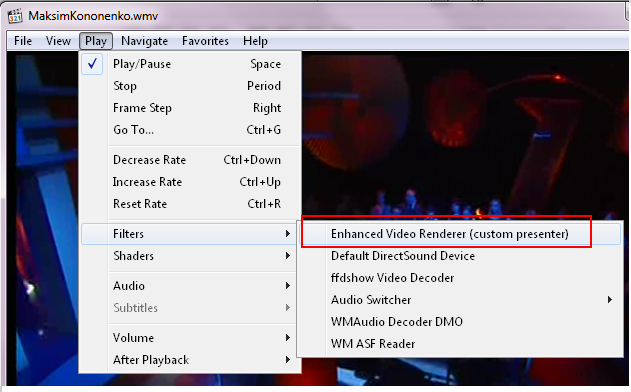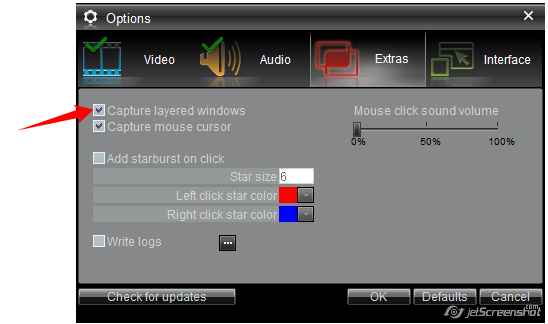Hello idgforum,
Thank you for contacting us.
You can move the program by clicking on any area of the program's window and moving it down by holding the mouse button.
If you use registered version, you can also minimize HyperCam view by clicking the Help button.
You can select the convenient view of HyperCam after recording start in
Options -> Interface -> HyperCam window when recording combobox.
Also you can try to change resolution of your system. If it is lower then recommended some items may not fit on the screen (800х600 instead of recommended 1920х1080).
According to error message, could you please record and send us log files to support(at)solveigmm(dot)com.
Please find here how you can get them:
http://www.solveigmm.com/en/faq/how-to-record-log-files-for-hypercam-3Also please send us screenshots of your settings (Options -> Video/Audio/Extras/Interface tabs).
Please specify what operating system you use.
Thank you in advance.