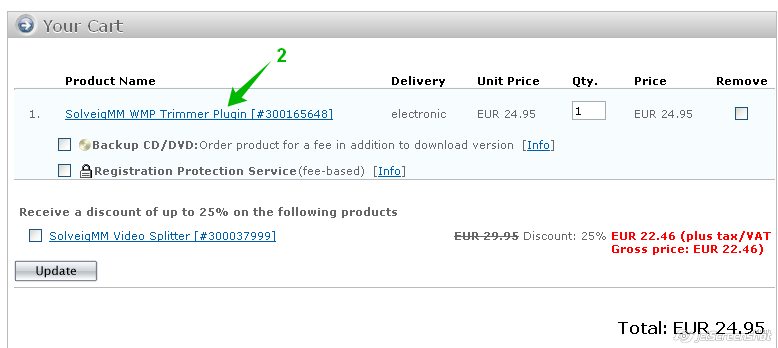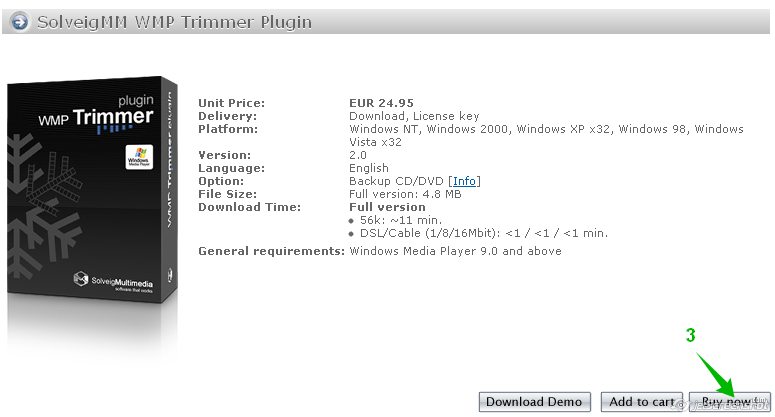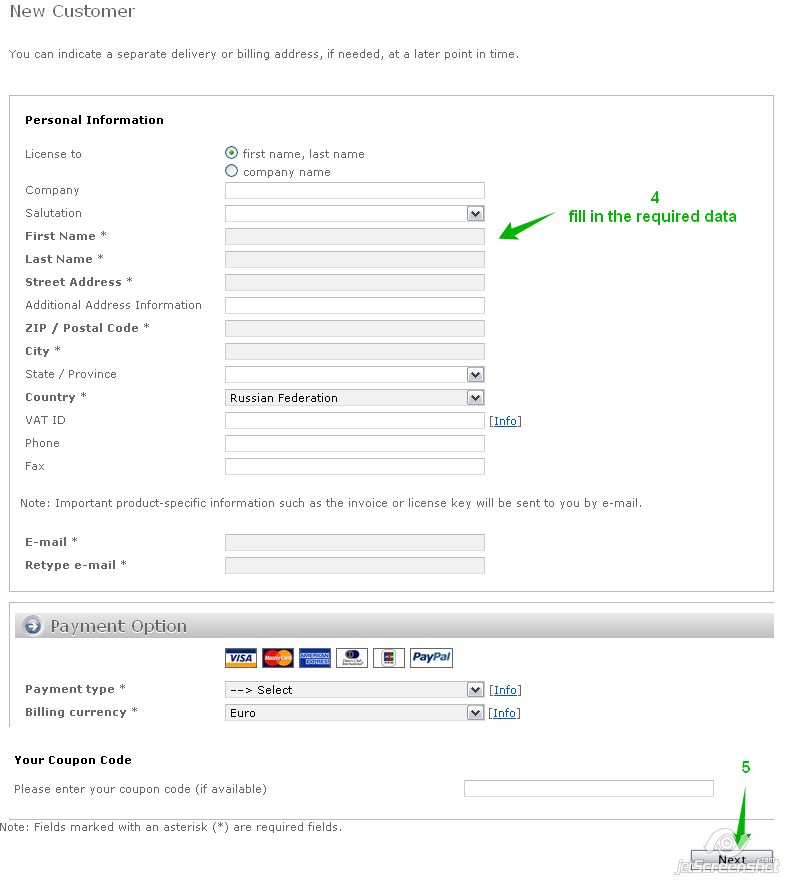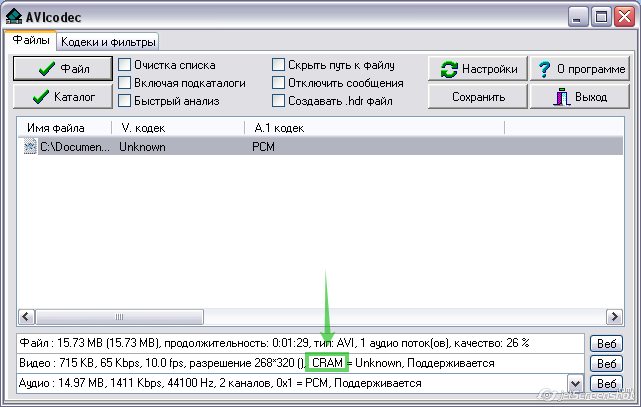Добрый день, rdi.
Опишите, пожалуйста , подробней последовательность ваших действий.
Если я Вас правильно поняла, было выбрано несколько отрезков, не идущих последовательно друг за другом и Вы их пытались вырезать за 1 проход.
Как мне видится, что было сделано в данном случае:
Были добавлены по одному с помощью кнопки Add фрагменты и затем была нажата кнопка Process.
В результирующем файле, в таком случае, AVI Trimmer "соединил" эти отрезки, так что первый фрейм второго отрезка стал идти за последним первого.
Если это имелось ввиду,то в AVI Trimmer'e пока нет возможности сохранения по отдельности выбранных фрагментов за 1 проход.
Возможно, мы добавим эту возможность в будущем.
Или же первый фрейм 2-го отрезка заменяется последним 1-го?
Пока можете попробовать Video Splitter, который поддерживает эту функцию:
http://solveigmm.com/files/SolveigMM_Video_Splitter_2_3_beta.zipПосле того как выберите нужные отрезки, переместите курсор на один из участков, которые требуется сохранить и выберите с помощью правой кнопки мыши "Save All Fragments as" функцию.