Hello George,
Thank you for your question.
Yes, this is possible to do with SolveigMM WMP Trimmer Plugin.
If you would like to save the entire audio track from the video file, you need to do the following:
1) Download and install the Plugin.
2) Open your video file in the Windows Media Player.
3) Click on the "Edit this file" button on plugin's window.
4) Click the "Save" button.
5) In the opened dialog window check the "Save audio track only" box and click "Save" to start the editing.
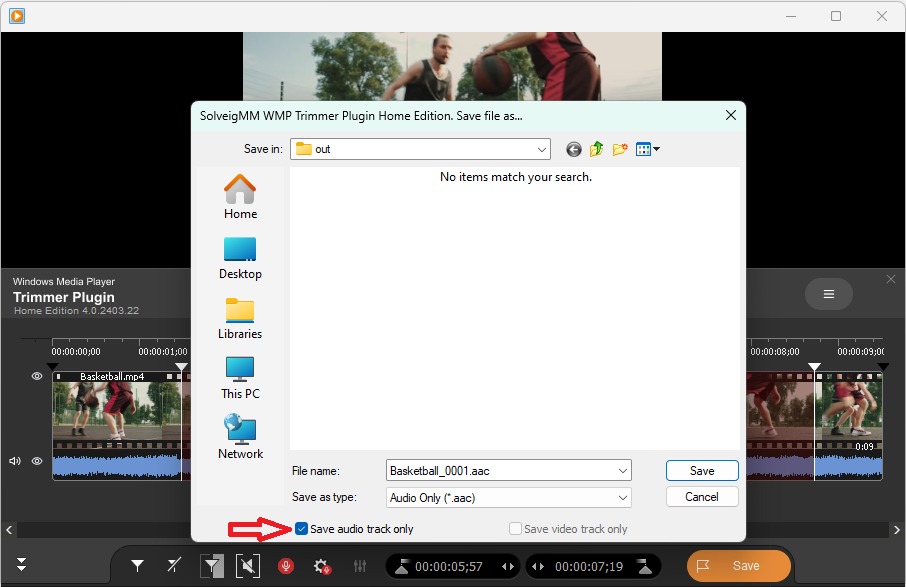
If you would like, you can also save the audio track from the selected segment(s).
For this you need to select the segement(s) for saving firstly, then use the above sequence of actions.
Here is the guideline on how to select segements in WMP Trimmer Plugin if needed:
https://www.solveigmm.com/en/howto/how-to-save-quickly-fragments-from-the-movie-with-wmp-trimmer-plugin/