Hello kampret,
Thank you for your answer.
Please check the "Capture layered windows" field before recording in Options -> Extras tab.
This should help.
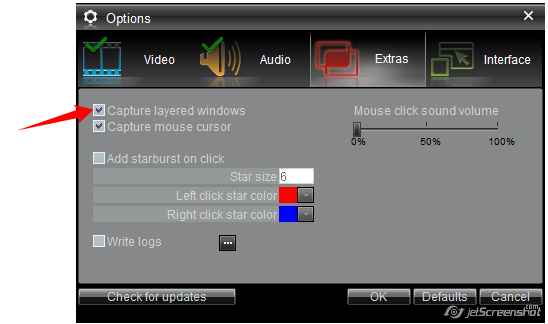
thank you very much, now the problem is solved.
I was waiting for this answer, it turns out the problem is just that.
sorry, I still lay thingies.
I do not want to use a video recording program other than hypercam, because this program has made me fall in love
