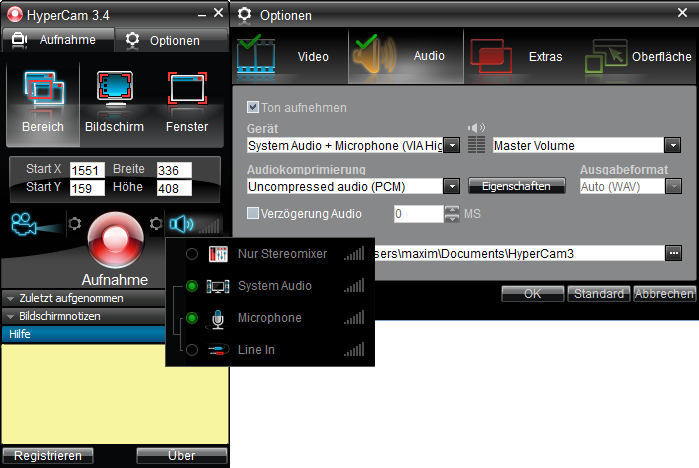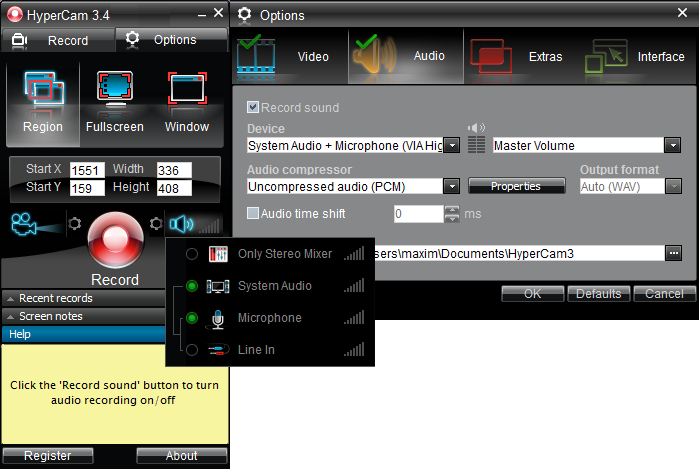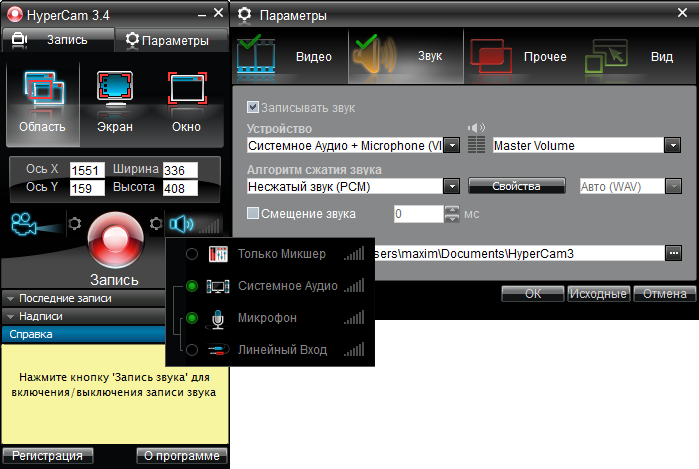1006
General Discussion / Re: How can I transfer iphone videos to ipad?
« on: May 28, 2012, 04:37:15 PM »
Hello jayceww,
I've found several pages in the Web regarding how you can trasfer the data from iPhone to iPad with and without help of iTunes.
Please check them, maybe they will be useful for you.
http://ipadinsight.com/ipad-tips-tricks/how-to-get-videos-from-iphone-to-ipad-without-itunes-sync
https://discussions.apple.com/thread/2809869?start=0&tstart=0
I've found several pages in the Web regarding how you can trasfer the data from iPhone to iPad with and without help of iTunes.
Please check them, maybe they will be useful for you.
http://ipadinsight.com/ipad-tips-tricks/how-to-get-videos-from-iphone-to-ipad-without-itunes-sync
https://discussions.apple.com/thread/2809869?start=0&tstart=0