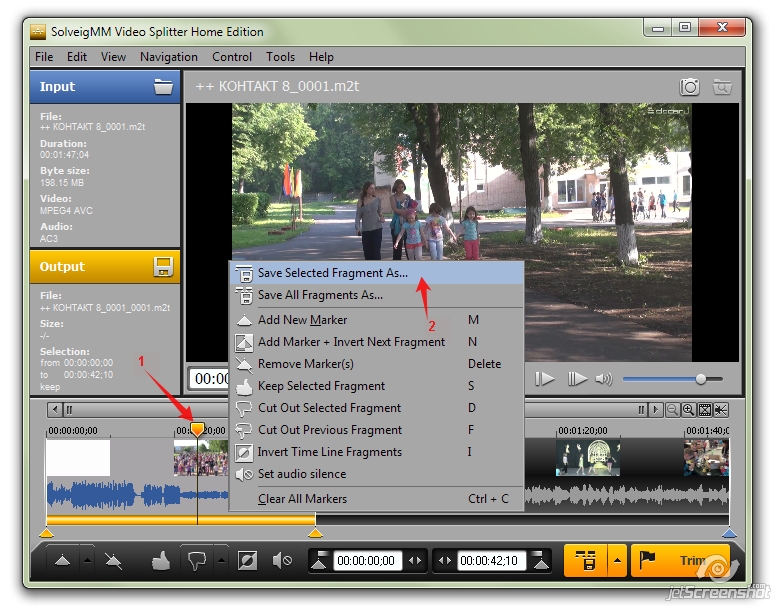571
Обсуждение продуктов на Русском языке / Re: Версии SMMVS
« on: October 07, 2015, 05:17:01 PM »
Здравствуйте, The_Only_One,
Спасибо за вопрос.
Версия 5.0.1503.17 - это последняя релизная версия.
Дальнейшие обновления программы применяются к бета версии, доступной по ссылкам:
http://www.solveigmm.com/download/SolveigMM_Video_Splitter_Home_Edition_5_0_Beta.exe
http://www.solveigmm.com/download/SolveigMM_Video_Splitter_Business_Edition_5_0_Beta.exe
Поэтому, вероятно, все последующие версии после релизной, размещенные на сторонних ресурсах, это бета-версии.
Спасибо за вопрос.
Версия 5.0.1503.17 - это последняя релизная версия.
Дальнейшие обновления программы применяются к бета версии, доступной по ссылкам:
http://www.solveigmm.com/download/SolveigMM_Video_Splitter_Home_Edition_5_0_Beta.exe
http://www.solveigmm.com/download/SolveigMM_Video_Splitter_Business_Edition_5_0_Beta.exe
Поэтому, вероятно, все последующие версии после релизной, размещенные на сторонних ресурсах, это бета-версии.