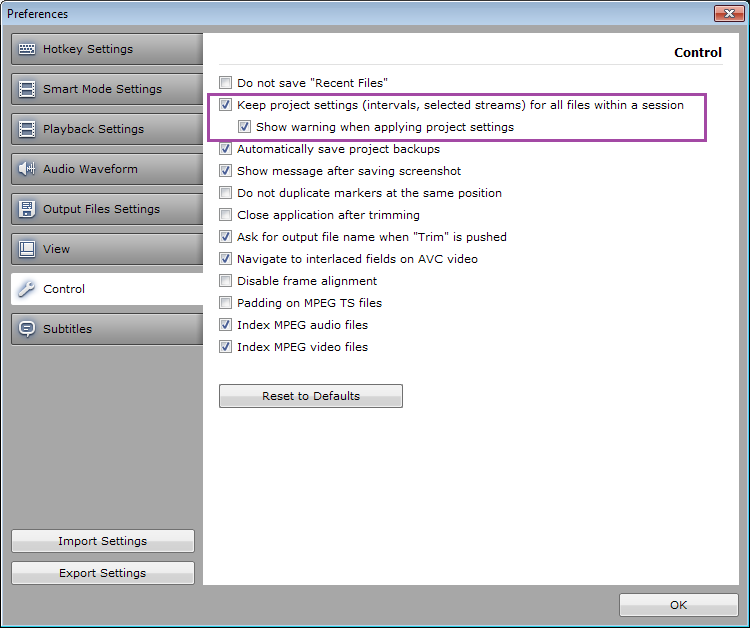586
Video Splitter / Re: Placing markers only on mkv
« on: June 23, 2015, 07:04:42 AM »
Hello allien,
If these fragments have the same parameters then you can join them using the Tools -> Join Manager of Video Splitter.
Please see our "How to" section of the website.
Regrettably Video Splitter doesn't save chapters after the joining and splitting at the present time, but we will possibly add such feature to its next releases.
If these fragments have the same parameters then you can join them using the Tools -> Join Manager of Video Splitter.
Please see our "How to" section of the website.
Regrettably Video Splitter doesn't save chapters after the joining and splitting at the present time, but we will possibly add such feature to its next releases.