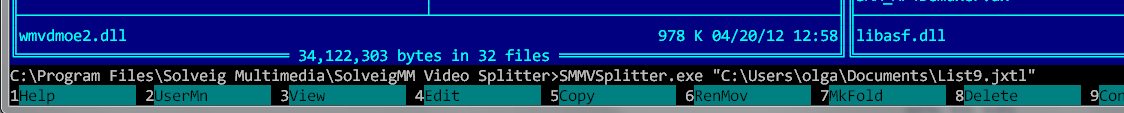811
Diskussion der Produkte auf Deutsch / Re: Programmabsturz bei Videoverarbeitung im Batch-Modus
« on: November 15, 2013, 07:44:30 PM »
Hallo remix007,
Danke für den Post.
Versuchen Sie bitte die Version des Programms verfügbar über dieser Link verwenden. Ob es das Problem mit ihm sein?
Wenn das Problem weiterhin besteht, senden Sie uns bitte eine Projek-Datei der Batch-Manager (Batch-Manager -> Datei -> Aufgabenliste speichern unter).
Und ausch Ihre Eingabe dateien, die für die Bearbeitung eingesetzt werden. Sie können eine beliebige Datei-Transfer-Service verwenden, wie dropbox.com oder filedropper.com.
Danke im Voraus.
Danke für den Post.
Versuchen Sie bitte die Version des Programms verfügbar über dieser Link verwenden. Ob es das Problem mit ihm sein?
Wenn das Problem weiterhin besteht, senden Sie uns bitte eine Projek-Datei der Batch-Manager (Batch-Manager -> Datei -> Aufgabenliste speichern unter).
Und ausch Ihre Eingabe dateien, die für die Bearbeitung eingesetzt werden. Sie können eine beliebige Datei-Transfer-Service verwenden, wie dropbox.com oder filedropper.com.
Danke im Voraus.