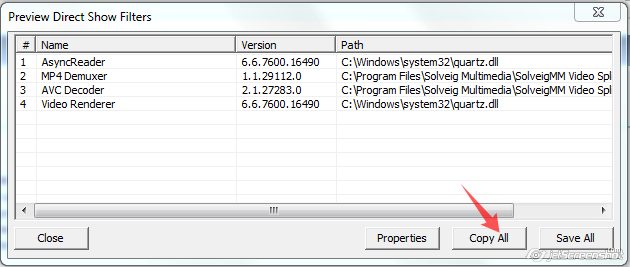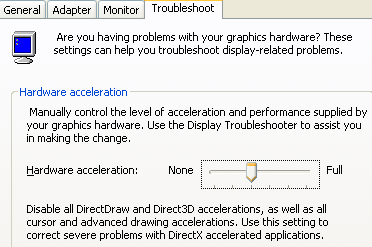1111
Beta Testing / Re: Video Splitter 2.4 Beta - WMV/ASF video files smart editing
« on: August 17, 2011, 07:09:44 PM »
Hello mf998,
Thank you for your post.
Please try to install CoreAAC directshow filter and let us know if the problem remains.
Also I've edited screenshots in my previous post.
Thank you for your post.
Please try to install CoreAAC directshow filter and let us know if the problem remains.
Also I've edited screenshots in my previous post.