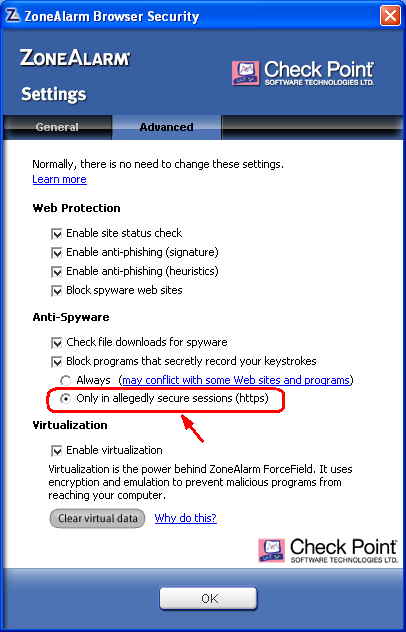1156
HyperCam / Re: Issue with ingame recording
« on: May 06, 2011, 11:26:22 PM »
Hello Thanatos00,
Try to disable vertical synchronization on your PC.
This is the most trouble-free method of gaining the fastest possible performance. This is the simplest solution, and on monitors which have a standard 60Hz refresh rate, or for games in which your framerate is not consistently above 60FPS, this appears to be the best solution. You may notice some tearing, but this will generally be minimal if your FPS remains well below your refresh rate. Remember though that whenever VSync is disabled the graphics card and monitor are not strictly in sync, and tearing (however minor) may occur at any time.
Many games have the option to disable v-sync. Also, if you go to Start / Control Panel / Display Properties / Settings / Advanced there will be an option to disable V-Sync using your video card's driver software.
Assuming you are using Nvidia drivers, then, right click anywhere on the desktop.
1) Choose properties.
2) Go to settings.
3) Choose advanced.
4) Go to Open GL settings.
5) Go to Vertical Sync.
6) Select "disable" or 'Switch off" Vsync.
7) Apply
Please let me know if it will help you.
Try to disable vertical synchronization on your PC.
This is the most trouble-free method of gaining the fastest possible performance. This is the simplest solution, and on monitors which have a standard 60Hz refresh rate, or for games in which your framerate is not consistently above 60FPS, this appears to be the best solution. You may notice some tearing, but this will generally be minimal if your FPS remains well below your refresh rate. Remember though that whenever VSync is disabled the graphics card and monitor are not strictly in sync, and tearing (however minor) may occur at any time.
Many games have the option to disable v-sync. Also, if you go to Start / Control Panel / Display Properties / Settings / Advanced there will be an option to disable V-Sync using your video card's driver software.
Assuming you are using Nvidia drivers, then, right click anywhere on the desktop.
1) Choose properties.
2) Go to settings.
3) Choose advanced.
4) Go to Open GL settings.
5) Go to Vertical Sync.
6) Select "disable" or 'Switch off" Vsync.
7) Apply
Please let me know if it will help you.