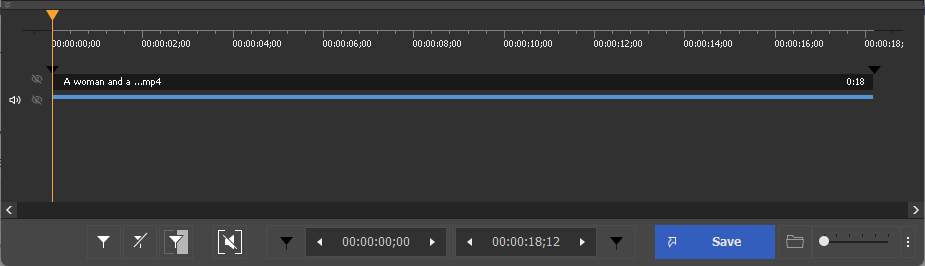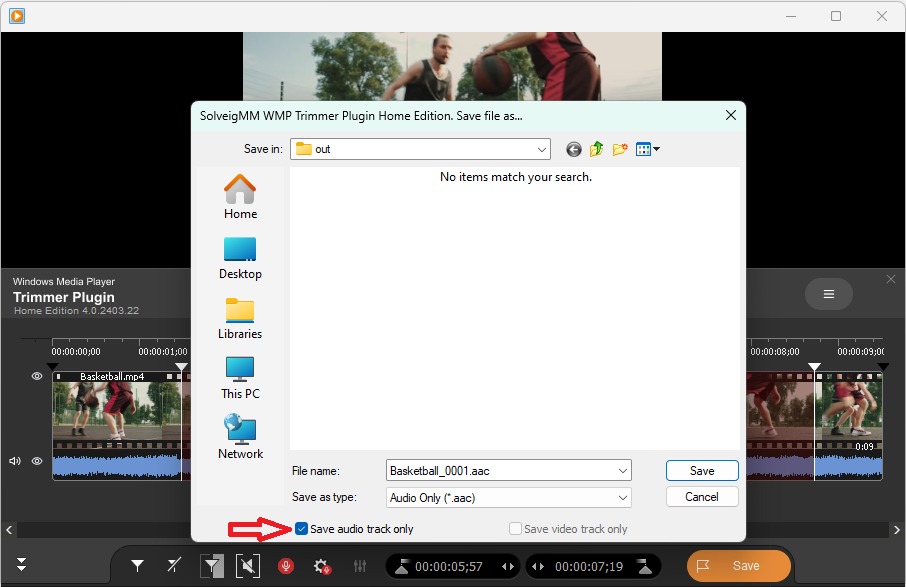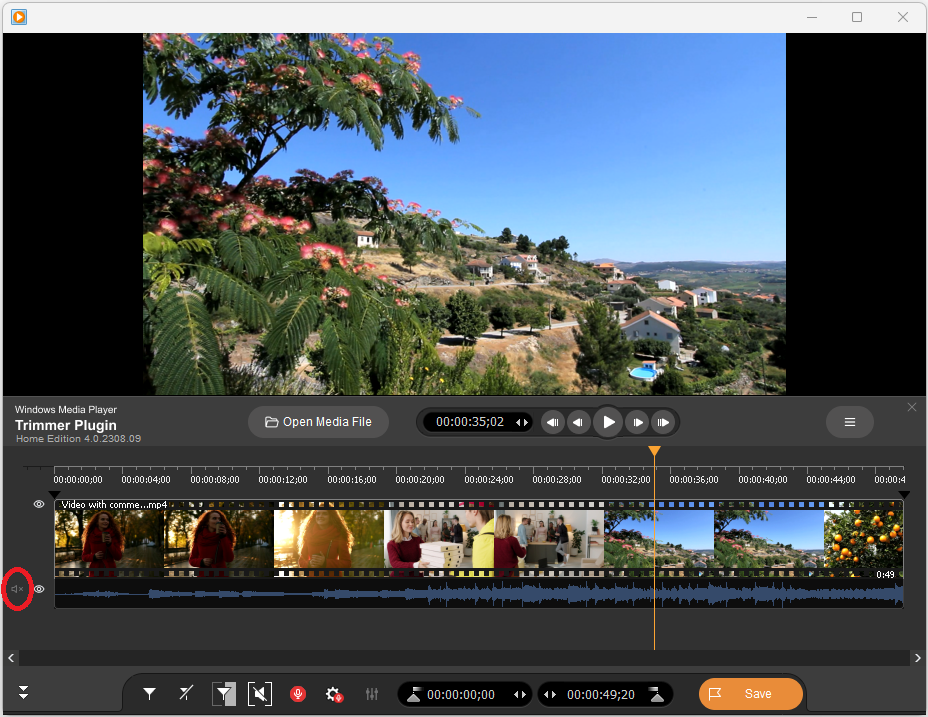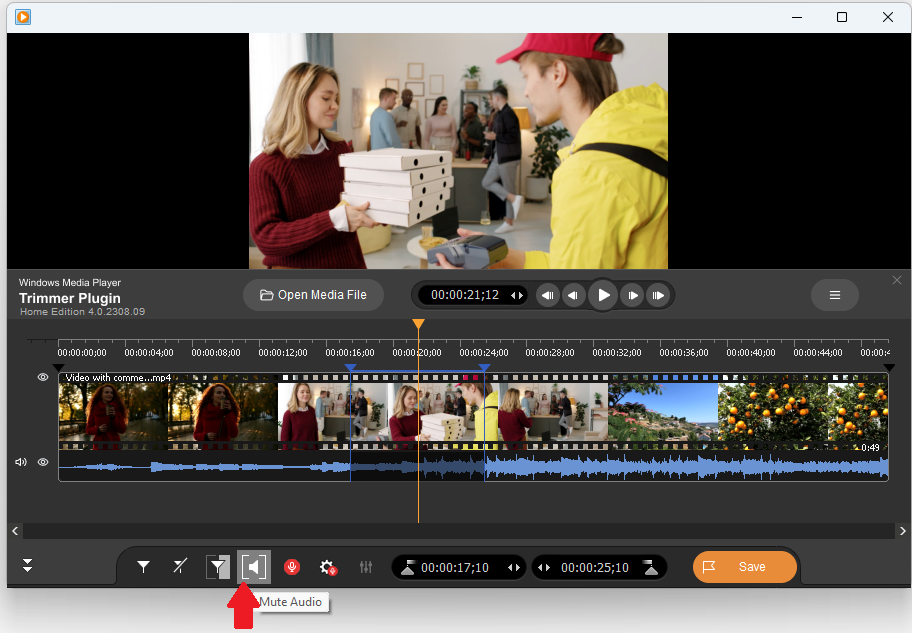16
Video Splitter / Re: Missing Buttons in v8.1
« on: February 20, 2025, 05:04:28 PM »
Hello waterlo,
Thank you for your post.
The settings that you have specified are not valid for the latest version of Video Splitter.
We will remove them from this list in Tools > Preferences > View. Thank you for noticed this.
If you would like to disable thunbnails or audio waveform appearing on the timeline, please use the buttons of "eyes" on the left size near the video tumbmnails and audio waveform - see the screenshot below.
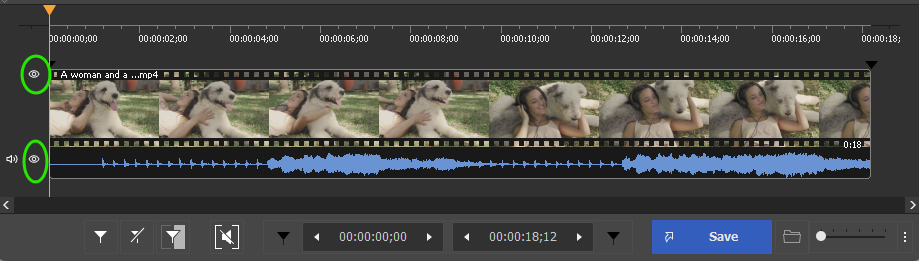
You will get the following view of the timeline if both thumbnails and waveform will be disabled:
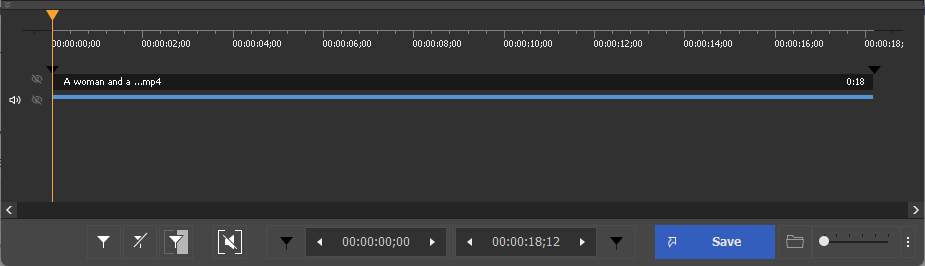
Thank you for your post.
The settings that you have specified are not valid for the latest version of Video Splitter.
We will remove them from this list in Tools > Preferences > View. Thank you for noticed this.
If you would like to disable thunbnails or audio waveform appearing on the timeline, please use the buttons of "eyes" on the left size near the video tumbmnails and audio waveform - see the screenshot below.
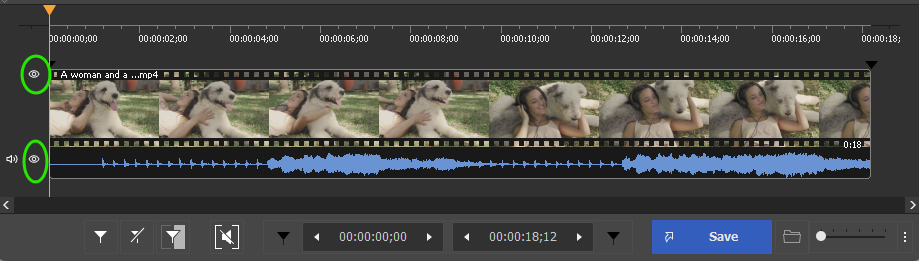
You will get the following view of the timeline if both thumbnails and waveform will be disabled: