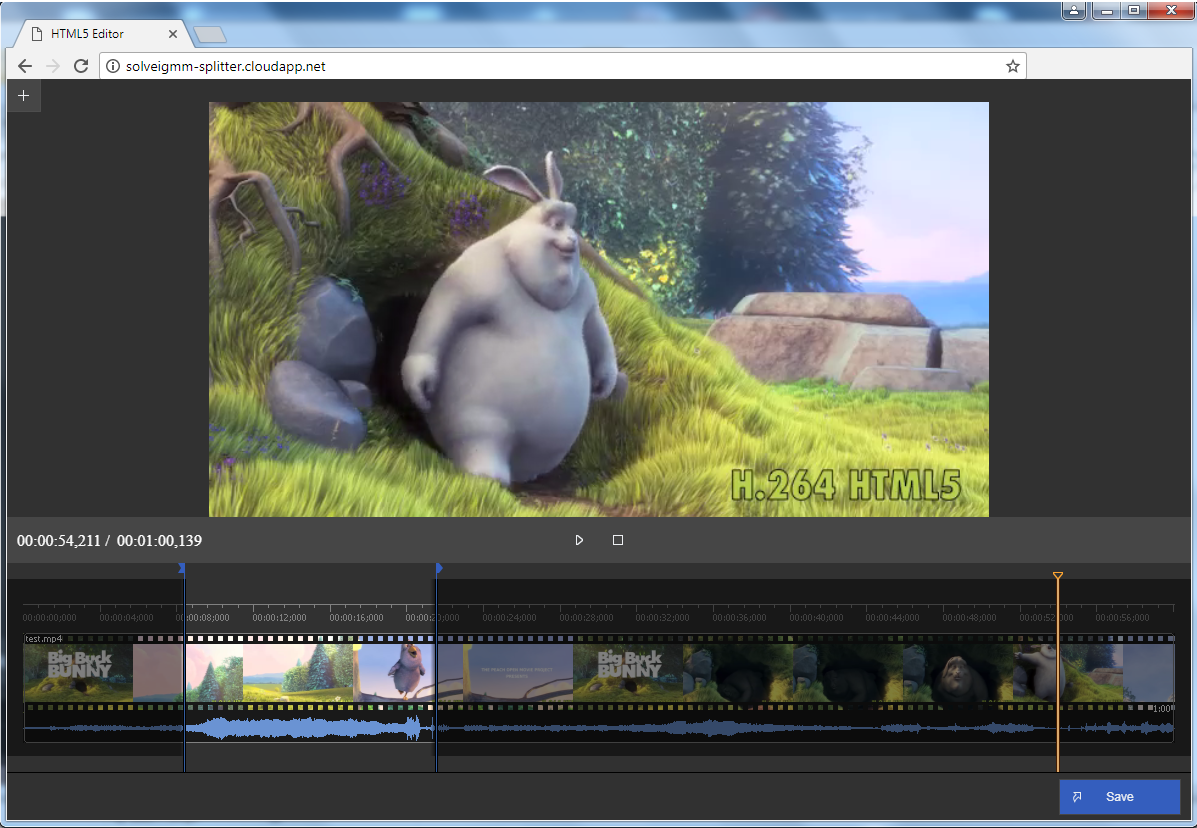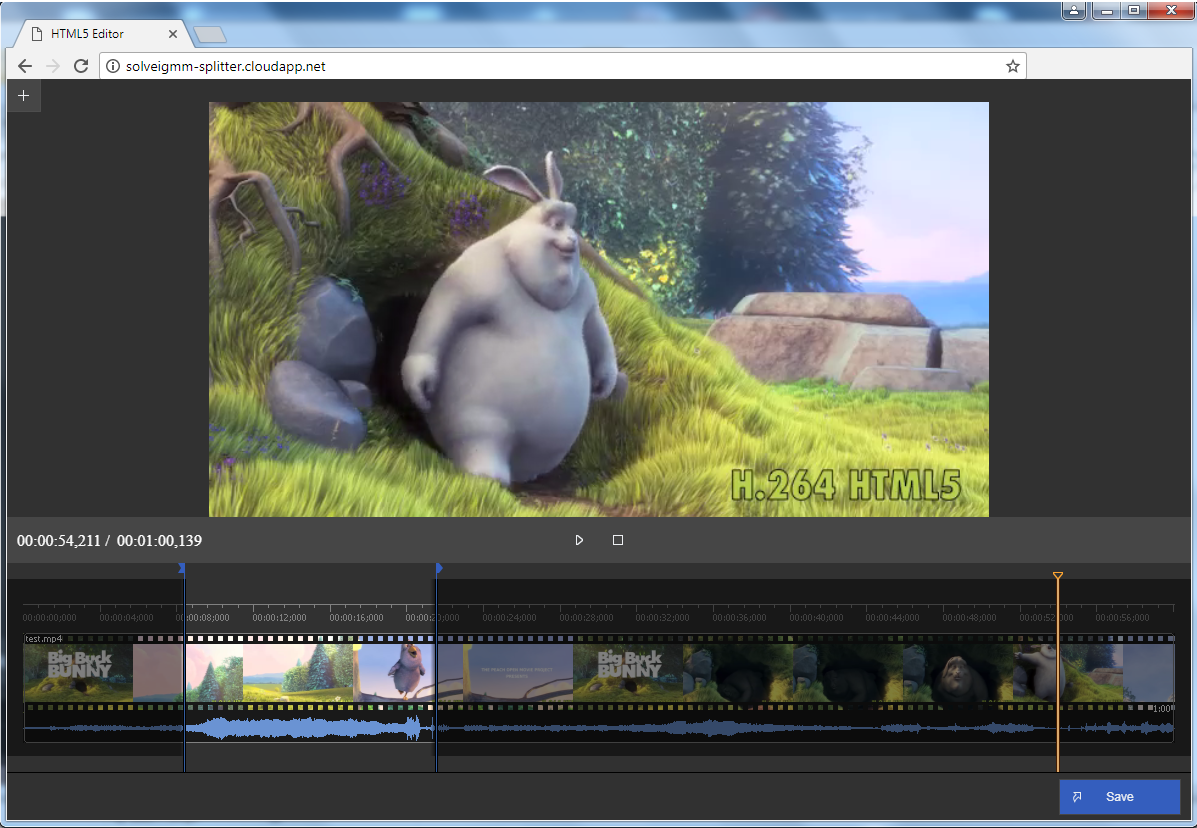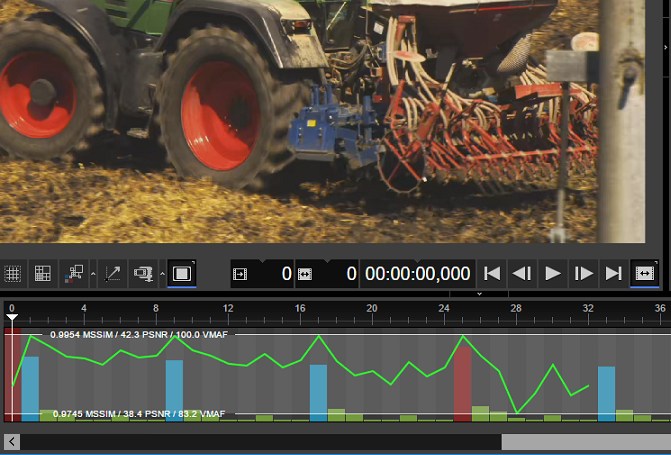Solveig Multimedia unleashes the brand-new SolveigMM Video Editing SDK featuring HEVC compatibility and cloud editing with an HTML5 client. The latest SDK is already utilized in the lossless automated DVBViewer Video Editor
Solveig Multimedia, a leader in video editing and customizable multimedia, is happy to announce the new edition of the SolveigMM Video Editing SDK.
http://www.solveigmm.com/en/products/video-editing-sdk/With 12 years of continuous development under the belt, the SolveigMM Video Editing SDK has enabled a plethora of video/audio software developers to deliver universal editors factoring in a wide range of video codec types like HEVC, AVC, MPEG-2 Video, Windows Media, DivX, etc., and multimedia formats (AVCHD, MP4, MKV, MOV, FLV, WEBM, MPEG-1, MPEG-2, ASF/WMV/WMA, AVI, MP3, WMA). The SDK encompasses DLLs, COM objects and DirectShow filters, Visual C++, C#, VB.Net, VB 6.0, Delphi sample applications, a developer reference manual and API.
The SolveigMM Video Editing Engine supports trimming/cutting with Frame or K-Frame accuracy, multiplexing video and audio streams, de-multiplexing inputs to elementary video/audio, re-multiplexing one format to another, file merging, muting particular audio fragments without re-encoding, and more editing operations.
The latest edition of the SolveigMM SDK includes these top features and improvements:
Cloud Editing with HTML5 client. The new sample HTML5 editing app reveals or sample application that demonstrates using Video Editing SDK technologies for web applications
HEVC video trimming and joining. Available with TS, MP4, MKV formats containing HEVC video codec.
Voice overs. New XTL sample “batch voice over separate track” showcases adding (multiplexing) of an additional audio track to existing media within a specified time position
Other unveiled sample functionality includes: editing of growing TS media files, seamless playback of XTL timeline in Direcshow, Extended Batch XTL file format version 2, multiple files trimming, and other. The new version for the SolveigMM Video Editing SDK is also available for 64-bit Windows OS.
The developers of DVBViewer have employed the new SolveigMM engine to deliver DVBViewer Video Editor, a chargeable enhancement to their flagship tool: www.dvbviewer.com. The editor supports all popular video standards from MPEG-2 and H.264 up to HEVC. It’s designed to automatically detect and remove commercial breaks in a snap, and effectively cut any unwanted fragments without jeopardizing authentic video quality.
DVBViewer Video Editor inherits the SolveigMM lossless approach to output quality, keeping original audio tracks, subtitles and teletext intact. “DVBViewer Video Editor caters to various customer groups, and thanks to the SolveigMM functionality, it enables visually and hearing impaired users to cut off commercials without renouncing essential information”, comments the chief developer of DVB Christian Hackbart.
About Solveig Multimedia
Founded in 2003, Solveig Multimedia has been a leading manufacturer of digital audio, video and multimedia solutions for end users and professional developers. The SolveigMM product line includes Video Splitter, HyperCam, Zond 265 and AVI Trimmer + MKV.