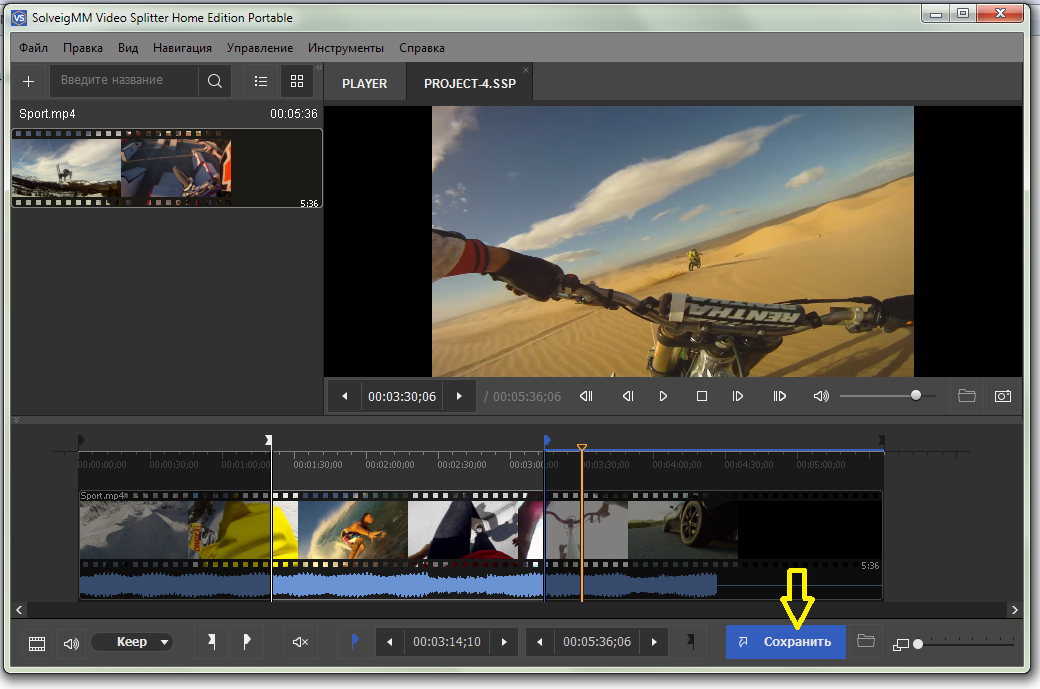Здравствуйте, ValeryMcCane!
Спасибо за ваше обращение.
Вот краткое описание последовательности действий для сохранения одного отрезка из файла.
1). Запустите Video Splitter.
2). Нажмите на область "Добавить в медиатеку" (
используем версию 6.1).
3). Перетащите файл на таймлайн.
Примечание: если вы постоянно выполняете такую же задачу (работа с одним файлом из медиатеки), то возможно, вам будет полезно включить опцию "Synchronize media library list with files on timeline". В этом случае, файл загружаемый в медиатеку сразу же попадет на таймлайн и шаг 3 в следующий раз можно будет пропустить.
4) Выберите режим "Keep" (режим сохранения фрагментов из файла).
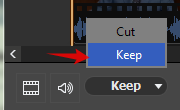
5) Отметьте начало фрагмента установив слайдер на нужную позицию и добавив маркер начала - кнопка (

) либо горячая клавиша "N".
4) Такми же образом установите маркер окончания - испольуйте кнопку (

) либо клавишу "M".
5) Нажмите кнопку "Сохранить" и в открывшемся после этого диалоговом окне "Сохранить как".
По окончанию прогресса вы можете открыть полученный файл нажав кнопку

.
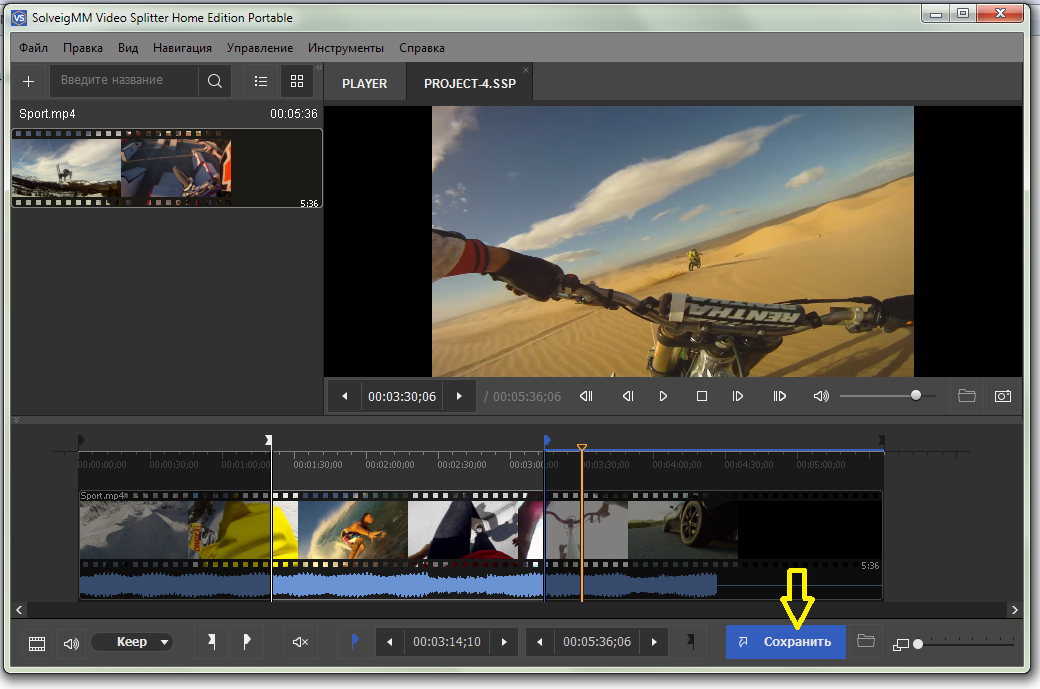


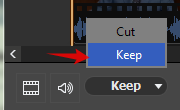
 ) либо горячая клавиша "N".
) либо горячая клавиша "N". ) либо клавишу "M".
) либо клавишу "M".  .
.