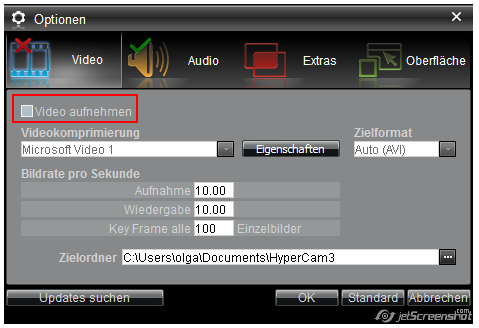Hello Waydown,
Thank you a lot for the reply and please excuse for delayed answer.
I’ve tested MKV, MKV with DTS audio and MTS files editing on the latest version 3. 7. 1307. 26 and unfortunately have not noticed any problems in output files with sound, hanging while trimming, skipping backwards while playback in VLC and inaccurate editing. For inaccurate editing please make sure that the Frame accuracy (Smart mode) is enabled in Control menu before editing.
http://solveigmm.com/download/SolveigMM_Video_Splitter_3_7_Beta.exe Please let me know if you have problems with this version.
If the problems remain could you please upload for us samples of MKV file, MKV with DTS audio and MTS file? You can use any file host service, e.g. dropbox.com.
Please send for all these files the project files (File -> Save project as).
Also if you can reproduce hanging or crash with MKV file editing please record and send to us log files. Here is the short guideline on how to get them:
http://www.solveigmm.com/en/faq/how-to-record-log-files-of-solveigmm-video-splitter/ Thank you in advance.