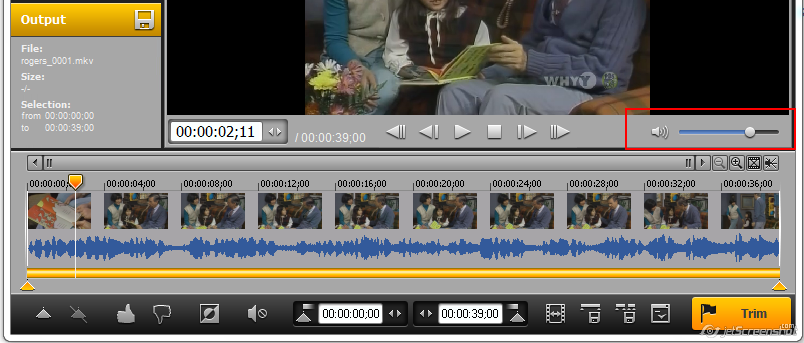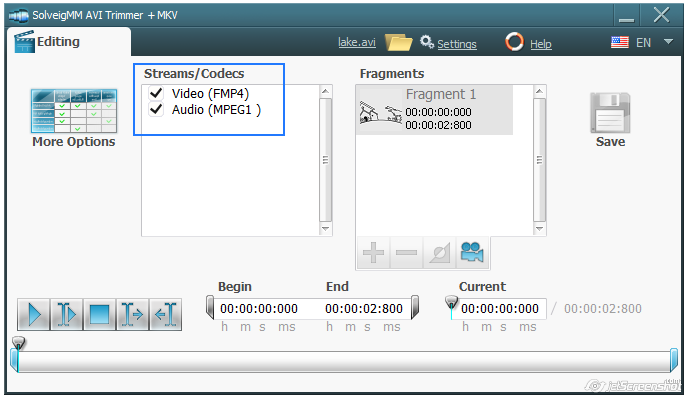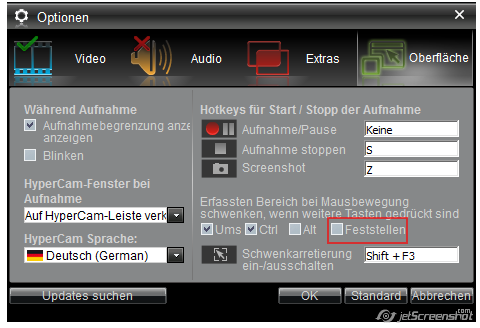946
Video Splitter / Re: Support for .flv files?
« on: January 10, 2013, 06:20:42 PM »
Hello to all!
Video Spitter 3.7 beta with .flv support is available for evaluation.
You could try it from the link below:
http://www.solveigmm.com/download/SolveigMM_Video_Splitter_3_7_Beta.exe
We always appreciate any feedback and/or bug reports.
If you notice something wrong, please post here or contact with our Support Team at support(at)solveigmm(dot)com.
It will be great if we could get the sample of original .flv file with which you get an error (you can upload it e.g. to filedropper.com) and the project file (after you've chosen the fragments for saving go to File -> Save project file as...).
Video Spitter 3.7 beta with .flv support is available for evaluation.
You could try it from the link below:
http://www.solveigmm.com/download/SolveigMM_Video_Splitter_3_7_Beta.exe
We always appreciate any feedback and/or bug reports.
If you notice something wrong, please post here or contact with our Support Team at support(at)solveigmm(dot)com.
It will be great if we could get the sample of original .flv file with which you get an error (you can upload it e.g. to filedropper.com) and the project file (after you've chosen the fragments for saving go to File -> Save project file as...).