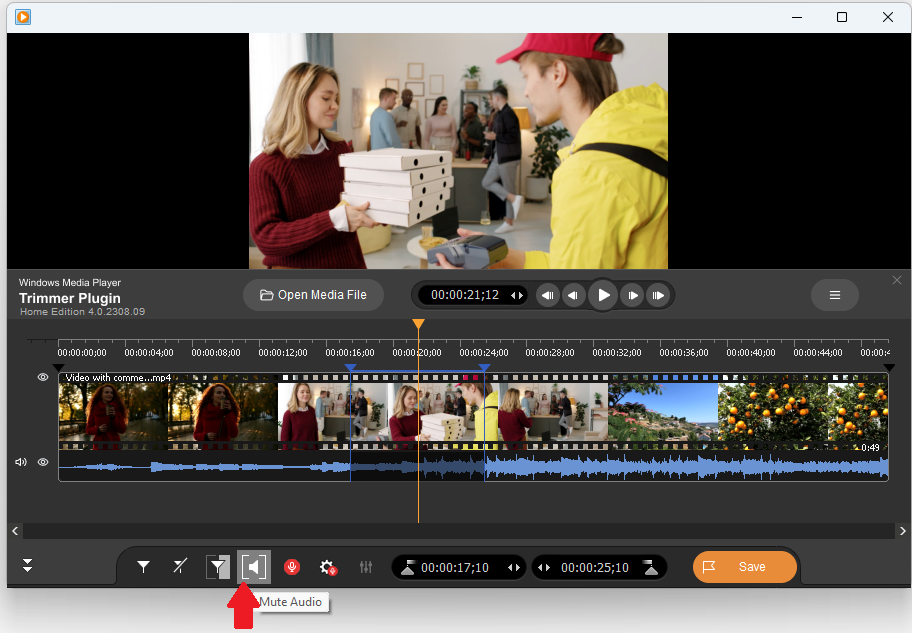1
SolveigMM WMP Trimmer Plug-In / Re: How can I mute sound on the file with WMP Trimmer Plugin?
« on: September 04, 2024, 03:56:34 PM »
Hello Jenny,
Thank you for your post.
Yes, it is possible, you can mute sound on the whole file or on the selected segment(s).
To mute the sound on the whole file: You need to open the file in the player and click on the sound icon near the audio wave to make the sound muted.
Please see how you can do this at the screenshot.
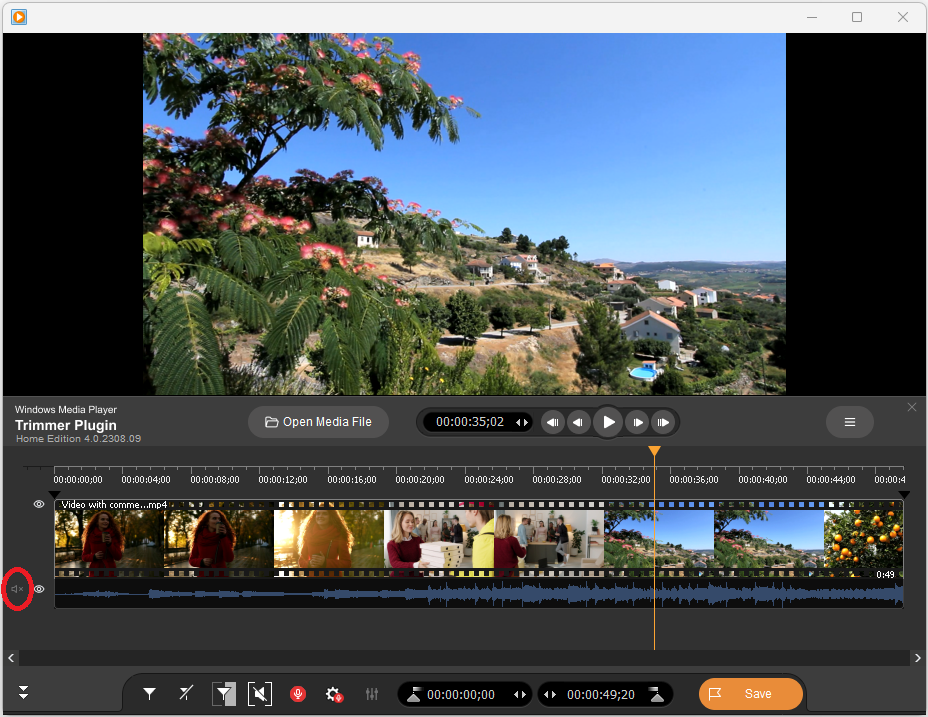
If you would like to mute sound on the selected segment you need:
- Open the file in the player
- Select segment(s) with markers that you would like to be muted
- Navigate to the segment (put slider on such segment)
- Click the "Mute Audio" button
Please see how it looks like on the screenshot below:
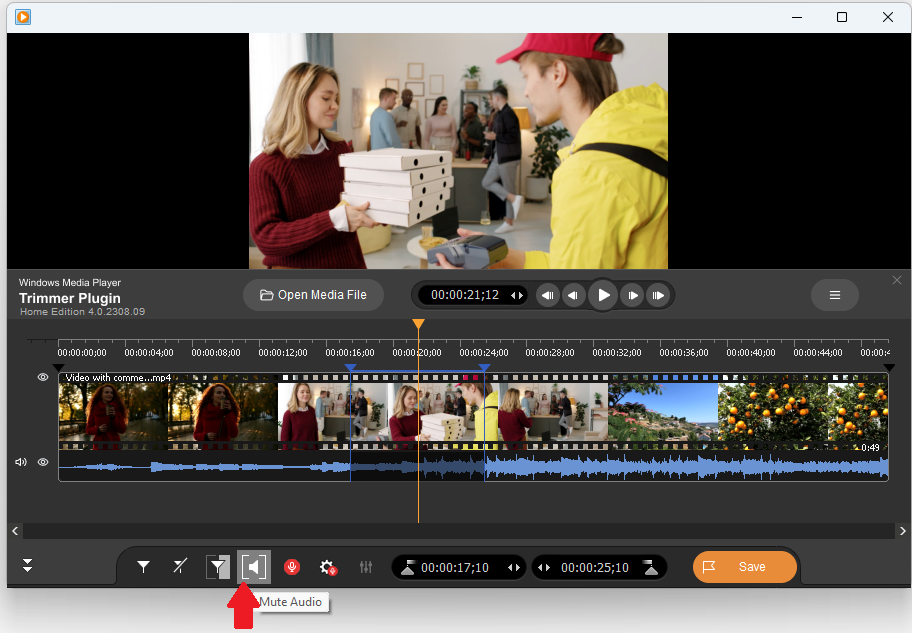
Thank you for your post.
Yes, it is possible, you can mute sound on the whole file or on the selected segment(s).
To mute the sound on the whole file: You need to open the file in the player and click on the sound icon near the audio wave to make the sound muted.
Please see how you can do this at the screenshot.
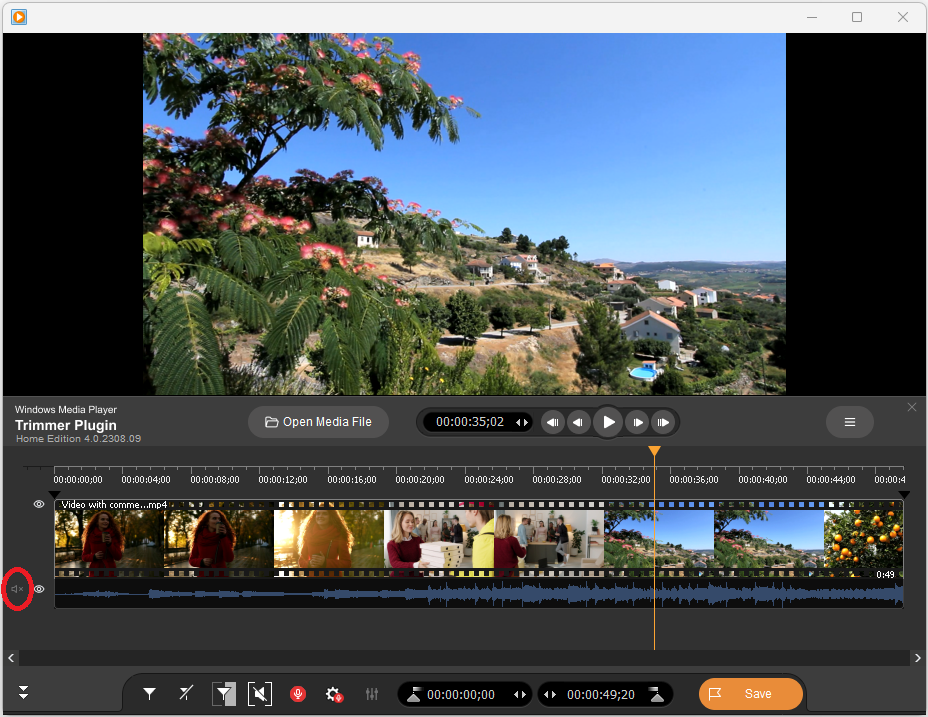
If you would like to mute sound on the selected segment you need:
- Open the file in the player
- Select segment(s) with markers that you would like to be muted
- Navigate to the segment (put slider on such segment)
- Click the "Mute Audio" button
Please see how it looks like on the screenshot below: