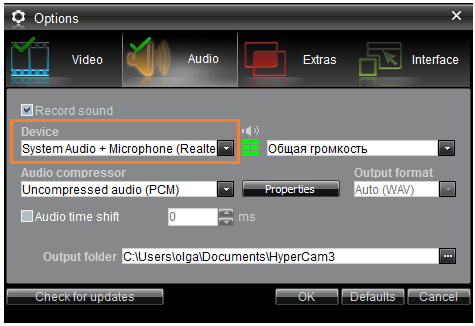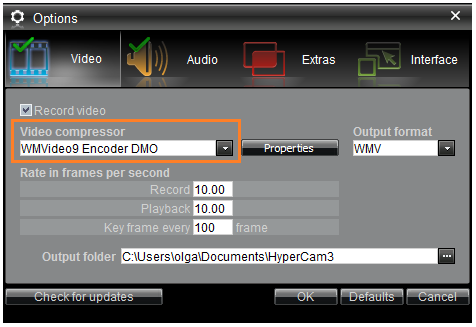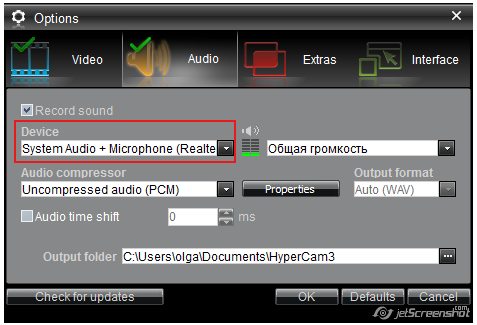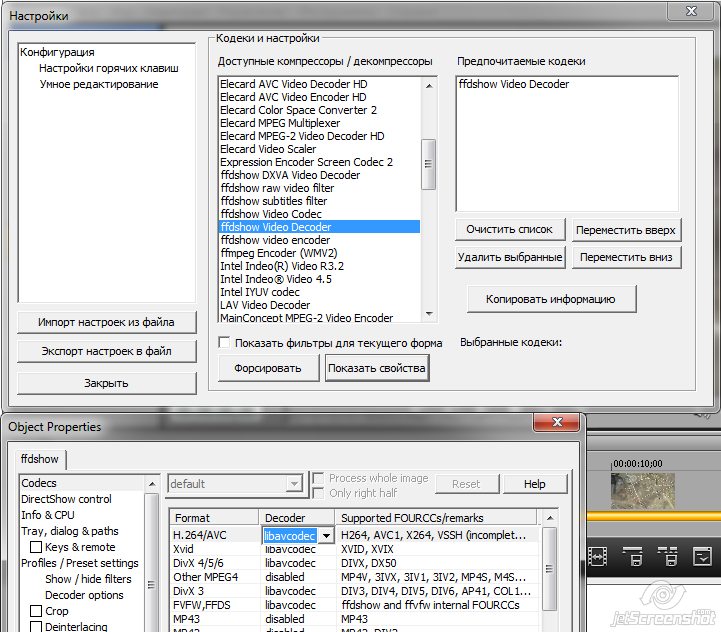946
SolveigMM WMP Trimmer Plug-In / Re: WMP Trimmer v.2.1.1202.29 slow to save trimmed file
« on: June 26, 2012, 03:17:24 PM »
Hello alvin.huff,
Thank you for your post.
I've sent you email. I copy it below.
First of all please try to use the latest WMP Trimmer Plugin version available for the download from:
http://www.solveigmm.com/download/SolveigMM_WMP_Trimmer_Plugin.exe
If this will not help, please specify file of what duration and size have you tried to trim?
How long did it take?
We could shortly help you if you send us your original file using any file host service (e.g. filedropper.com).
And please specify what time positions (end/stop time) were chosen for your fragment.
Thanks in advance.
Thank you for your post.
I've sent you email. I copy it below.
First of all please try to use the latest WMP Trimmer Plugin version available for the download from:
http://www.solveigmm.com/download/SolveigMM_WMP_Trimmer_Plugin.exe
If this will not help, please specify file of what duration and size have you tried to trim?
How long did it take?
We could shortly help you if you send us your original file using any file host service (e.g. filedropper.com).
And please specify what time positions (end/stop time) were chosen for your fragment.
Thanks in advance.


 Спасибо за уточнения.
Спасибо за уточнения.