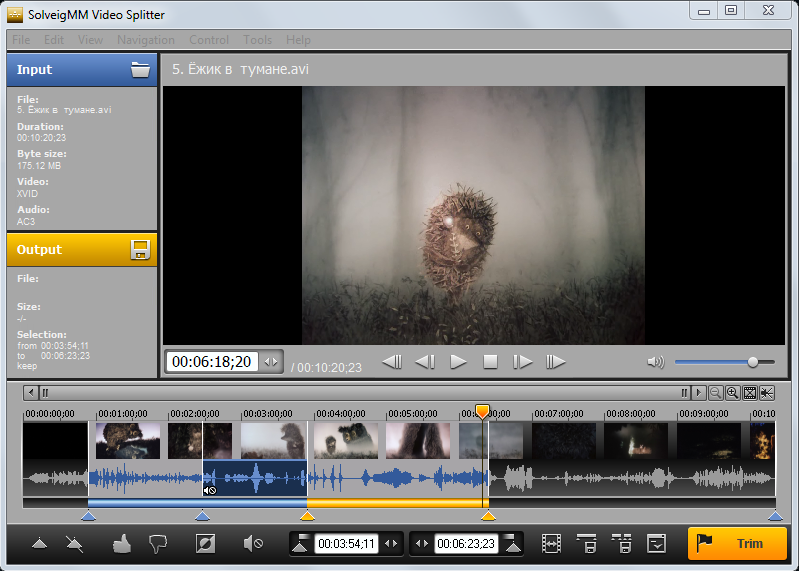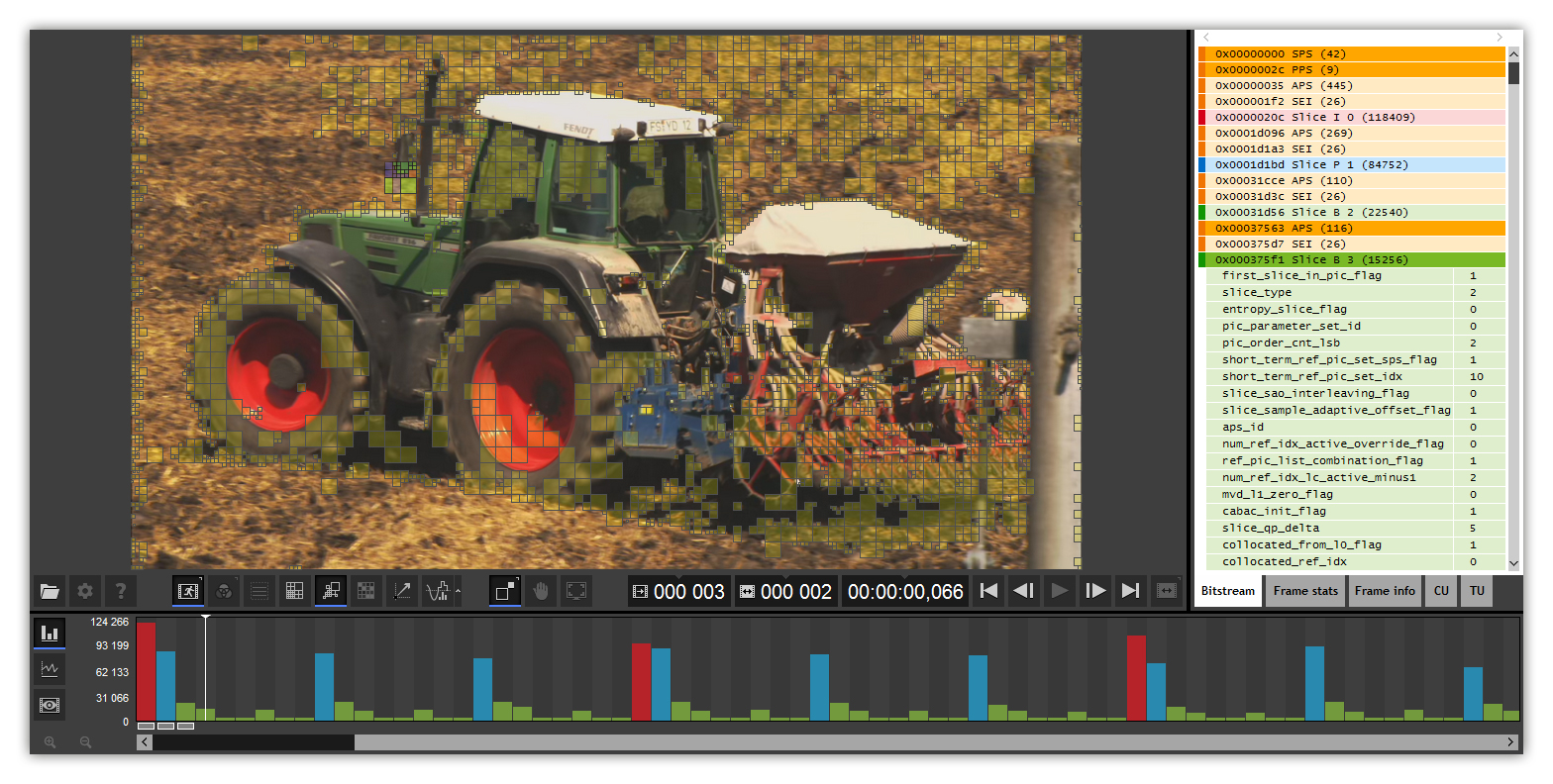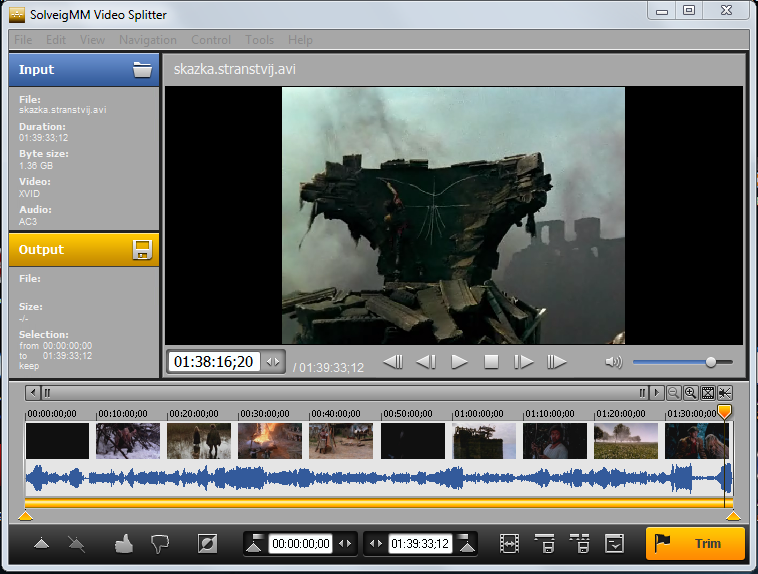31
Video Splitter / WEBM frame accuracy trimming test or How a work day started at USSR times
« on: August 04, 2012, 10:08:14 PM »
SolveigMM Video Splitter WEBM Frame Accurate trimming test.
http://www.solveigmm.com/download/SolveigMM_Video_Splitter_3_3_Beta.exe
Version 3. 3. 1207. 18.
a source file - H:\-WEBM_FILES\Служебный роман 1 серия.webm.
the full version - http://www.youtube.com/watch?v=cmylNwnR9qQ
it can be downloaded as WebM by this direct link
trim bounds from 00:09:32;07 to 00:10:52;16 to keep
Result -
http://www.solveigmm.com/download/SolveigMM_Video_Splitter_3_3_Beta.exe
Version 3. 3. 1207. 18.
a source file - H:\-WEBM_FILES\Служебный роман 1 серия.webm.
the full version - http://www.youtube.com/watch?v=cmylNwnR9qQ
it can be downloaded as WebM by this direct link
trim bounds from 00:09:32;07 to 00:10:52;16 to keep
Result -