如何将您的 Video Splitter 许可证移至另一台电脑

By Olga Krovyakova - modified October 9, 2023, created July 3, 2019.
根据许可政策,视频分割器的许可证可以在一台PC上激活和使用。 但如果您需要更换电脑该怎么办?
本指南将帮助您将许可证从一台 PC 转移到另一台 PC(需要 Video Splitter 7.3 或更高版本).
1. 启动您的视频分割器.
2. 从 “帮助”->“关于 SolveigMM Video Splitter” 菜单打开“关于”窗口。 您将看到许可证信息.
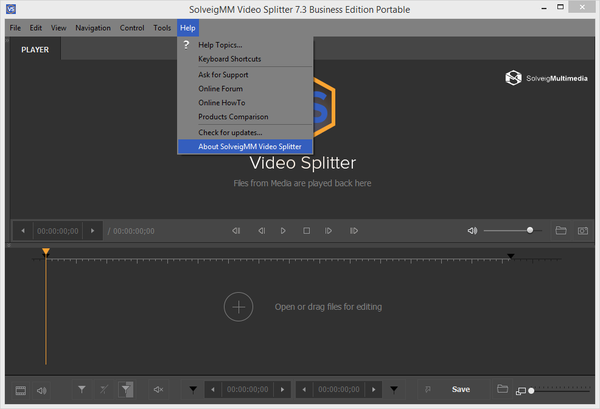
3. 按 “关于” 窗口中的 “删除许可证” 按钮。 必须有有效的互联网连接才能正确删除您的激活信息.
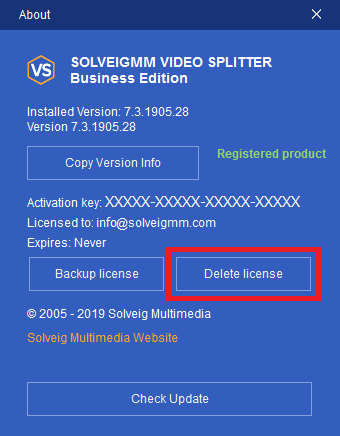
4. 在新电脑上安装 Video Splitter 7 并 注册它.
如果您的电脑硬件或操作系统升级后需要重新激活许可证,请 联系我们的技术支持 并指定要重新激活的许可证密钥.
- https://www.solveigmm.com/en/howto/how-to-register-solveigmm-video-splitter/
- https://www.solveigmm.com/en/howto/how-to-register-video-splitter-portable/
 Olga Krovyakova is the Technical Support Manager in Solveig Multimedia since 2010.
Olga Krovyakova is the Technical Support Manager in Solveig Multimedia since 2010.
She is the author of many text and video guidelines of company's products: Video Splitter, HyperCam, WMP Trimmer Plugin, AVI Trimmer+ and TriMP4.
She works with programs every day and therefore knows very well how they work. Сontact Olga via support@solveigmm.com if you have any questions. She will gladly assist you!
 Chin
Chin  Eng
Eng  Rus
Rus  Deu
Deu  Ital
Ital  Esp
Esp  Port
Port  Jap
Jap