Play/Pause
Mute/Unmute
可以实现无损裁切与合并的智能渲染视频-音频编辑器,确保一流的质量、精度和性能。
SolveigMM Video Splitter 8.1
4.7 (1 165)- 享受没有任何降速的无损编辑
- 只需点击几下,即可无缝移除不需要的视频部分
- 以极高的精度裁切和连接视频与音频流
- 通过直观的界面完成所有操作!
-
 CHIP Netherlands, Peter Marinus Solveig 在编辑过程中无需重新渲染视频材料,因此可以获得极佳的速度。
CHIP Netherlands, Peter Marinus Solveig 在编辑过程中无需重新渲染视频材料,因此可以获得极佳的速度。 -
 PC World, Steve Horton SolveigMM Video Splitter 是一款值得使用,潜力无限的应用。
PC World, Steve Horton SolveigMM Video Splitter 是一款值得使用,潜力无限的应用。 -
 CHIP Magazine, Mareile Heiting 程序界面十分清晰,用户不必进行初步学习就可以直接开始视频编辑。
CHIP Magazine, Mareile Heiting 程序界面十分清晰,用户不必进行初步学习就可以直接开始视频编辑。
我们的客户
特性
- 智能的编辑方式确保输入数据完整性。也称为直接流复制。
- 支持所有常见的视频和音频格式
- 编辑 MP4、MKV、WEBM、AVI、和 TS 格式的内嵌和外部字幕 显示教程
- 支持带有多音轨的MP4、MKV、WEBM、AVI、TS格式文件的编辑
- 移除广告以获得不受干扰的观影体验 显示教程
- 合并所有受支持格式的媒体文件
显示所有版本功能
隐藏所有版本功能
- 编辑精度高达 99.9%
- 编辑所有常见的视频和音频文件格式
- 合并所有受支持格式的媒体文件
- 按部分、持续时间或文件大小分割文件
- 支持编辑 MKV、WEBM、AVI、TS 和 WEBM 文件的 UTF8、ASS、SSA 和 GAB2 格式的内嵌字幕
- 支持编辑 MP4、MKV、WEBM、AVI 和 TS 的 ASS 和 SRT 格式的外部字幕
- 裁切广告:同时删除影片的多个部分;只需两个操作即可从电影中移除所有广告。
- 批处理模式编辑:一次运行即可完成无限多个编辑任务(仅限商业版!)
- 命令行界面接受包含批处理任务描述的 XML 文件(仅限商业版!)
- 可以在便携式存储设备(例如 U 盘)上使用(需要便携版许可证)
- 可以在 Citrix XenApp 6.5 下运行
支持语言
-
 英语
英语
-
 德语
德语
-
 汉语
汉语
-
 俄语
俄语
-
 意大利的
意大利的
-
 法语
法语
-
 日语
日语
支持的文件格式
MXF, AVCHD, MP4, MOV, MKV, WEBM, FLV, AVI, DV AVI, ASF, WMV,
MPEG2(TS,PS,VES), MPEG1(SYS, VES), MP1, MP2, MP3, WAV
MPEG2(TS,PS,VES), MPEG1(SYS, VES), MP1, MP2, MP3, WAV
支持的编解码器
H265/HEVC, H264/AVC, MPEG-1, MPEG-2, VP8, VP9, MPEG-4, DIVX, XVID, MJPEG, WMV1, WMV2, WMV3, MPEG Audio, PCM, AC3, AAC, OPUS
平板电脑和移动设备支持
支持编辑 iPhone、iPad、Android 手机或平板电脑录制的各种流行视频和音频格式。
人们对我们的评价
选择您的视频分割器
家
受欢迎的
高达 4K
免费,加上:
- 技术。 支持
- HEVC
- Unlim 输入/输出文件
- 无水印
$ 49.95
包括。 增值税
按年计费
立即购买
$ 7.49
加税/增值税
包括。 增值税
按月计费
立即购买
$ 107.95
包括。 增值税
立即购买
详细计划比较
| 高达高清 | ||||
| 高达全高清 | ||||
| 高达 4K | ||||
| MXF | ||||
| CLI | ||||
| 批次管理器 | ||||
| HEVC | ||||
| K 框架精度 | ||||
| 帧精度 | 最大输出持续时间 - 15 分钟 | |||
| 无水印 | ||||
| 加入文件 | 最大输入文件 - 2 最大输出持续时间 - 30 分钟 |
|||
| 离线激活 | 技术支援 | |||
| 许可人 | 终止用户许可协议 | 终止用户许可协议 | 最终用户许可协议商业 | 最终用户许可协议商业 |
| 许可证有效期为 | 该许可证最多可在 5 台 PC 上使用,但一次只能在 1 台 PC 上使用. | |||
| 取消订阅 | 您可以随时取消订阅. | |||
| 更新 | 只要订阅保持有效,所有更新和升级都是免费的. 终身许可证用户有权仅在购买的主要版本(例如 8.1-8.2)内接收免费更新. |
|||
外观
查看清晰且人性化的产品界面! 主屏幕
主屏幕
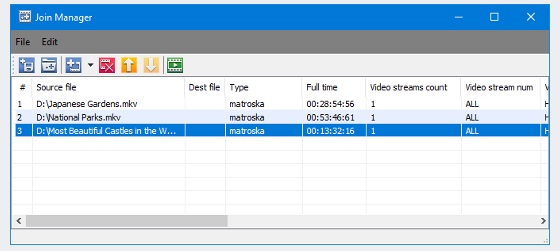 Join Manager 可以合并多个文件
Join Manager 可以合并多个文件
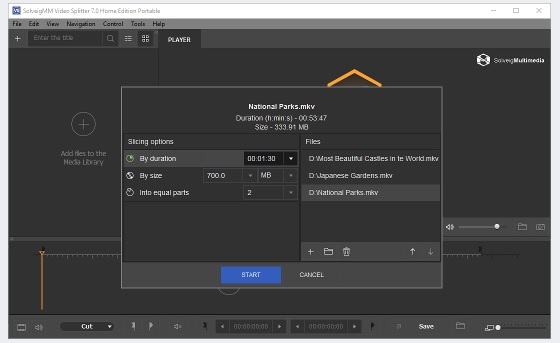 Slicing 对话框可按部分、持续时间和大小裁切视频
Slicing 对话框可按部分、持续时间和大小裁切视频
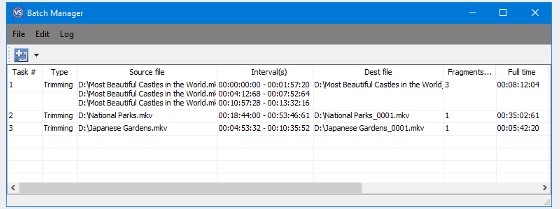 Batch Manager 可在一次操作中处理多个任务
Batch Manager 可在一次操作中处理多个任务
视频分配器 DPI 缩放
Video Splitter 7.3
如何从视频中移除商业广告?
如何从媒体文件中移除音轨?
如何编辑带字幕的视频文件?
 Chin
Chin  Eng
Eng  Rus
Rus  Deu
Deu  Ital
Ital  Esp
Esp  Port
Port  Jap
Jap 













