How to split ASF file

By Olga Krovyakova - modified April 5, 2024, created March 26, 2019
SolveigMM Video Splitter, product of Solveig Multimedia company, allows to process video and audio files of various formats without video/audio quality loss. But this How-To is intended to explain how to split ASF file
Following the instructions set out below in this guide, you will be trained in splitting ASF files.
1. First of all it is necessary to select the file to be splitted. Select the Open Media File... command in the File menu to open a file.
2. Select the required ASF file by clicking your left mouse button on the name of the file.
3. Click the button to open the selected file or press [Enter] key.
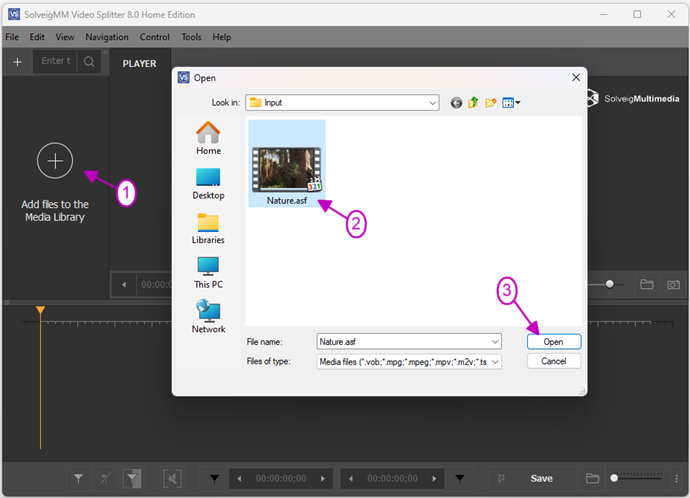
Figure 1
4. Move the file ffrom the Media library to the timeline.
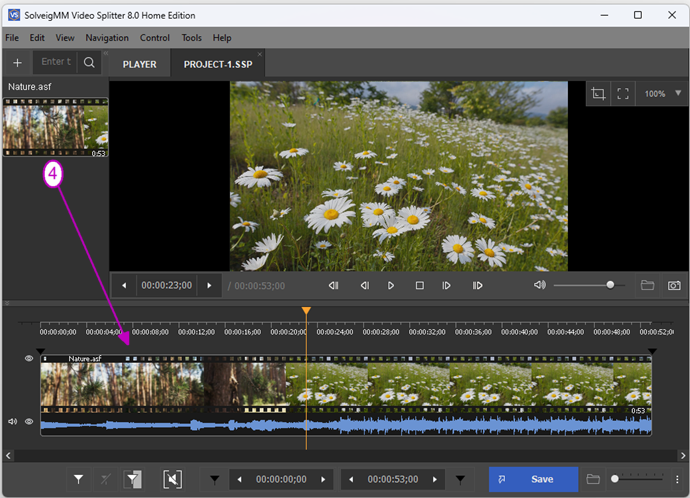
Figure 2
4. Set the Video slider to the beginning of the segment you want to split by moving the Video slider in the required place of the video file.
5. Click the "Add Marker" button to add marker in the beginning of the fragment.
6. Find the end of the segment to be splitted moving the Video slider from one place to another.And set the marker using [M] key.
7. Move the mouse cursor between markers of the last segment. The "scissors" button will appear.
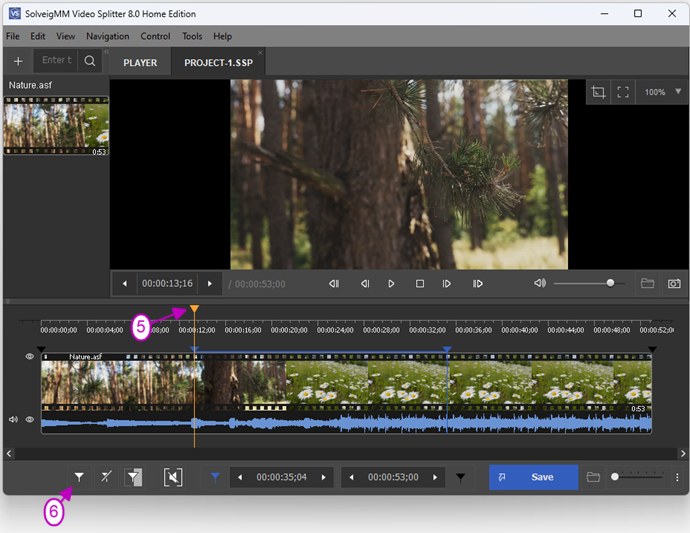
Figure 3
8. Click the "scissors" button to mark the selected fragment as 'cut off' fragment. The fragment will be marked with white red-brown.
9. Mark the first fragment as 'cut off' using the button on the panel or the Cut Off Selected Fragment command in the Edit menu.
The central fragment remains for saving.
10. Select the Start Trimming command in the Edit menu or press [Ctrl]+[T] keys to start trimming process.
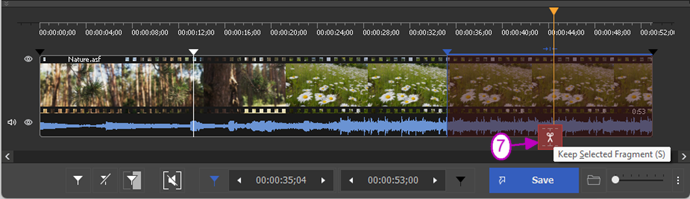
Figure 4
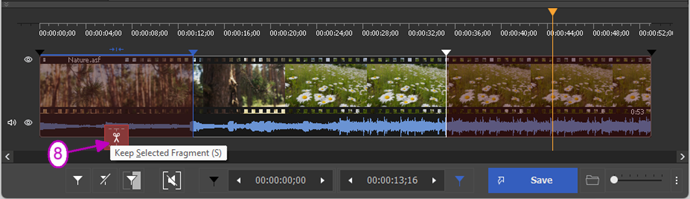
Figure 5
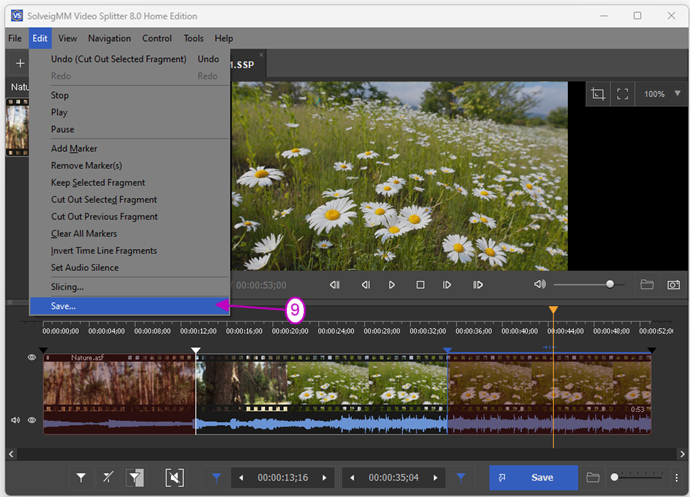
Figure 6
11. In the appeared Save current fragment as... window select the folder where new file must be saved. Then enter the new file name in the File name: edit box.
12. Click the Save button. You will see the current progress of splitting in the appeared window.
To split another part of your ASF file repeat actions from 5 to 12 of this guide.
Additional information about features of SolveigMM Video Splitter you can find on the website and in SolveigMM Video Splitter User Guide.
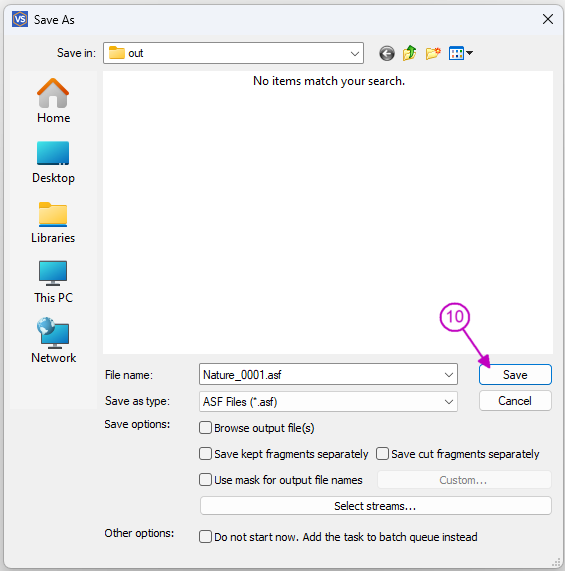
Figure 7
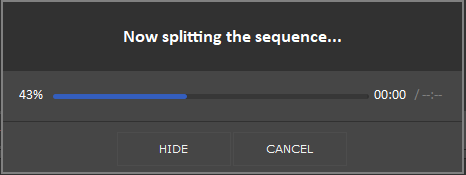
Figure 8
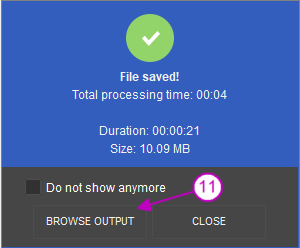
Figure 9
- https://www.solveigmm.com/en/howto/how-to-split-avi-file-with-video-splitter/
- https://www.solveigmm.com/en/howto/how-to-split-mpeg2-file-with-video-splitter/
 Olga Krovyakova is the Technical Support Manager in Solveig Multimedia since 2010.
Olga Krovyakova is the Technical Support Manager in Solveig Multimedia since 2010.
She is the author of many text and video guidelines of company's products: Video Splitter, HyperCam, WMP Trimmer Plugin, AVI Trimmer+ and TriMP4.
She works with programs every day and therefore knows very well how they work. Сontact Olga via support@solveigmm.com if you have any questions. She will gladly assist you!
 Eng
Eng  Rus
Rus  Deu
Deu  Ital
Ital  Esp
Esp  Port
Port  Jap
Jap  Chin
Chin