如何将 AVI 重新复用为 ASF

By Olga Krovyakova - March, 28 2019
Microsoft 高级流格式 - ASF 是保存媒体文件的最广泛的容器之一。 许多设备(例如某些手机或独立播放器)支持 ASF 而不是 AVI。 因此 如果您更喜欢 ASF,或者只是认为它使用起来更方便,您可能希望将必要的媒体文件转换为 ASF,而无需重新编码和质量损失.
使用 SolveigMM Video Splitter,您只需点击三下 鼠标即可从 AVI 文件中重新复用 ASF 文件,重新复用将需要几分钟.
1. 通过“输入”按钮或使用文件 ->打开媒体文件菜单打开 AVI 文件:
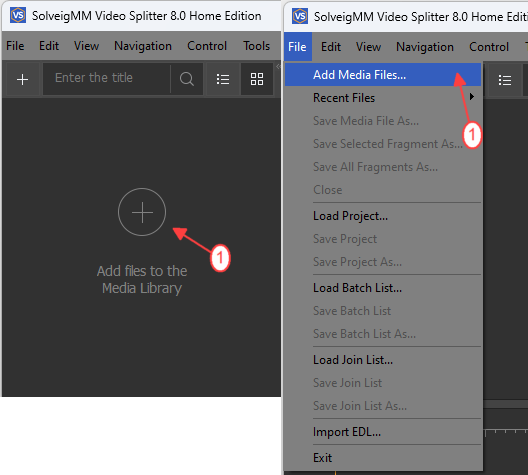
2) Select the AVI file in the opened dialog window and click the "Open" button.
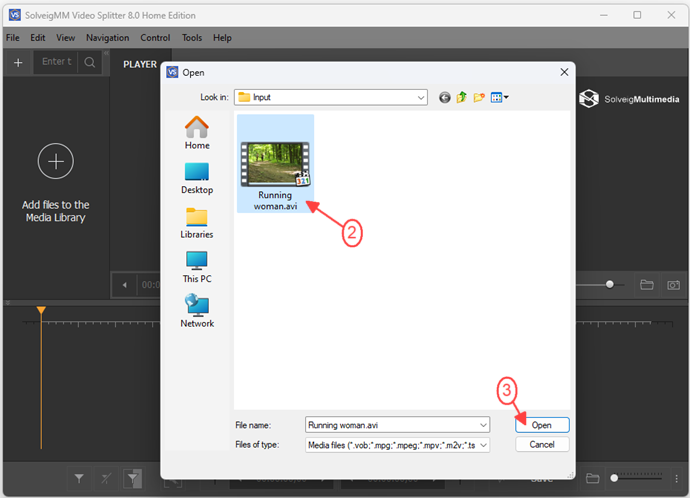
3) Move the file from Media library to the timeline.
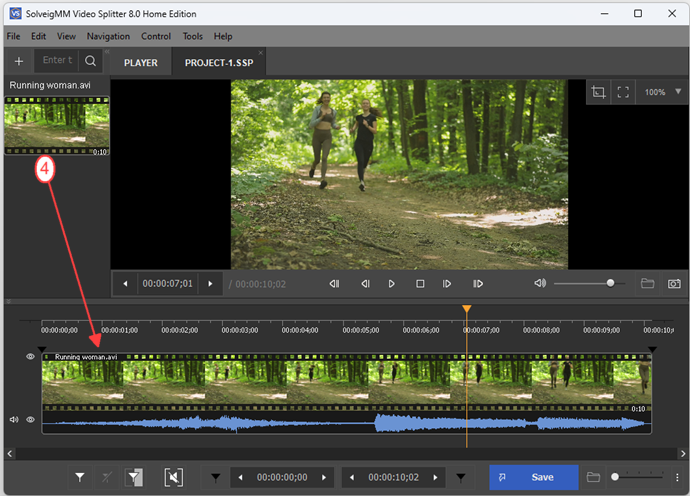
2. 使用“输出”按钮或文件 ->将媒体文件另存为菜单调用“保存文件”对话框:
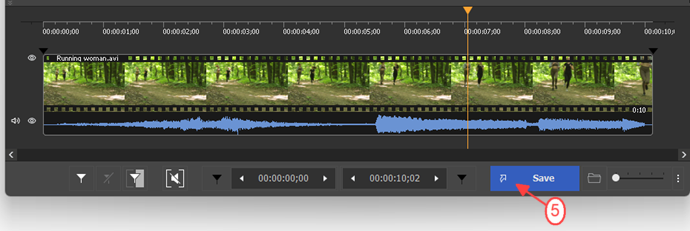
3. 选择 ASF 文件类型和文件名:
4. 按“保存”按钮并等待操作结束:
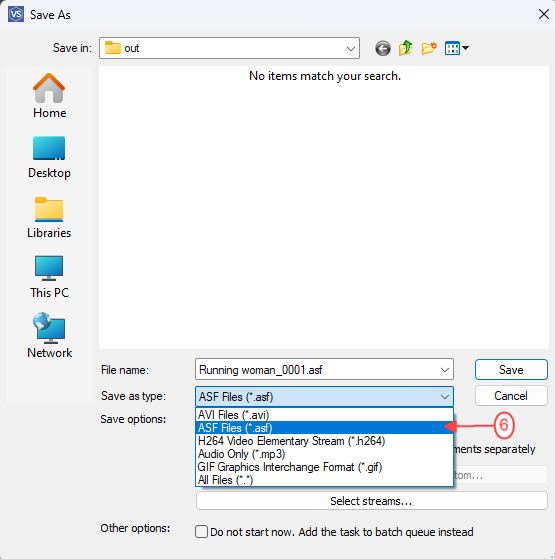
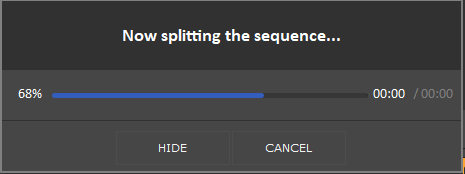
7) Browse the output file to open it in the file explorer.
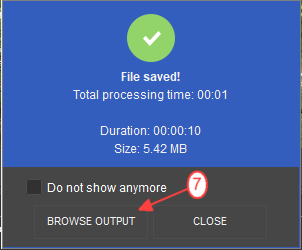

 Olga Krovyakova is the Technical Support Manager in Solveig Multimedia since 2010.
Olga Krovyakova is the Technical Support Manager in Solveig Multimedia since 2010.
She is the author of many text and video guidelines of company's products: Video Splitter, HyperCam, WMP Trimmer Plugin, AVI Trimmer+ and TriMP4.
She works with programs every day and therefore knows very well how they work. Сontact Olga via support@solveigmm.com if you have any questions. She will gladly assist you!
 Chin
Chin  Eng
Eng  Rus
Rus  Deu
Deu  Ital
Ital  Esp
Esp  Port
Port  Jap
Jap