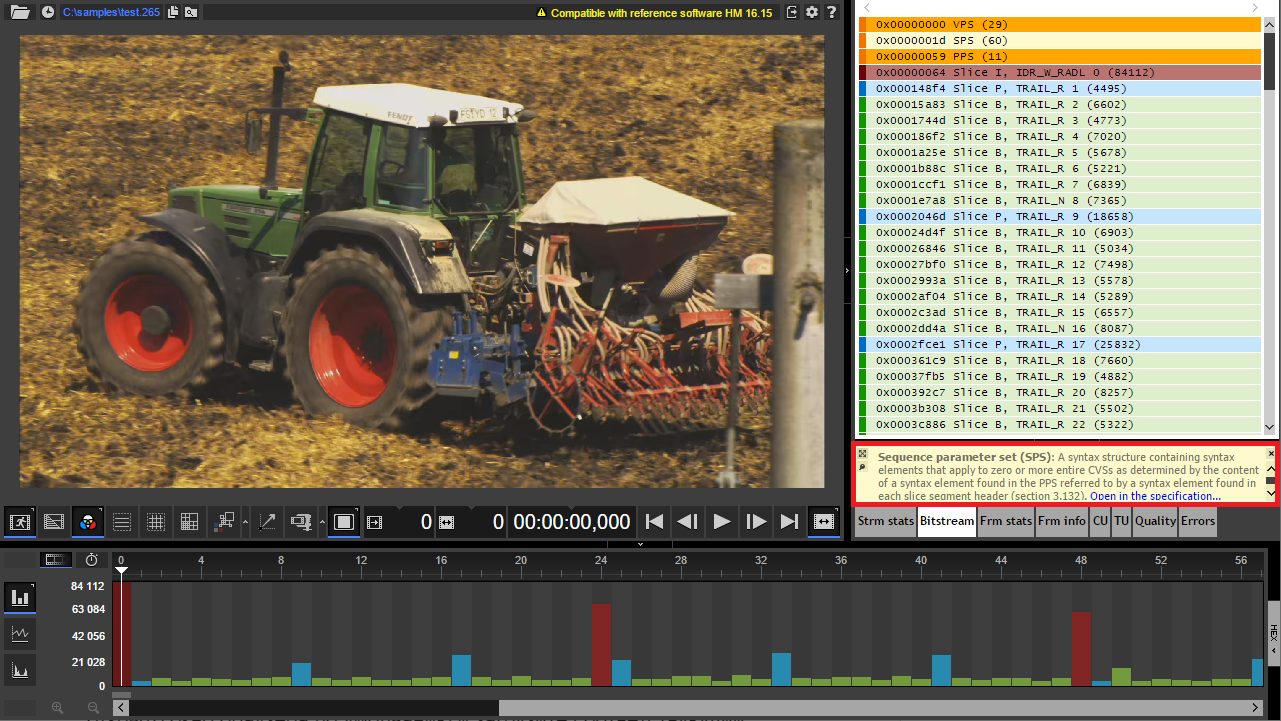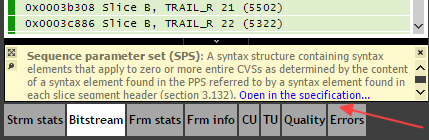How to open a specification in Zond 265

By Olga Krovyakova - created February 16, 2024
Since version 5.1.2402.12, the feature of downloading and opening the full specification to display quotes in the Hints window has been updated.
The specification viewing function is available only for HEVC and AVC codecs; for HEVC, specification viewing is also available for entries in the Errors tab.
So, to open a specification please follow the steps below:
- Launch Zond 265 and open the file
- Go to the "Bitstream" tab
- Press Ctrl and hover over any item name in the tab
- In the Hint window, click "Open in specification"


- Following the instructions in the window, click on the link, the default browser window will open, where you should download the corresponding PDF file from the ITU server:
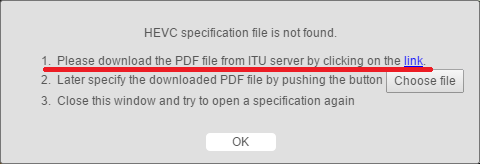
6. Click on "Choose file" and select the previously downloaded PDF file
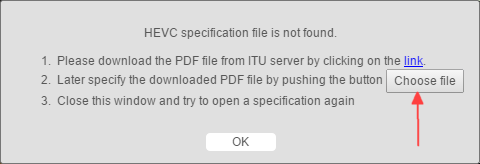
7. Click "OK" button
8. Click "Open in specification" again in the Hint window. A separate window will open with the corresponding specification page.
That's all!
- https://www.solveigmm.com/en/howto/zond-265-tutorial/
- https://www.solveigmm.com/en/howto/how-to-preview-decoded-picture-buffer-dpb-in-zond-265/
 Olga Krovyakova is the Technical Support Manager in Solveig Multimedia since 2010.
Olga Krovyakova is the Technical Support Manager in Solveig Multimedia since 2010.
She is the author of many text and video guidelines of company's products: Video Splitter, HyperCam, WMP Trimmer Plugin, Zond 265, AVI Trimmer+ and TriMP4.
She works with programs every day and therefore knows very well how they work. Сontact Olga via support@solveigmm.com if you have any questions. She will gladly assist you!
 Port
Port  Eng
Eng  Rus
Rus  Deu
Deu  Ital
Ital  Esp
Esp  Jap
Jap  Chin
Chin