如何从视频中提取音频

By Olga Krovyakova - modified October 6, 2023, created March, 28 2019.
想要从视频中提取音频吗? 当视频序列不重要时,您可能需要将视频转换为音频,从视频中提取音频。 例如,如果您喜欢电影中的某些音乐或歌曲,但在公共领域找不到它,那么您可以从视频中翻录音乐供个人使用。 这将需要一个音频提取器。 SolveigMM Video Splitter 是一款多功能视频和音频编辑器,可帮助您从视频中提取音频。 使用我们的软件,您可以快速轻松地从视频中分离音频,以及执行其他类型的音频和视频编辑.
如何从视频中提取音频?
使用视频分割器从视频中提取声音是一个相当简单的过程,不需要任何视频和声音编辑方面的特殊技能。 要从视频文件中提取音频,您需要执行几个简单的步骤。 借助软件直观的界面以及我们的文本和视频教程,您将可以轻松管理它们.
从视频获取音频时使用视频分割器应用程序的工作顺序
1. 下载并安装此工具,根据您的计算机操作系统的位数进行视频编辑和从视频中提取声音.
2. 打开SolveigMM Video Splitter 软件.
3. 单击“将文件添加到库”按钮并将其从文件夹拖到程序窗口中或通过“文件 - 添加多媒体文件”菜单打开一个或多个文件.
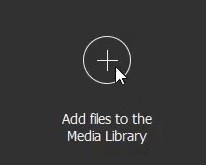
4. 将一个或多个文件拖到时间线上.

5. 在“控制”菜单中选择“选择流...”选项.
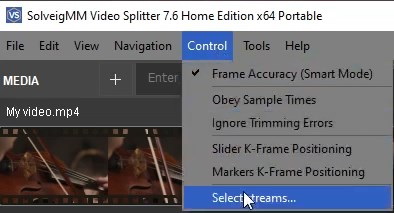
6. 通过取消选中所有其他流来标记要保留的流.
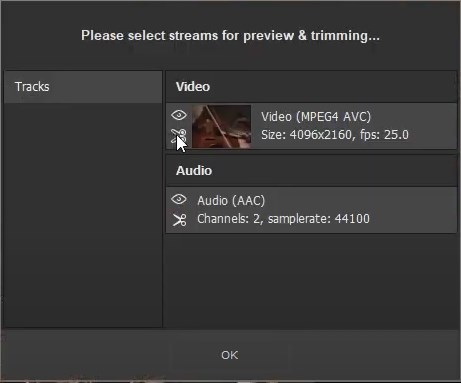
7. 如有必要,选择要保存的片段。 标记片段的开头和结尾以从视频中提取音频.
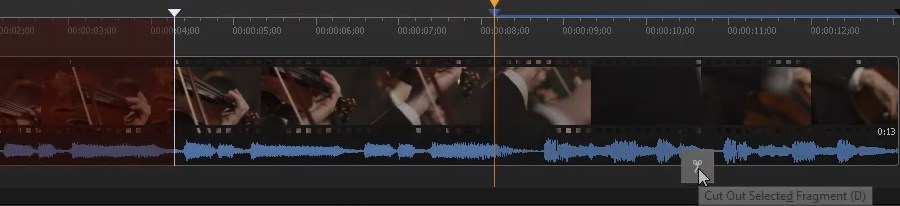
8. 要从视频中提取音频,请将光标移动到标记之间的区域上,然后单击剪刀按钮 (“修剪”) 或键盘快捷键 Ctrl + T。 您还可以在菜单组 “文件” 中选择功能 “另存文件为...” ,然后单击按钮 “保存”确认操作;.
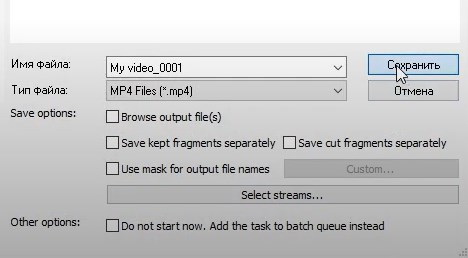
在执行这些从视频中获取音频的简单步骤后,编辑过程将开始。 完成后,系统将提示您打开包含生成文件的文件夹.
这样您就可以从 MP4、AVI、WMV、ASF、MPG、VOB、MPEG 和其他视频文件格式中提取音频.
还有第二个选项用于从 MP4 文件中提取音频。 您可以在“另存为...”窗口中更改保存参数。 为此,请选择 “仅音频” 文件类型过滤器。 但这里需要考虑到,这样的提取方法将在没有特定容器的情况下保存音频。 当 MP3 以这种方式保存时,播放器将毫无问题地运行生成的文件。 但如果您对其他格式使用此保存方法,则并非所有玩家都能够打开文件。 这是这种从视频中提取音频的方法与上述方法之间的主要区别.
观看如何使用视频分割器从视频中提取音频
经常问的问题
如何在 Windows 10 中从视频文件中提取音频?
如何从 YouTube 视频下载音频?
如何从笔记本电脑上的视频中提取音频?
今天尝试使用我们的程序从视频中提取声音,以确保从视频中翻录音频既快速又简单! 明天,如果您需要从视频中提取音频,您将不必考虑如何执行以及使用什么程序.
- https://www.solveigmm.com/en/howto/how-to-remove-audio-track-from-media-file-with-video-splitter
- https://www.solveigmm.com/en/howto/how-to-edit-wma-file-with-video-splitter
 Olga Krovyakova is the Technical Support Manager in Solveig Multimedia since 2010.
Olga Krovyakova is the Technical Support Manager in Solveig Multimedia since 2010.
She is the author of many text and video guidelines of company's products: Video Splitter, HyperCam, WMP Trimmer Plugin, AVI Trimmer+ and TriMP4.
She works with programs every day and therefore knows very well how they work. Сontact Olga via support@solveigmm.com if you have any questions. She will gladly assist you!
 Chin
Chin  Eng
Eng  Rus
Rus  Deu
Deu  Ital
Ital  Esp
Esp  Port
Port  Jap
Jap