How to preview Decoded Picture Buffer (DPB) in Zond 265

By Olga Krovyakova - modified October 6, 2023, created September 5, 2019.
Starting from version 4.7, Zond 265 has a feature of decoded picture buffer (DPB) preview: just move mouse over the timeline frame bars and wait for the tooltip to get brief information, or switch to Frame Info tab for detailed description.
Decoded picture buffer is a particular set of previously decoded pictures for the decoding of the remainder of the pictures in the bitstream. Pictures from this set are used for reference in inter prediction decoding, output reordering, or output delay. As DPB is limited in size, it is quite often necessary to trace whether DPB still holds all reference pictures for the picture being decoded or some of them have already been replaced.
Fig.1 shows a screenshot of Zond 265 with opened Frame info tab, it includes current contents of DPB with reference picture lists 0 and 1. Besides Frame info tab, DPB frames are marked in the timeline by small rectangles filled by grey and colors from green to red under bars represented video frames. Grey means the frames are contained in DPB but they are not references for the current frame. Frames pointed by non-grey colors are references for the current frame; frames with green markers are closer to the current frame in output order. Next frame decoding will use one existing frame from DPB as its buffer, a reference marker for such frames takes a form of turned around triangle.
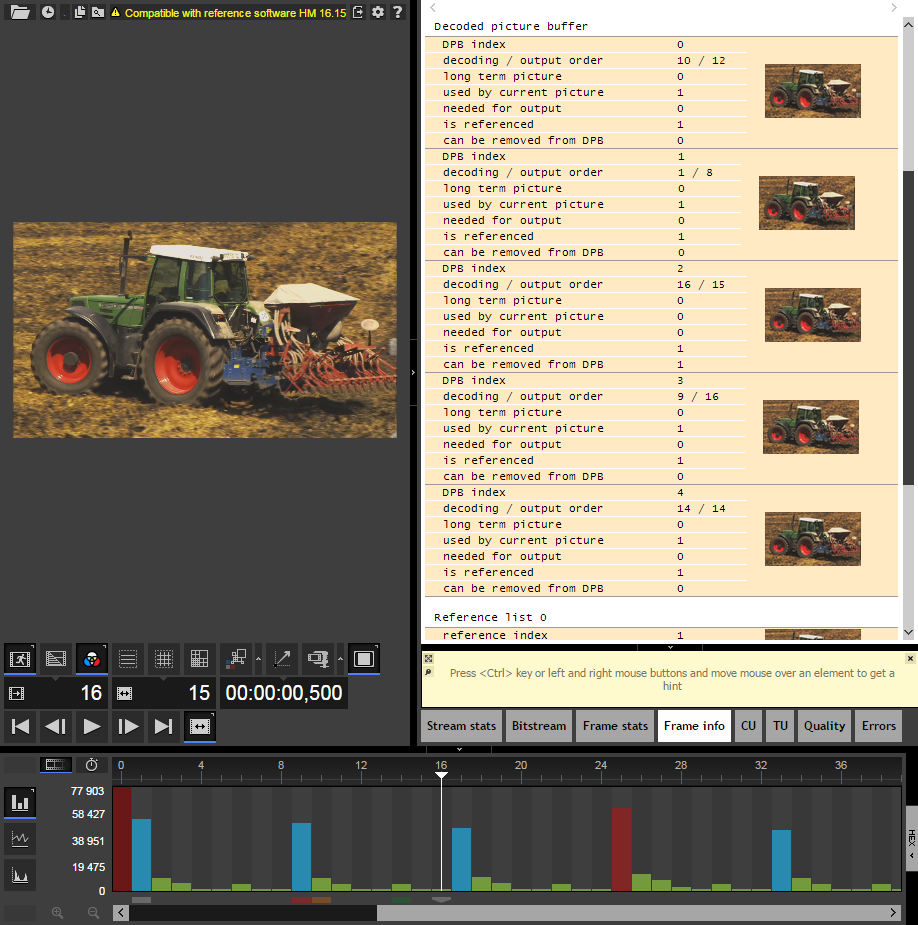
Fig. 1. Zond 265 main window with opened tab Frame Info
To get more information on the DPB state for any frame, just move your mouse cursor to the frame bar. In the tooltip you can see the information on the current frame and visual representation of the current DPB contents the same way as represented on the timeline (fig. 2).
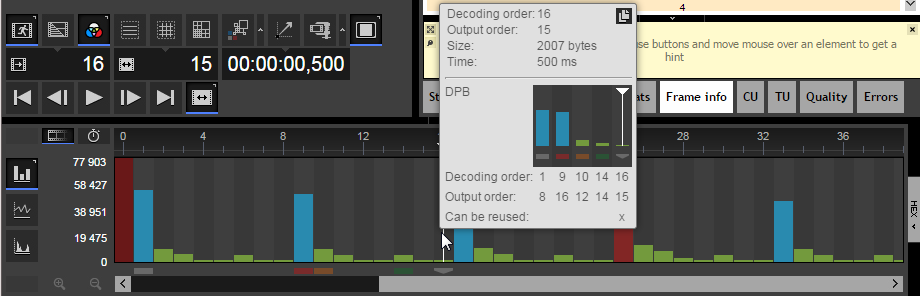
Fig. 2. Frame bar tooltip with DPB content
Decoded picture buffer parameters of Frame info tab are listed in the table below.
| Item | Description |
|---|---|
| DPB index | Index of the frame in DPB |
| Decoding / output order | Frame’s number in decoding and output order |
| Long-term picture | Whether the frame short- or long-term picture |
| Used by current picture | Whether the current frame has references to the frame |
| Needed for output | Has the frame been shown yet |
| Is referenced | Whether any other frames have references to the frame |
| Can be removed from DPB | Whether or not it is safe to remove the frame |
Timeline reference marker colors and shapes are described in the table below.
| Item | Description |
|---|---|
 |
Frames, referenced by the current frame and can’t be dropped from DPB after decoding the current frame |
 |
Frames, referenced by the current frame and can be dropped from DPB after decoding the current frame |
 |
Non-reference frames, can’t be dropped from DPB after decoding the current frame |
 |
Non-reference frames, can be dropped from DPB after decoding the current frame |
The feature of decoded picture buffer visualization is available for HEVC/H265 video in elementary stream, MPEG-2 transport stream, MP4, fragmented or segmented MP4, MPEG DASH index files.
 Olga Krovyakova is the Technical Support Manager in Solveig Multimedia since 2010.
Olga Krovyakova is the Technical Support Manager in Solveig Multimedia since 2010.
She is the author of many text and video guidelines of company's products: Video Splitter, HyperCam, WMP Trimmer Plugin, AVI Trimmer+ and TriMP4.
She works with programs every day and therefore knows very well how they work. Сontact Olga via support@solveigmm.com if you have any questions. She will gladly assist you!
 Eng
Eng  Rus
Rus  Deu
Deu  Ital
Ital  Esp
Esp  Port
Port  Jap
Jap  Chin
Chin