How to remultiplex AVI to ASF

By Olga Krovyakova - modified February 29, 2024, created March 28, 2019
Microsoft Advanced Streaming Format - ASF is one of the most wide spread containers to hold media files. A lot of devices like certain mobile phones or standalone players support ASF rather than AVI. So if you prefer ASF, or just count it more convenient to work with, you would probably like to convert the necessary media files to ASF without re-encoding and quality loss.
Using SolveigMM Video Splitter you can remux ASF file from your AVI file in a three mouse clicks, remultiplexing will take a couple of minutes.
1. Open the AVI file either via "Add files to the Media library" button or using File->Add Media Files menu:
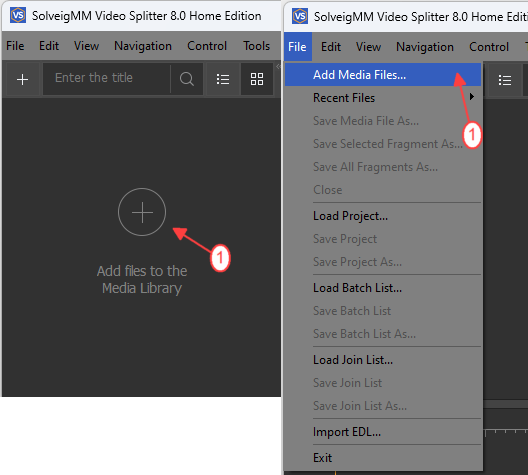
2) Select the AVI file in the opened dialog window and click the "Open" button.
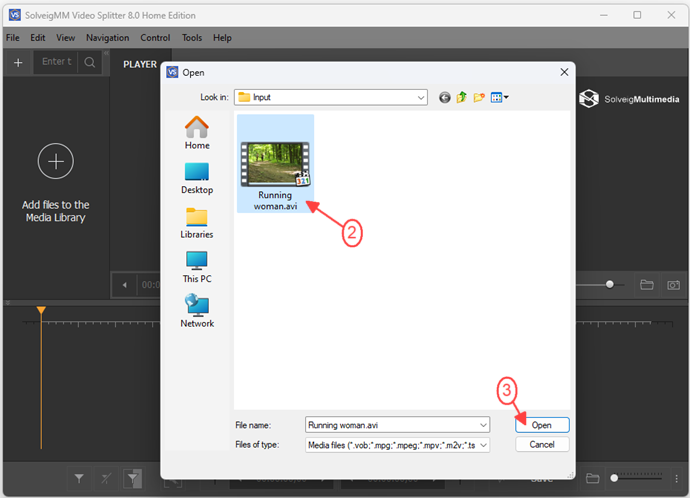
3) Move the file from Media library to the timeline.
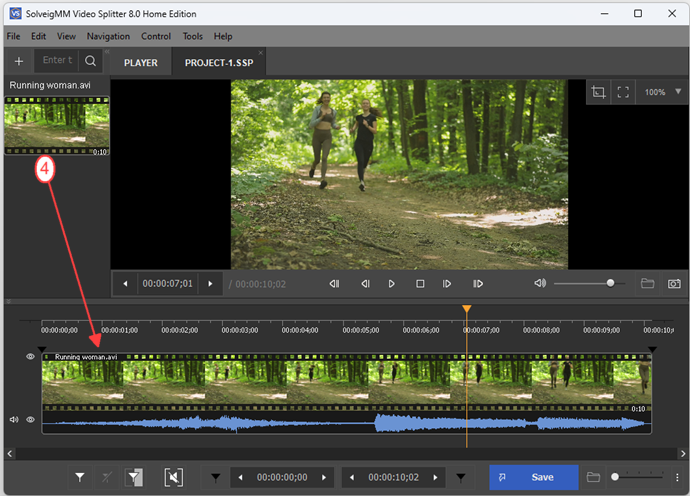
4) Use "Save" button or File->Save Media File As menu to call Save File Dialog:
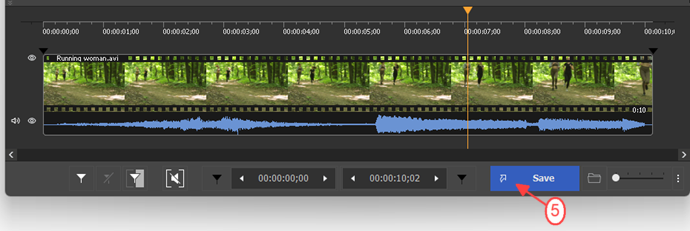
5) Select the the "ASF files" type and the file name:
6) Push "Save" button and wait till the end of operation:
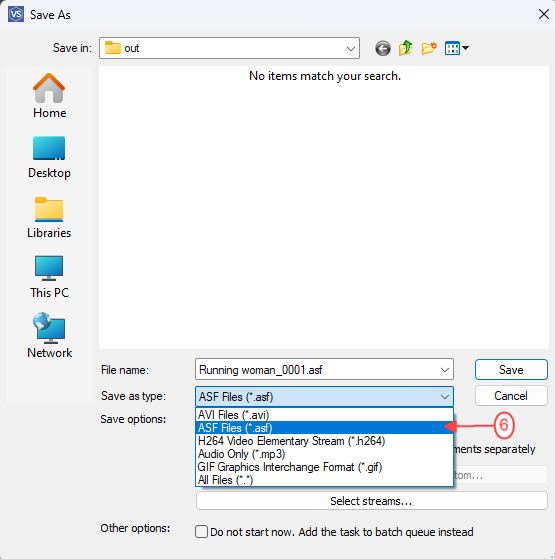
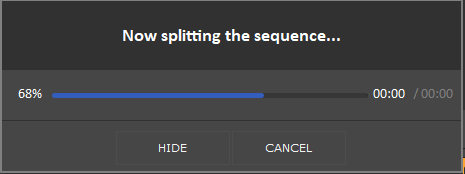
7) Browse the output file to open it in the file explorer.
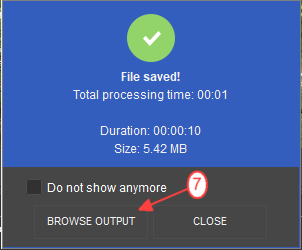

 Olga Krovyakova is the Technical Support Manager in Solveig Multimedia since 2010.
Olga Krovyakova is the Technical Support Manager in Solveig Multimedia since 2010.
She is the author of many text and video guidelines of company's products: Video Splitter, HyperCam, WMP Trimmer Plugin, AVI Trimmer+ and TriMP4.
She works with programs every day and therefore knows very well how they work. Сontact Olga via support@solveigmm.com if you have any questions. She will gladly assist you!
 Eng
Eng  Rus
Rus  Deu
Deu  Ital
Ital  Esp
Esp  Port
Port  Jap
Jap  Chin
Chin