How to request 7-days full license of Zond 265

By Olga Krovyakova - modified October 6, 2023, created September 26, 2022.
Since version 5.1.2209.8 of Zond 265 you can request the 7-days full version of this product.
Please follow the simple steps below to get your 7-days free copy of full version of Zond 265:
1) Go to Zond 265 home page:
https://www.solveigmm.com/en/products/zond/
2) Select Zond 265 version for your operating system and download it by clicking the green "Download" button.
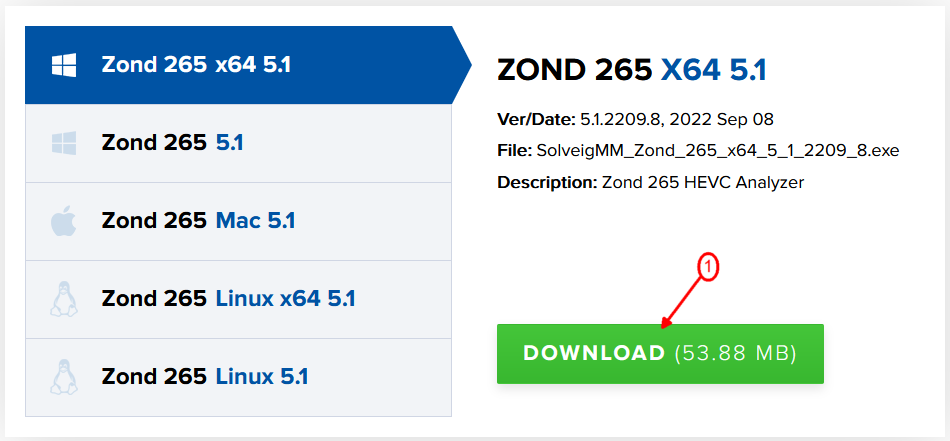
3) Enter the information into the webform that will be opened and click the "Submit" button. Fields marked with an asterisk (" * ") are required.
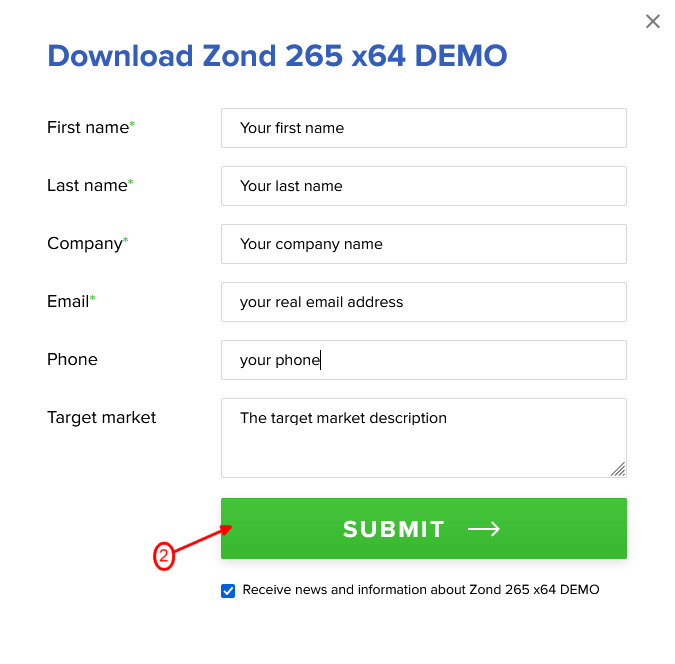
4) You'll get the email with download link of the Zond 265 demo version to the email address that was specified. Download Zond 265 demo version from that link and run the installer.
5) Follow the instructions of the Zond 265 installer.
6) Run Zond 265 from its icon on your desktop.
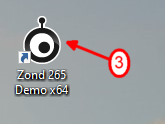
7) Zond 265 will be opened and you'll see the notification below.
Click the "Request 7-days full license" white button of this notification.
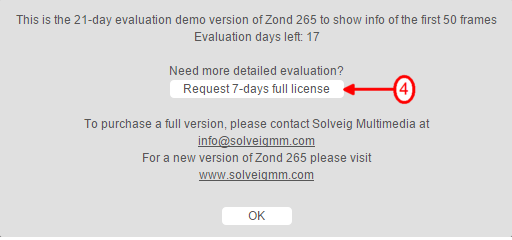
After that the email with all required information will be automatically generated.
8) The mail delivery program will be opened with the generated email.
9) Send this email to info@solveigmm.com that will contain the system information of your computer.
After that we will send you the 7-days valid license key for Zond 265 full version.
- https://www.solveigmm.com/en/howto/zond-265-tutorial/
- https://www.solveigmm.com/en/howto/how-to-preview-decoded-picture-buffer-dpb-in-zond-265/
 Olga Krovyakova is the Technical Support Manager in Solveig Multimedia since 2010.
Olga Krovyakova is the Technical Support Manager in Solveig Multimedia since 2010.
She is the author of many text and video guidelines of company's products: Video Splitter, HyperCam, WMP Trimmer Plugin, Zond 265, AVI Trimmer+ and TriMP4.
She works with programs every day and therefore knows very well how they work. Сontact Olga via support@solveigmm.com if you have any questions. She will gladly assist you!
 Eng
Eng  Rus
Rus  Deu
Deu  Ital
Ital  Esp
Esp  Port
Port  Jap
Jap  Chin
Chin