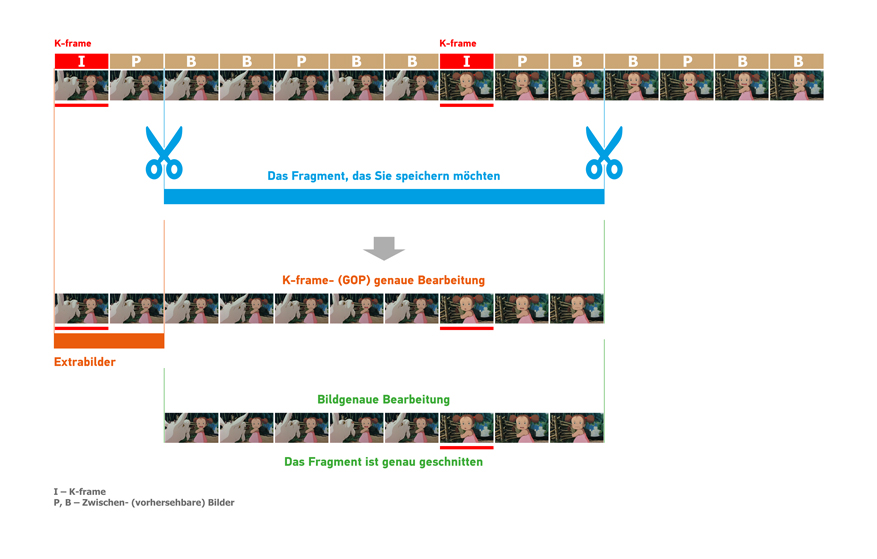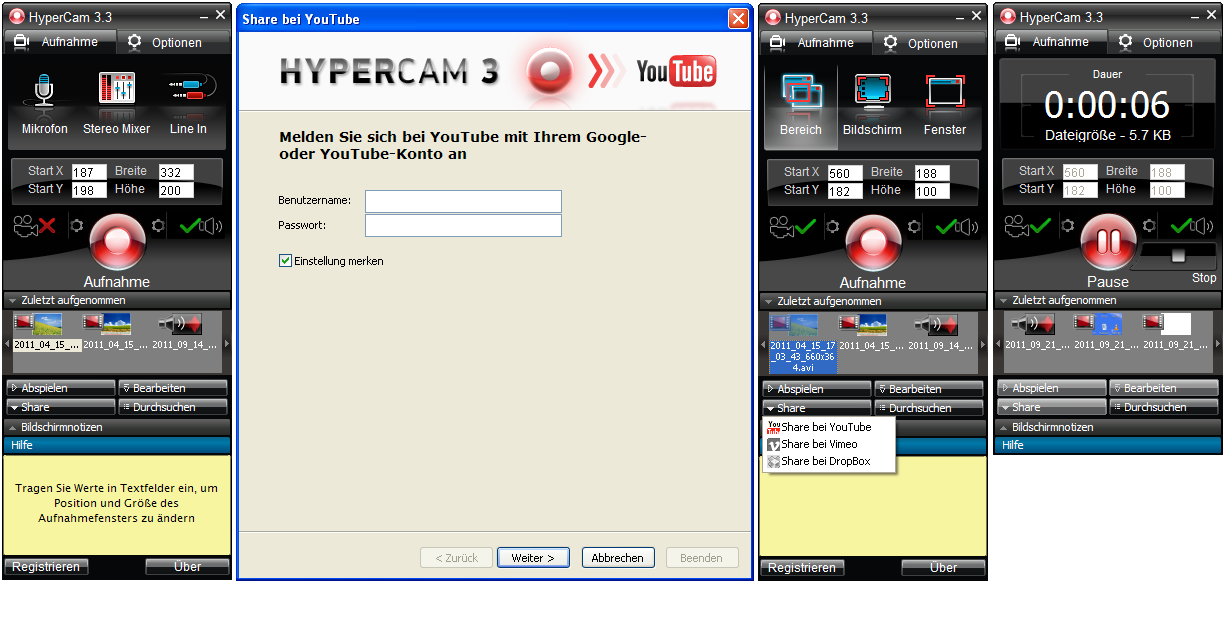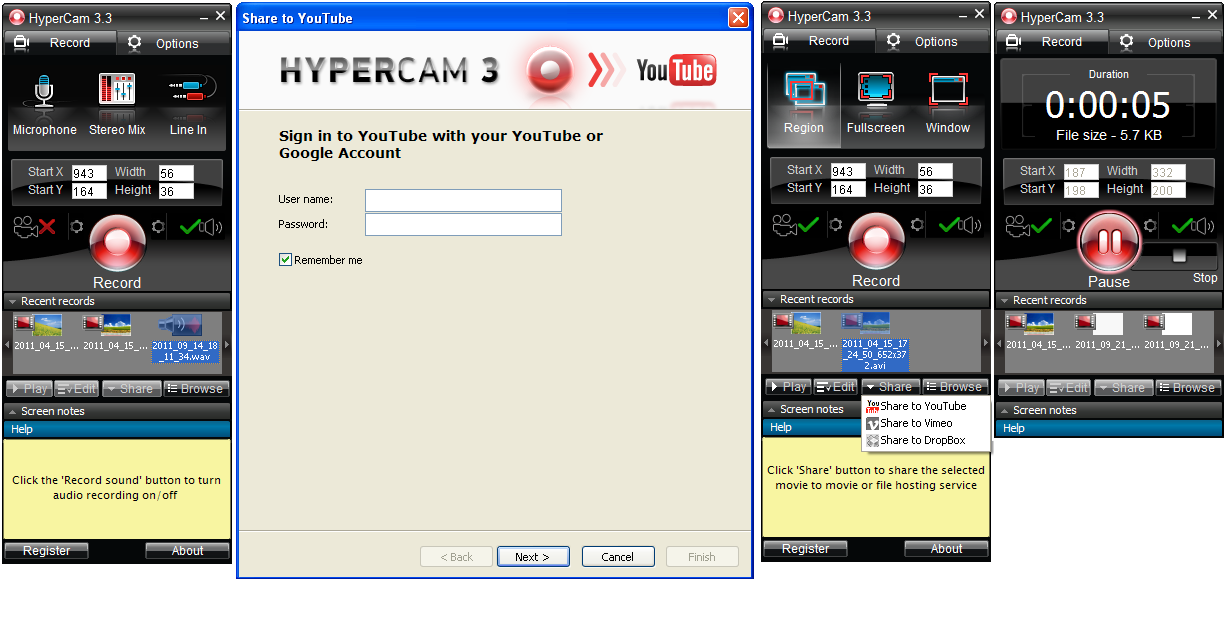1096
Video Splitter / Re: Problem with splitting WMV file
« on: October 25, 2011, 01:21:15 PM »
Hello tmooney,
Thank you for contacting us.
Unfortunately the frame accurate editing is not possiple for such WMV files with G2MC codec.
But could you please send us the small sample of such file for we could check if it is possible to set another encoder in the Preferences window of Video Splitter?
You can upload the file to any file host service, e.g. to dropbox.com, and send the link to file to support(at)solveigmm(dot).com.
Thank you for contacting us.
Unfortunately the frame accurate editing is not possiple for such WMV files with G2MC codec.
But could you please send us the small sample of such file for we could check if it is possible to set another encoder in the Preferences window of Video Splitter?
You can upload the file to any file host service, e.g. to dropbox.com, and send the link to file to support(at)solveigmm(dot).com.