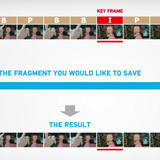「チュートリアル、コマーシャル、またはプレゼンテーションの場合、HyperCam はキーボード入力、マウスの動き、クリックなど、プログラムのウィンドウ内のすべてのアクションをビデオ クリップとして記録します。」
ct.nl

...HyperCam は優れたツールであることが証明され、実際には非常に手頃な価格でもありました。
cnet.com

HyperCam は、コンピュータ画面からアクティビティを記録するための信頼できるツールです
chip.com
ご利用のお客様












スクリーンキャストが簡単になる
画面ビデオを録画する
本物の品質で画面、マイク、またはステレオミックスをキャプチャします
ウェビナーの録画
将来の参考のためにオンライン会議やウェビナーを記録する
ビデオ&オーディオエディター
埋め込みメディアエディターを使用して、画面キャプチャ直後に録画を切り取って結合します。
レコードオーディオ
マイク、ステレオ ミックス、またはその両方から録音し、MP3 でミックスする
スクリーンキャストをストリーミングする
ゲーム、ウェブカメラの音声、またはチュートリアルを FaceBook、Youtube、または Twitch に投稿します。
ウェブカメラのキャプチャ
カメラを画面と一緒に、または個別に録画します
スクリーンショットを作成する
ワンクリックで画面またはウィンドウのスナップショットを作成します
StereoMix チャンネルを取得する
インストール中に再起動せずに PC で聞こえる音を録音します
堅牢な録音
システムに障害が発生しても録画を失わないようにする
変更可能なホットキー
ホットキーを好みに合わせて調整する
構成可能なコーデック
H.264/AAC/MP4 などの最新のコーデックと形式で最高の品質とパフォーマンスを実現
画面メモ
録音中にメモを追加したり、図形、テキスト フォント、タイマー、マクロなどを使用したりできます
ポータブル版
1 つのライセンスを複数の PC で使用可能
必要に応じて - USB スティックを使用して
多言語インターフェース
ご都合に合わせて言語を選択してください
ビデオプレゼンテーション、動画やゲームの取り込み、Skype通話の録画、チュートリアル、デモクリップなど。
コーデック
ユーザーのコンピュータ上で
 End
End
 Rus
Rus
 Ita
Ita
 Deu
Deu
 Por
Por
 Jap
Jap
画面の外観
- システムオーディオとマイクを録音します
- デスクトップとウェブカメラを記録します
- 録音をMP4として保存
- Media Editor を含む
サブスクリプションが有効である限り、すべてのアップデートとアップグレードは無料です。
サブスクリプションはいつでもキャンセルできます。
サブスクリプションが有効である限り、すべてのアップデートとアップグレードは無料です。
サブスクリプションはいつでもキャンセルできます。
HyperCam をアクティブにする方法
HyperCam を他の PC に移動する方法
- 録画時の FPS が 2 倍向上
- XDCAM書き込み(MXFプラグイン経由)
サブスクリプションが有効である限り、すべてのアップデートとアップグレードは無料です。
サブスクリプションはいつでもキャンセルできます。
サブスクリプションが有効である限り、すべてのアップデートとアップグレードは無料です。
サブスクリプションはいつでもキャンセルできます。
HyperCam をアクティブにする方法
HyperCam を他の PC に移動する方法
サブスクリプションが有効である限り、すべてのアップデートとアップグレードは無料です。
サブスクリプションはいつでもキャンセルできます。
サブスクリプションが有効である限り、すべてのアップデートとアップグレードは無料です。
サブスクリプションはいつでもキャンセルできます。
サブスクリプションが有効である限り、すべてのアップデートとアップグレードは無料です。
サブスクリプションはいつでもキャンセルできます。
サブスクリプションが有効である限り、すべてのアップデートとアップグレードは無料です。
サブスクリプションはいつでもキャンセルできます。
 Jap
Jap  Esp
Esp  Chin
Chin