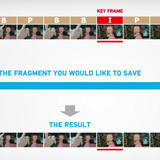HyperCam

«Para tutoriales, comerciales o presentaciones, HyperCam registra todas las acciones dentro de las ventanas de un programa como un videoclip, incluidas las entradas del teclado, los movimientos del mouse y los clics».
ct.nl

...HyperCam demostró ser una herramienta impresionante y, de hecho, también bastante asequible.
cnet.com

HyperCam es una herramienta confiable para grabar actividades desde la pantalla de su computadora
chip.com
Nuestras clientas












screencasting más fácil
Grabar vídeo en pantalla
Capture su pantalla, micrófono o mezcla estéreo con calidad auténtica
Grabación de seminarios web
Grabe conferencias o seminarios web en línea para consultarlos en el futuro
Vídeo & Editor de audio
Corta y une tus grabaciones inmediatamente después de la captura de pantalla, con el editor multimedia integrado
Grabar audio
Grabe desde un micrófono, una mezcla estéreo o ambos y mezcle en MP3
Transmite tus screencasts
Publique su juego, discurso por cámara web o tutorial en FaceBook, Youtube o Twitch
Captura de cámara web
Graba tu cámara con pantalla o por separado
Hacer capturas de pantalla
Haz una instantánea de tu pantalla o ventana con un solo clic
Tomar canal de mezcla estéreo
Registre lo que escucha en su PC sin reiniciar durante la instalación
Grabación robusta
No pierdas grabaciones si tu sistema falla
Teclas de acceso rápido cambiables
Ajusta las teclas de acceso rápido a tu gusto
Códecs configurables
Logre la mejor calidad y rendimiento con códecs y formatos modernos como H.264/AAC/MP4
Notas en pantalla
Agregue notas durante la grabación, use formas, fuentes de texto, temporizadores, macros y más
Versión portátil
Utilice una licencia con tantas PC
según sea necesario - con una memoria USB
Interfaz multilingüe
Elige el idioma a tu conveniencia
Presentaciones de vídeo, captura de una película o juego, grabación de llamadas de Skype, tutoriales, clips de demostración, etc.
códec
en la computadora del usuario
 Ing
Ing
 Rusia
Rusia
 Itá
Itá
 Dios
Dios
 Por
Por
 Japonesa
Japonesa
Como luce
- Sistema de grabación de audio y micrófono
- Graba escritorio y cámara web
- Guarda grabaciones como MP4
- Incluye Media Editor
Todas las actualizaciones y mejoras son gratuitas siempre que la suscripción permanezca activa.
Usted puede cancelar su suscripción en cualquier momento.
Todas las actualizaciones y mejoras son gratuitas siempre que la suscripción permanezca activa.
Usted puede cancelar su suscripción en cualquier momento.
Cómo activar HyperCam
Cómo mover HyperCam a la otra PC
- 2 veces más FPS en grabaciones
- Escritura XDCAM (a través del complemento MXF)
Todas las actualizaciones y mejoras son gratuitas siempre que la suscripción permanezca activa.
Usted puede cancelar su suscripción en cualquier momento.
Todas las actualizaciones y mejoras son gratuitas siempre que la suscripción permanezca activa.
Usted puede cancelar su suscripción en cualquier momento.
Cómo activar HyperCam
Cómo mover HyperCam a la otra PC
Todas las actualizaciones y mejoras son gratuitas siempre que la suscripción permanezca activa.
Usted puede cancelar su suscripción en cualquier momento.
Todas las actualizaciones y mejoras son gratuitas siempre que la suscripción permanezca activa.
Usted puede cancelar su suscripción en cualquier momento.
Todas las actualizaciones y mejoras son gratuitas siempre que la suscripción permanezca activa.
Usted puede cancelar su suscripción en cualquier momento.
Todas las actualizaciones y mejoras son gratuitas siempre que la suscripción permanezca activa.
Usted puede cancelar su suscripción en cualquier momento.
Para reclamar el código de cupón para usar durante el pago, por favor contacta con nosotras.
 Esp
Esp  Jap
Jap  Chin
Chin