How to join AVCHD files

By Olga Krovyakova - modified March 25, 2024, created March 28, 2019
SolveigMM Video Splitter, the product of Solveig Multimedia company, allows people interested in video processing to cut, trim, join and split files with various audio and video content such like AVI, WMV, ASF, MPEG-2, WMA, MP3. This guide explains how to join your WMV files with SolveigMM Video Splitter.
Assume we have several video files in AVCHD file format. Now we want to delete some boring parts and merge left files to one, to share with friends for example. To fulfill the first part, please read the detailed tutorial how to edit AVCHD files
In our example we will demonstrate the AVCHD files joining process by means of Join Manager Toolbar (Figure 1)

Figure 1
|
Icon
|
Function |
| Start Joining | |
| Show Join Manager | |
| Add Media File(s) | |
| Load Join List |
1. Start SolveigMM Video Splitter
2. To open Join Manager Toolbar one should select Tools --> Join Manager --> Join Manager Toolbar from Main menu of program as shown in Figure 2.
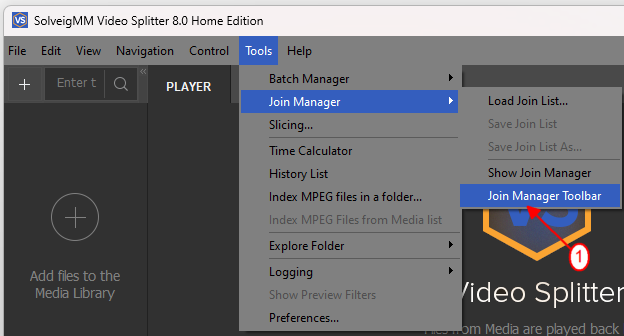
Figure 2
3. To add files you wand to join, please click ![]() button.
button.
4. Select the AVCHD files (Figure 3).
5. Click Open button (Figure 3).
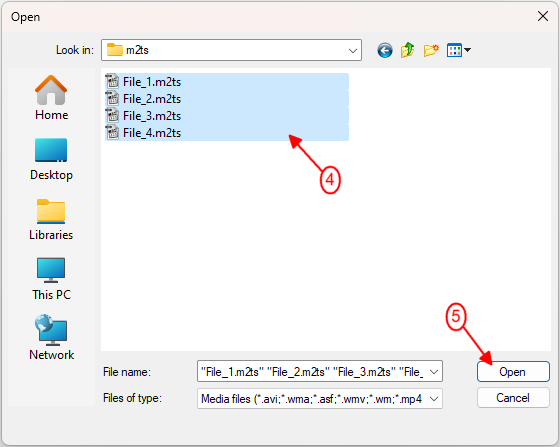
Figure 3
6. Now, the files have been added to Join Manager and to start merging one should click ![]() button in Join Manager Toolbar (Figure 1)
button in Join Manager Toolbar (Figure 1)
7. Enter the name of resulting file in the dialog window Choose Joined file name (Figure 4)
8. Click Save button. As a result, the files joining process will be started
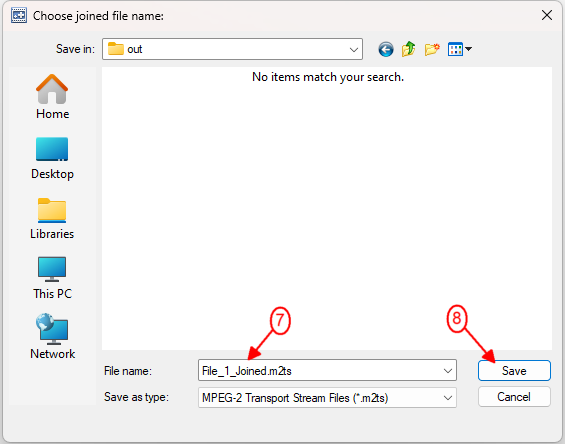
Figure 4
9. You can control progress of a process watching the progress bar on the screen (Figure 5).
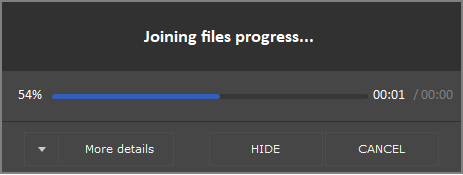
Figure 5
10. When the AVCHD joining process is completed, you will be offered to browse the result (Figure 6).
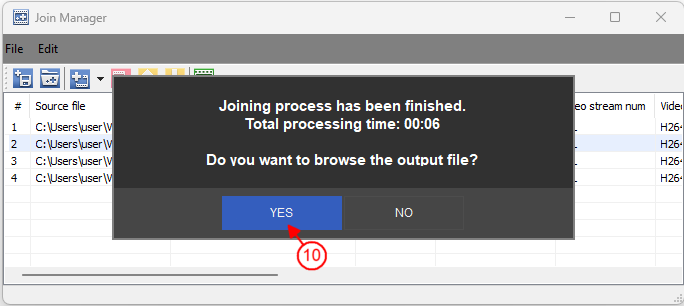
Figure 6
11. To pass into a folder with resulting joined file just click Yes button.
- https://www.solveigmm.com/en/howto/how-to-edit-avchd-file-with-solveigmm-video-splitter/
- https://www.solveigmm.com/en/howto/how-to-edit-wmv-file-with-video-splitter/
 Olga Krovyakova is the Technical Support Manager in Solveig Multimedia since 2010.
Olga Krovyakova is the Technical Support Manager in Solveig Multimedia since 2010.
She is the author of many text and video guidelines of company's products: Video Splitter, HyperCam, WMP Trimmer Plugin, AVI Trimmer+ and TriMP4.
She works with programs every day and therefore knows very well how they work. Сontact Olga via support@solveigmm.com if you have any questions. She will gladly assist you!
 Eng
Eng  Rus
Rus  Deu
Deu  Ital
Ital  Esp
Esp  Port
Port  Jap
Jap  Chin
Chin