How to launch the Zond 265 license server at system startup in hidden mode

By Olga Krovyakova - modified October 9, 2023, created March 23, 2019.
There is a possibility to launch the Zond 265 license server in hidden mode at system startup by adding the task to Windows Task Scheduler.
This action can be done via batch file or via Windows Task Scheduler interface.
1. To do this using batch processing please download archive from the link below. Unpack it.
http://solveigmm.com/files/utils/zond_license_server_auto_launch_sheduler_task.zip
2. Place “create_zond_license_server_auto_launch_scheduler_task.cmd” and “delete_zond_license_server_auto_launch_scheduler_task.cmd” files to Zond 265 folder and execute them with administrative privileges.
Alternatively you can also accomplish this task using Windows Task Scheduler.
1. Open the Windows Task Scheduler. You can find it in Start -> All programs -> Accessories -> System Tools -> Task Scheduler.
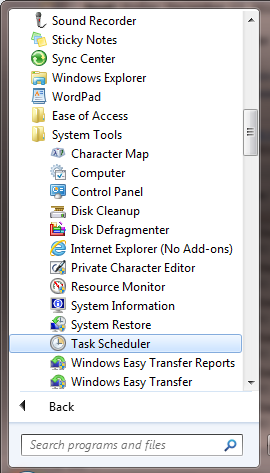
2. Create the new task in it.
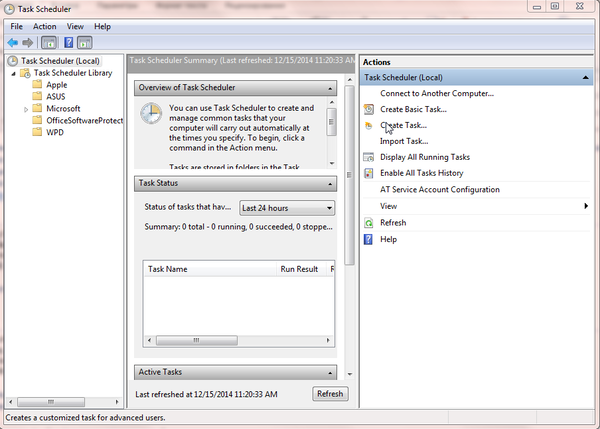
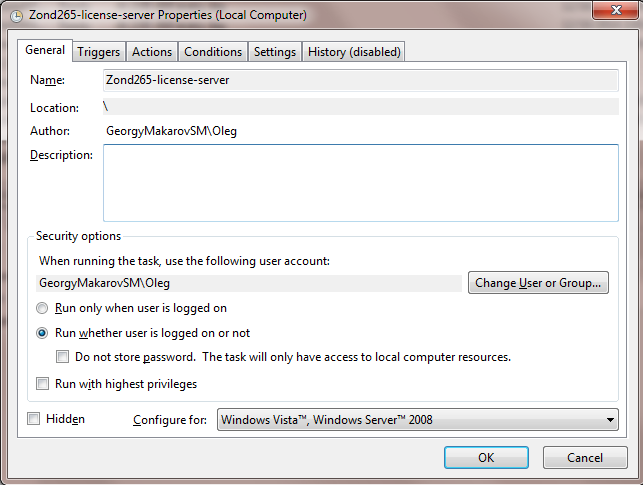
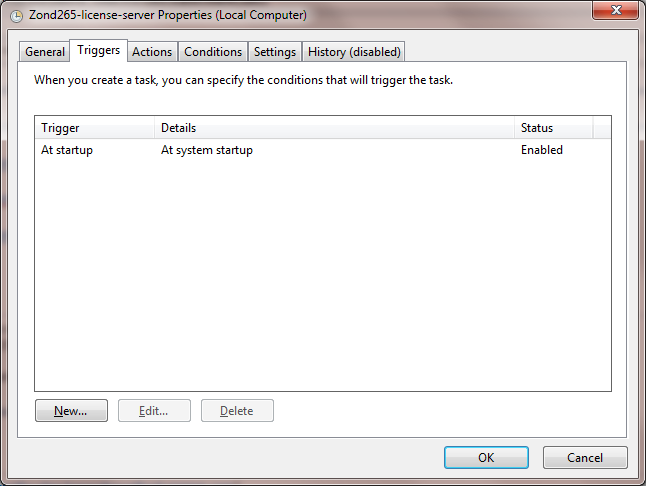
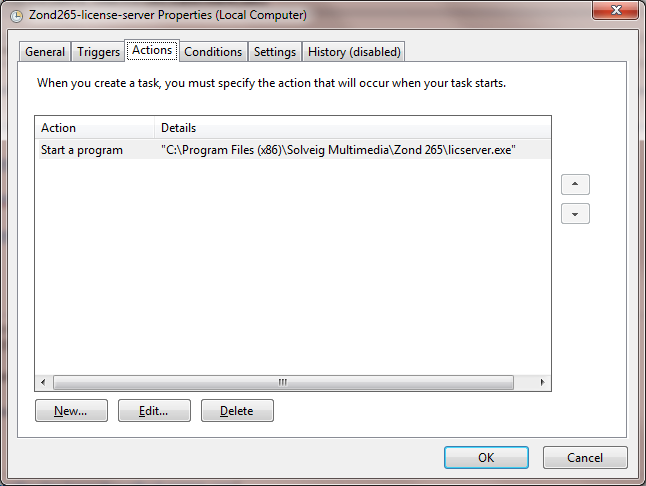
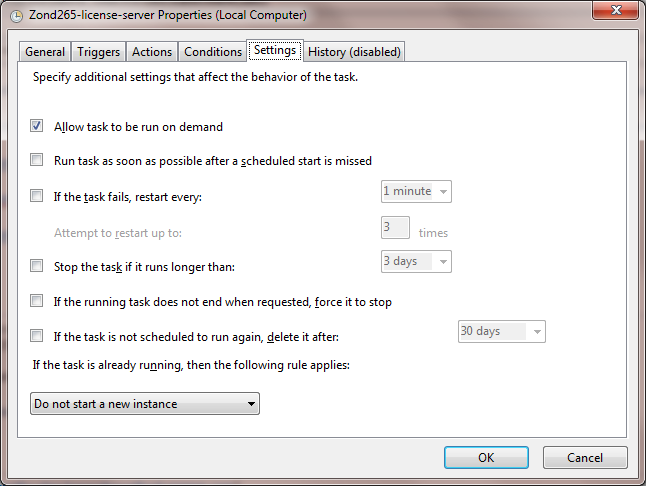
4. Click "OK" button and close Windows Task Scheduler.
 Olga Krovyakova is the Technical Support Manager in Solveig Multimedia since 2010.
Olga Krovyakova is the Technical Support Manager in Solveig Multimedia since 2010.
She is the author of many text and video guidelines of company's products: Video Splitter, HyperCam, WMP Trimmer Plugin, AVI Trimmer+ and TriMP4.
She works with programs every day and therefore knows very well how they work. Сontact Olga via support@solveigmm.com if you have any questions. She will gladly assist you!
 Eng
Eng  Rus
Rus  Deu
Deu  Ital
Ital  Esp
Esp  Port
Port  Jap
Jap  Chin
Chin