How to merge videos online

By Olga Krovyakova - modified October 1, 2023, created April 22, 2021.
If you are wondering "How to merge videos online?" then you need an HTML5 Video Editor from SolveigMM. It is the best online video merger.
HTML5 Video Editor from Solveigmm is a professional video editor that provides rich opportunities to edit video (including merge video files online), edit video with transitions (fade in and out, dissolve), text overlay, video and smart rendering (ensures frame accuracy, quality preservation, fast and efficient processing without using the CPU).
Using this online editor you can create video tutorials or any other kinds of videos (including news), etc. You will not need complex editors that are demanding on PC resources.
How to merge videos online using HTML5 Editor?
To merge videos online you need to follow a few intuitive steps in our video editor.
1. To start merging video files request access to the HTML5 Video app on our official website.
2. Check the editor user manuals.
3. Launch the editor in your browser and start merging videos online.
4. To merge videos upload the required video files. You can add files from your computer.
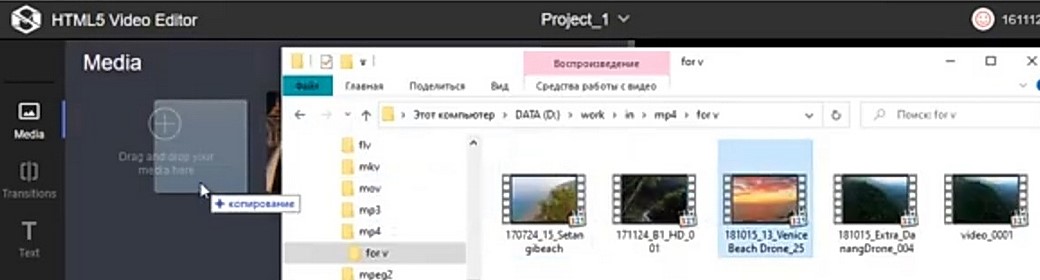
5. Select the parameters in order to join videos correctly, place all the files in the desired order
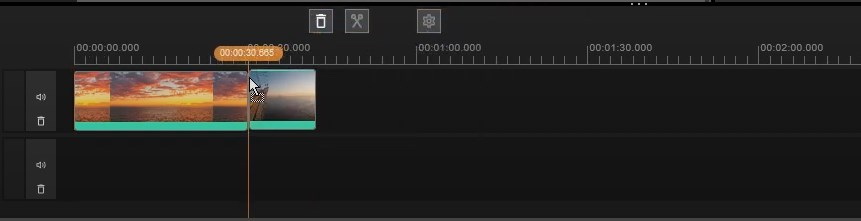
and click the button to start the merging process.
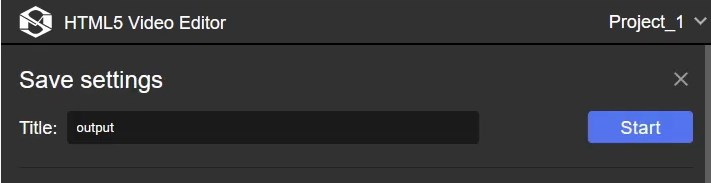
6. After the online application combines the videos, download the result of the combined files by clicking the "Save" button. The result can also be viewed online.
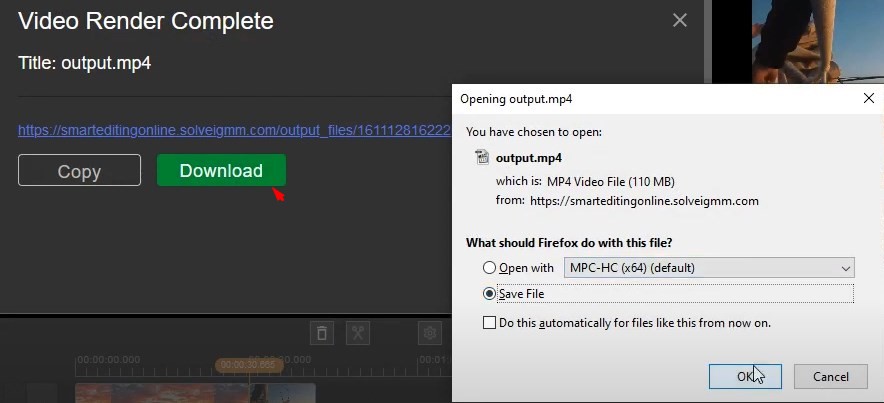
This is how you can merge videos online!
Watch how to merge videos online using HTML5 Editor
Frequently Asked Questions
How to merge different videos into one online?
How can I combine two videos for free?
How can I merge videos online without a watermark?
Join videos online with the HTML5 Video Editor today and make sure it's fast and easy! And tomorrow if you need to combine videos online you won't have to think about how to do it. Using our online video editor you can create an interesting video for YouTube, Facebook, Instagram, etc. by combining different videos, cutting out all the unnecessary parts from them, setting the desired aspect ratio and choosing the desired video format.
- https://www.solveigmm.com/en/howto/how-to-add-transitions-in-video-editor-html5/
- https://www.solveigmm.com/en/howto/how-to-cut-video-online-with-html5-video-editor/
 Olga Krovyakova is the Technical Support Manager in Solveig Multimedia since 2010.
Olga Krovyakova is the Technical Support Manager in Solveig Multimedia since 2010.
She is the author of many text and video guidelines of company's products: Video Splitter, HyperCam, WMP Trimmer Plugin, AVI Trimmer+ and TriMP4.
She works with programs every day and therefore knows very well how they work. Сontact Olga via support@solveigmm.com if you have any questions. She will gladly assist you!
 Eng
Eng  Rus
Rus  Deu
Deu  Ital
Ital  Esp
Esp  Port
Port  Jap
Jap  Chin
Chin