How to register HyperCam Portable

By Olga Krovyakova - modified February 28, 2024, created April 1, 2019
The guideline helps to install and register HyperCam Portable version with the purchased license key.
1) Download the product at its home page:
https://www.solveigmm.com/en/products/hypercam/
2) Launch the HyperCam installation.
To use portable version please check the “Create portable installation on the removable or network disk” checkbox while the installation and choose the folder of your USB device using the “Browse” button.
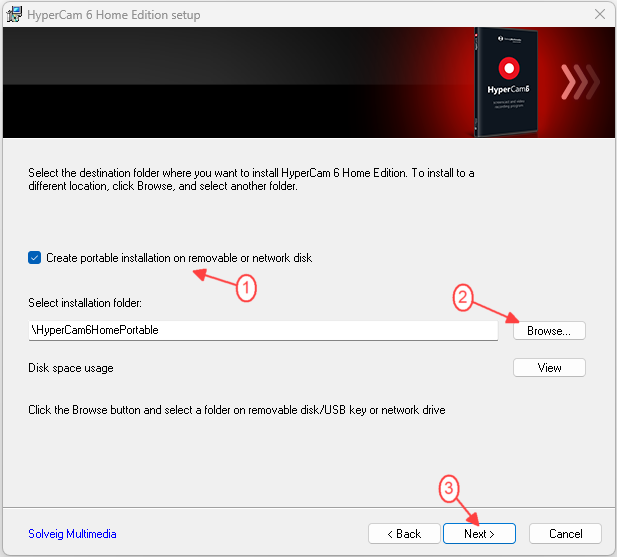
3) When the installation will be finished, go to the “HyperCam6Portable” folder and start the HyperCam Portable by double clicking on the “SMM_HyperCam_Home.exe” file.
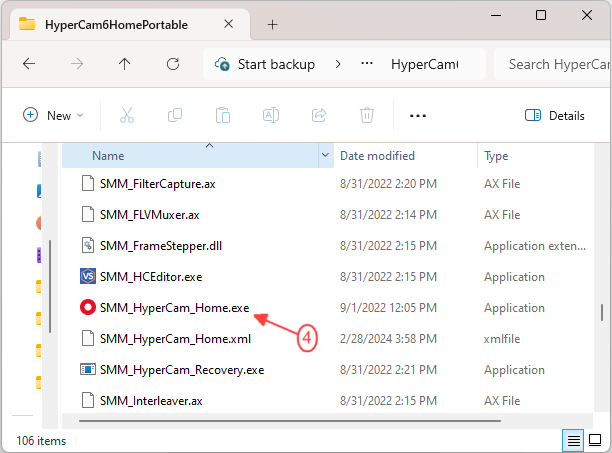
The main window of HyperCam portable will appear.
4) Press “Register” button on the opened window that appears when you start the HyperCam Portable unregistered version.
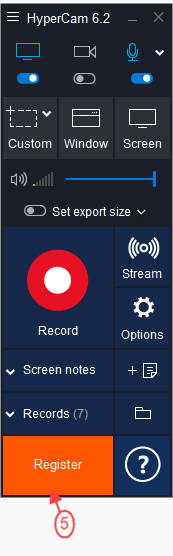
Then click on the "Activate" button.
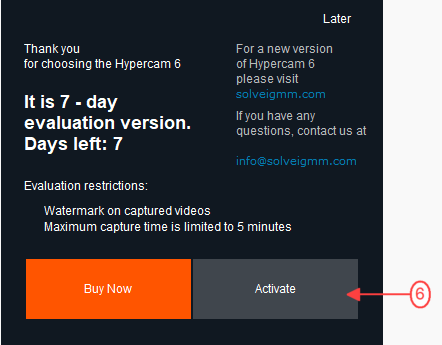
5) Copy/paste your license key to the opened window.
6) Click on the “Activate” button.
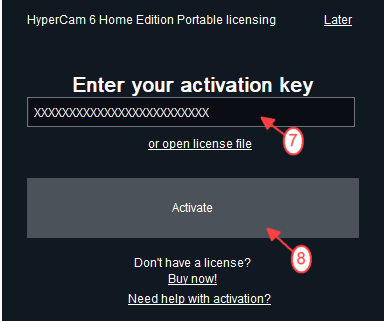
7) Click the "Activate" button again.
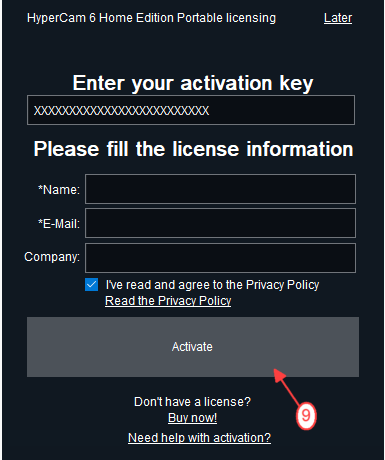
You will see the message confirming your successful registration.
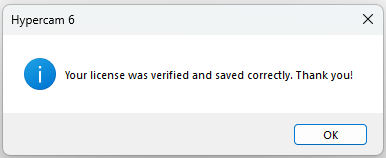
If you see the message that your registration has been failed please check if you HyperCam has “Portable” inscriptions on the “About” and “Register” windows outlined in the red squares.
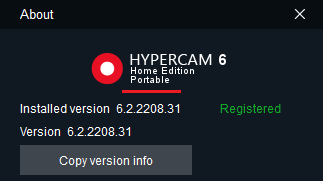
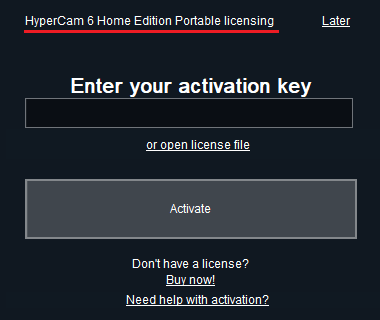
If you have not them then you have installed the standard version. Please check once more if you have made actions described in the second step.
For all questions please feel free to contact the Support Team.
- https://www.solveigmm.com/en/howto/how-to-achieve-a-good-video-quality-using-hypercam/
- https://www.solveigmm.com/en/howto/how-to-record-a-skype-session-with-hypercam/
 Olga Krovyakova is the Technical Support Manager in Solveig Multimedia since 2010.
Olga Krovyakova is the Technical Support Manager in Solveig Multimedia since 2010.
She is the author of many text and video guidelines of company's products: Video Splitter, HyperCam, WMP Trimmer Plugin, AVI Trimmer+ and TriMP4.
She works with programs every day and therefore knows very well how they work. Сontact Olga via support@solveigmm.com if you have any questions. She will gladly assist you!
 Eng
Eng  Rus
Rus  Deu
Deu  Ital
Ital  Esp
Esp  Port
Port  Jap
Jap  Chin
Chin