Edit videos with the new possibilities of SolveigMM WMP Trimmer Plugin 3.0
For immediate release
June 19, 2013
Edit videos with the new possibilities of SolveigMM WMP Trimmer Plugin 3.0
Solveig Multimedia has announced the release of WMP Trimmer Plugin 3.0, a new version of its plugin for editing media files in Windows Media Player. It allows the user to quickly and easily cut one or several video fragments with key frame or frame accuracy.
Any one of us has faced a situation when we need to quickly cut out interesting moments of home videos. Or you need a video fragment from a favorite film, business meeting or trip in order to upload it to social networks. But how can you do it quickly without much knowledge of video editing? After all, you don't always have the time or the ability to read the professional literature or look for a program on the Internet.
This can be easily done with this simple-to-use WMP Trimmer Plugin. Saving individual pieces or cutting unwanted parts from a video in a short time and with little effort are the main features of the program. The plugin doesn't contain complex video processing functions; everyone can work with the intuitive interface.
The plugin will be useful for those who want to quickly cut commercials from recorded movies or television programs. If you have small children and you really want to show them a movie or educational programs, but without a few moments, just mute the sound in some fragments or even remove them in just a couple of minutes! WMP Trimmer Plugin allows you to cut video segments without converting data, ensuring the preservation of the original quality and significantly increasing performance.
When using modern video cameras, we are left with dozens of gigabytes of video. To record a video on an electronic storage device you can quickly cut a file in a few clicks! In the new version, in addition to formats AVI, WMV, ASF, WAV, WMA, MP3, MPEG-2, MPEG-1, such formats as AVCHD, MP4, MKV, MOV, FLV, WEBM are also available now.
In the new version of WMP Trimmer Plugin 3.0 there are changes to the interface: there is a visual timeline that can be scaled and convenient navigation with key frame positioning accuracy for saving and removing a fragment.
For businesses there is a special version of WMP Trimmer Plugin Business Edition 3.0. Edit presentations, recorded forums and seminars, create visual aids for training new employees, or edit recordings of colleagues’ lectures. Cut out the best pieces for creating master classes or video lessons. Solveig Multimedia gives businesses the ability to use software hassle free!
Create a ringtone for your mobile phone, edit videos or movies to upload to YouTube or social networks, delete commercials or explicit scenes, or create a censored video. With this multimedia tool your possibilities are limited only by your imagination.
Price and conditions
The program is compatible with Windows 2000 / XP / 2003 / Vista / Windows 7 / Windows 8 operating systems, and works with Windows Media Player 9 or higher. It also supports WMP 12. WMP Trimmer Plugin Home Edition 3.0 for home or personal use costs $34.95 and WMP Trimmer Plugin Business Edition 3.0 for professional use costs $69.95. A trial version can be downloaded from the product’s page.
References
Product’s page: https://www.solveigmm.com/en/products/wmp-trimmer-plugin/
Download page: https://www.solveigmm.com/en/products/wmp-trimmer-plugin/#download
Company website: http://solveigmm.com
About Solveig Multimedia
Founded in 2003, Solveig Multimedia is a software developer specialized in the area of digital audio, video and multimedia solutions for users and professionals. Among its major products are Video Splitter, HyperCam 3, Zond 265 and AVI Trimmer + MKV.
Contact information
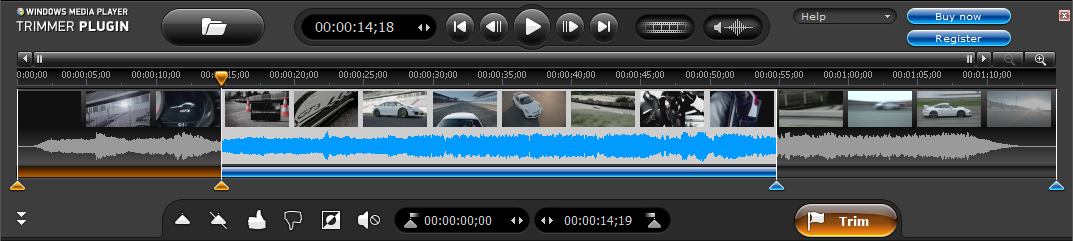
 Eng
Eng  Rus
Rus  Deu
Deu  Ital
Ital  Esp
Esp  Port
Port  Jap
Jap  Chin
Chin 


